Looking to secure your Amazon S3 buckets? This guide covers the AWS S3 Security Best Practices you must implement to avoid data leaks, unauthorized access, or accidental deletions, especially as your cloud workloads scale.
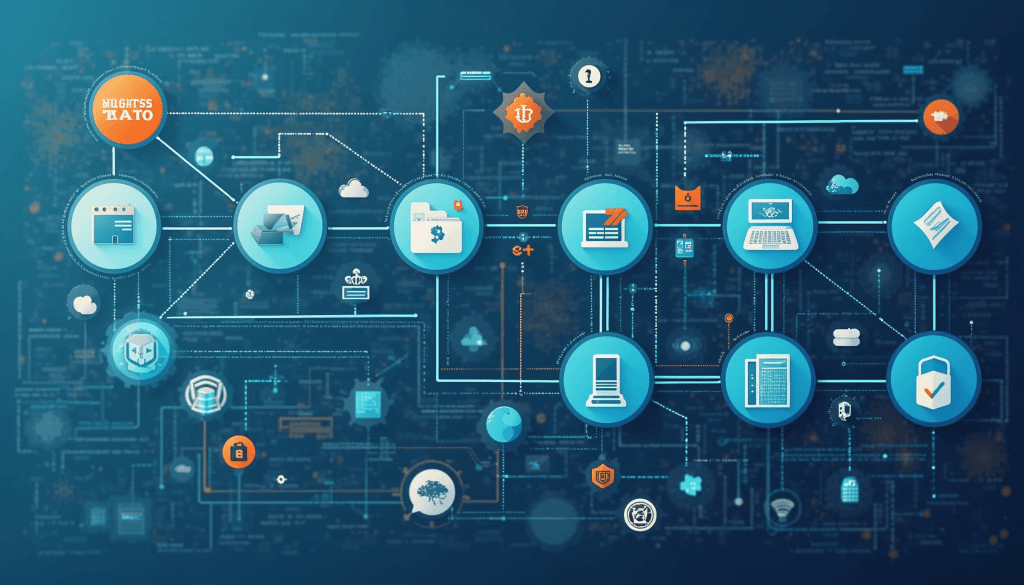
Key Takeaways:
- Understand the most common misconfigurations that expose S3 buckets
- Learn how to apply granular access control using IAM and Bucket Policies
- Know when and how to use encryption for data at rest and in transit
- Explore versioning, MFA delete, and monitoring for real-world resilience
- Get expert-recommended tools and strategies to secure your S3 environments
S3 is one of the most widely used AWS services, powering everything from static websites to data lakes. But while it’s highly reliable and scalable, it’s not secure by default. A single misconfiguration, such as making a bucket public, can expose terabytes of sensitive information. That’s why every engineer, architect, and DevOps team needs a robust security strategy for S3.
Let’s walk through the best practices that will keep your data safe.
- Block Public Access by Default
By default, S3 allows fine-grained access control. But that flexibility can backfire. Many breaches have occurred because a developer made a bucket public “just for testing” and forgot to change it.
Use the “Block Public Access” setting at the account and bucket level:
- Block new public ACLs and policies
- Ignore public ACLs
- Restrict public bucket policies
This ensures that no matter what permissions are applied elsewhere, the bucket can’t be publicly exposed unless explicitly allowed.
- Understand IAM vs Bucket Policies
Both IAM policies and Bucket Policies control access, but they operate differently:
- IAM Policies: Attached to users, groups, or roles. They grant permissions to access S3.
- Bucket Policies: Attached to a specific bucket and define who can do what.
Best Practice: Use IAM for user-based access and Bucket Policies for cross-account access or fine-grained control.
Avoid overlapping or conflicting permissions, as they are a common source of confusion and risk.
- Enable Encryption
Encrypting your data protects it in case of compromise. AWS offers:
- SSE-S3: Server-side encryption with Amazon S3-managed keys (easy to use)
- SSE-KMS: Server-side encryption with AWS KMS-managed keys (offers auditability)
- Client-Side Encryption: Data is encrypted before being uploaded to S3
Choose SSE-KMS if you need tighter control and tracking over key usage. For high-security environments, combine KMS with access logging and CloudTrail.
- Enable Versioning and MFA Delete
S3 versioning helps you recover from accidental deletions or overwrites. Enable it early it can’t be retroactively applied.
MFA Delete is another underrated feature. It requires MFA to delete objects or turn off versioning, adding a strong layer of protection against malicious or accidental deletions.
- Monitor with Access Logs and CloudTrail
Security is not just about prevention it’s also about detection.
- Enable S3 Access Logs to track requests to your bucket
- Use AWS CloudTrail to monitor S3 API calls
- Set up Amazon CloudWatch alarms for suspicious activity (e.g., a sudden spike in object deletions)
Integrate these logs into your SIEM or monitoring tools to ensure real-time visibility.
- Apply the Principle of Least Privilege
Never give more access than necessary. Use IAM roles and policies to:
- Define exactly who can access what (and how)
- Use condition keys to restrict access by IP, tag, or time
- Rotate access keys regularly and monitor unused ones
Avoid wildcard permissions like “s3:*” unless you’re in a tightly controlled environment.
- Tag Resources and Set Lifecycle Policies
Tag your S3 buckets and objects with environment names (e.g., prod, dev) and owner metadata. This helps with:
- Cost allocation
- Access management
- Applying automation scripts and lifecycle rules
Use lifecycle policies to transition old objects to cheaper storage classes or delete them if no longer needed.
- Secure Static Website Hosting
Hosting a website on S3? Don’t forget:
- Use HTTPS via CloudFront, not direct S3 URLs
- Restrict access to the origin only via OAI or OAC
- Avoid making the bucket public unless absolutely necessary
Conclusion: Secure S3, Secure Your Business
S3 may look simple, but beneath its surface lies a powerful (and potentially risky) storage engine. By following these AWS S3 Security Best Practices, you can ensure that your data stays protected even at scale.
Don’t let a misconfigured bucket become your next security headline.
Ready to audit your S3 buckets before something breaks?
At Signiance, we help startups and enterprises enforce strong S3 security, automate governance, and stay compliant. Let us run a quick S3 security review for you before it’s too late.
Schedule a free consultation at www.signiance.com
