Level Up Your DevOps with the Right CI/CD Pipeline Tools
Accelerate your software delivery and improve code quality with the right CI/CD pipeline tools. This listicle provides an in-depth analysis of 12 leading platforms, offering practical guidance beyond simple marketing copy. We’ll share insights from real-world usage, highlighting the strengths and weaknesses of each tool.
This detailed review covers key features, pricing models, and ideal use cases. You’ll learn which CI/CD pipeline tools best suit your specific needs, whether you’re a startup looking for a streamlined solution or an enterprise seeking robust features. Efficient CI/CD pipelines solve the critical challenge of automating and streamlining your software development lifecycle, from code integration and testing to deployment and monitoring. This guide helps you make informed decisions to optimize your DevOps strategy. We’ll explore the following CI/CD pipeline tools:
- Jenkins
- GitLab CI/CD
- CircleCI
- Travis CI
- GitHub Actions
- Azure DevOps
- Bitbucket Pipelines
- Bamboo
- TeamCity
- GoCD
- Spinnaker
- Buddy
1. Jenkins
Jenkins is a stalwart in the CI/CD pipeline tools landscape, offering unparalleled flexibility and extensibility. Its open-source nature and massive plugin ecosystem make it a popular choice, particularly for organizations with complex build and deployment processes. While it shines in customization, be prepared for a more hands-on setup and maintenance commitment compared to some cloud-based CI/CD solutions.
Jenkins excels in scenarios requiring intricate pipeline orchestration. Its granular control over build environments and the vast library of plugins allow seamless integration with virtually any toolchain. For instance, a team using a mix of Java, Python, and Docker can leverage Jenkins to build, test, and deploy their application across multiple environments, all managed through a single, unified pipeline. Explore effective strategies with Jenkins and learn more about Jenkins.
Key Features and Benefits
- Extensive Plugin Ecosystem: Over 1,800 plugins cater to a wide array of needs, from build tools to deployment platforms and beyond.
- Pipeline as Code: Define pipelines using declarative or scripted syntax, enabling version control and automation best practices.
- Distributed Builds: Distribute build workloads across multiple machines to accelerate pipeline execution.
- Community Support: A vibrant community and extensive documentation provide invaluable resources for troubleshooting and knowledge sharing.
Potential Drawbacks
- Maintenance Overhead: Requires dedicated resources for server setup, maintenance, and plugin management.
- Performance: Complex pipelines can strain resources and impact performance, necessitating careful optimization.
Jenkins vs. Other CI/CD Tools
Compared to cloud-based CI/CD solutions like CircleCI or GitLab CI, Jenkins offers greater flexibility but demands more administrative effort. If your team prioritizes customization and control and possesses the technical expertise to manage the infrastructure, Jenkins can be a powerful asset. However, if ease of use and quick setup are paramount, a cloud-based platform might be a better fit.
Implementation Tips
- Start with a simple pipeline and gradually incorporate more complex features.
- Leverage the Jenkins community for support and best practices.
- Carefully select plugins to avoid unnecessary bloat and potential conflicts.
- Monitor pipeline performance and optimize as needed.
Jenkins remains a powerful tool in the CI/CD ecosystem, providing a highly customizable and extensible platform for managing even the most complex build and deployment workflows.
2. GitLab CI/CD
GitLab CI/CD tightly integrates continuous integration and continuous delivery/deployment within the GitLab platform. This provides a streamlined experience for development teams already using GitLab for version control. It offers robust automation tools, including Auto DevOps, and strong security features, making it a compelling choice for projects of all sizes. While powerful, it can be resource-intensive for larger projects, and some advanced features have a learning curve.
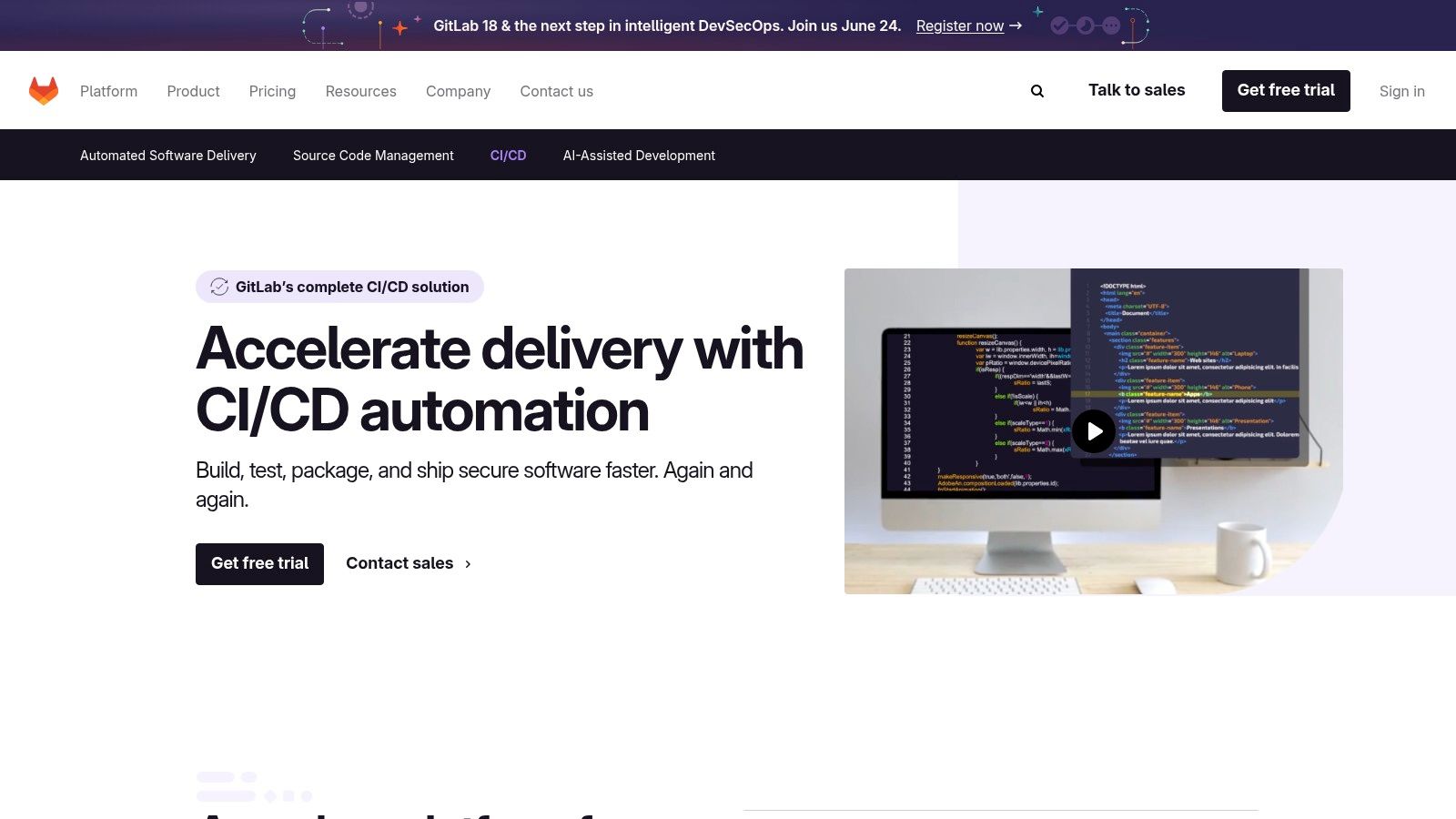
GitLab CI/CD shines when used for projects already hosted on GitLab. The built-in integration simplifies pipeline setup and management, eliminating the need for external CI/CD tools. For example, a team building a microservices application can leverage GitLab CI/CD to automatically build, test, and deploy each service to Kubernetes upon code commit. This automated workflow improves development velocity and reduces manual effort. Learn more about effective CI/CD strategies with GitLab here.
Key Features and Benefits
- Integrated Platform: Seamlessly integrates with GitLab repositories, issue tracking, and other features.
- Auto DevOps: Automates pipeline creation and configuration for faster setup and easier management.
- Kubernetes Integration: Simplifies deployment and management of containerized applications.
- Security & Compliance: Offers built-in security scanning and compliance features to enhance application security.
Potential Drawbacks
- Resource Intensive: Can be resource-intensive for large projects with complex pipelines.
- Learning Curve: Advanced configuration and customization can require a learning curve.
GitLab CI/CD vs. Other CI/CD Tools
Compared to standalone CI/CD tools like Jenkins, GitLab CI/CD offers tighter integration with the GitLab ecosystem. This simplifies workflows for teams already using GitLab. However, if your team uses a different version control system, integrating GitLab CI/CD might introduce unnecessary complexity. Cloud-based solutions like CircleCI provide a similar ease of use but might lack the depth of integration offered by GitLab CI/CD.
Implementation Tips
- Start with the Auto DevOps feature for basic pipeline setup and then customize as needed.
- Leverage GitLab’s documentation and community resources for guidance and support.
- Optimize pipeline performance by utilizing caching and parallel builds for faster execution.
GitLab CI/CD offers a powerful and integrated solution for teams seeking to streamline their development workflows within the GitLab ecosystem. Its robust features and automation capabilities make it a valuable tool for modern CI/CD practices.
3. CircleCI
CircleCI is a cloud-based CI/CD platform that excels at automating build, test, and deployment processes. Its seamless integration with GitHub and Bitbucket makes it a popular choice for teams already invested in these platforms. While CircleCI’s free tier offers generous resources, costs can quickly escalate with increased usage and demand for more advanced features.
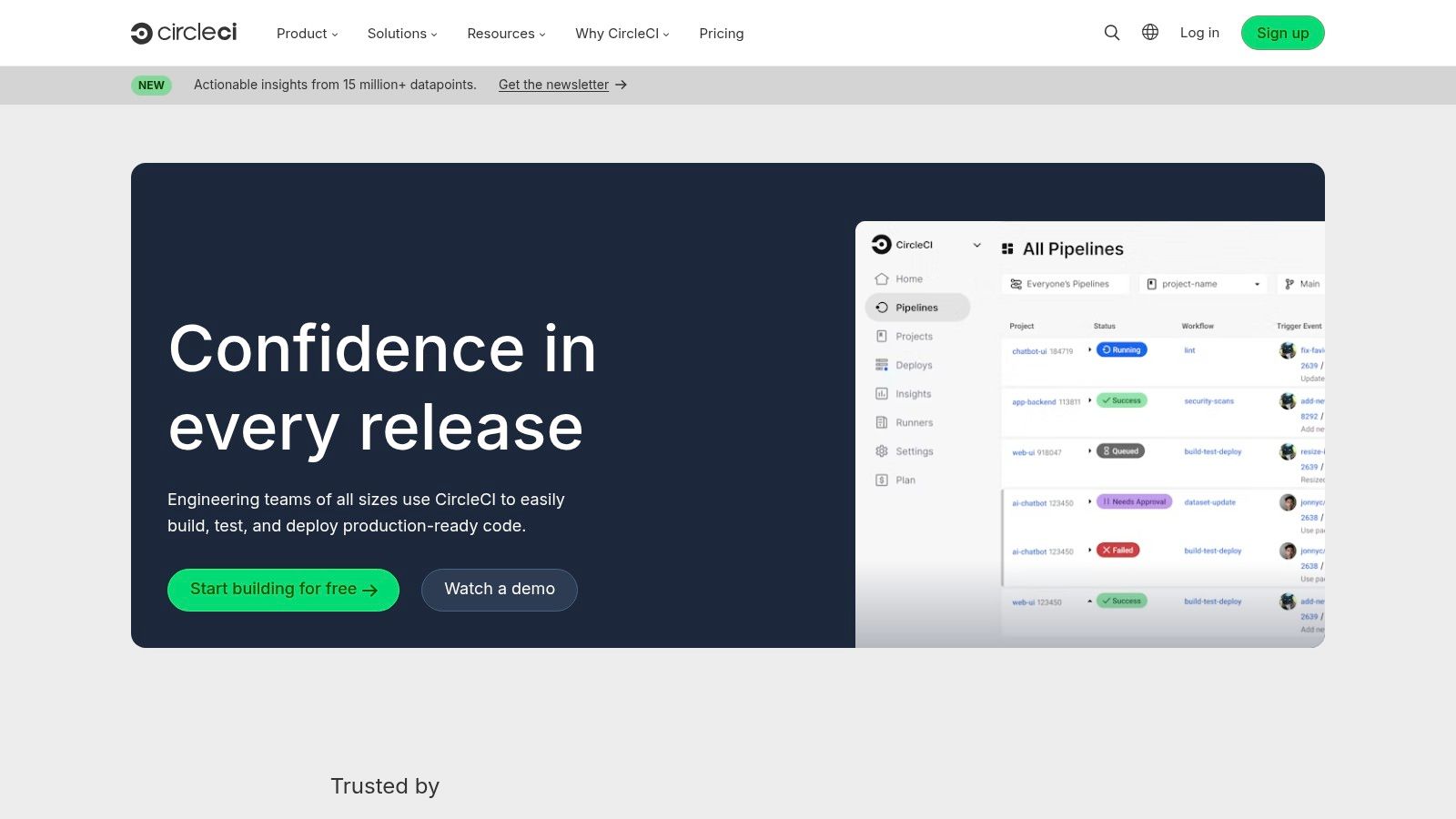
CircleCI shines in fast-paced development environments where rapid iteration and quick feedback are crucial. Its robust support for Docker allows teams to build and test in containerized environments, ensuring consistency across different stages of the pipeline. The platform’s parallel testing capabilities significantly reduce build times, accelerating the overall development cycle. Explore CircleCI and learn more about continuous integration and continuous delivery best practices.
Key Features and Benefits
- Cloud-Based Convenience: No server management overhead, enabling teams to focus on development rather than infrastructure.
- GitHub/Bitbucket Integration: Seamlessly connects with popular version control systems, triggering builds automatically on code changes.
- Docker Support: Facilitates containerized builds and deployments, ensuring consistent environments.
- Parallelism: Run tests concurrently, significantly reducing build times.
Potential Drawbacks
- Cost: While the free tier is generous, heavy usage can lead to substantial costs.
- Limited Customization: Compared to self-hosted solutions like Jenkins, CircleCI offers less flexibility in configuring build environments.
CircleCI vs. Other CI/CD Tools
CircleCI strikes a balance between ease of use and powerful features. Compared to Jenkins, it offers a simpler setup and requires less maintenance. However, it may not be as flexible for highly specialized build processes. If your team prioritizes speed and convenience, CircleCI is a strong contender. If you require extensive customization and control over your build environment, explore other options like Jenkins or GitLab CI.
Implementation Tips
- Leverage CircleCI’s orbs for reusable configurations and streamlined workflows.
- Monitor resource usage closely to manage costs effectively.
- Utilize parallel testing to optimize build times.
- Explore the CircleCI documentation for detailed guidance and best practices.
CircleCI provides a compelling platform for teams seeking a cloud-based CI/CD solution that balances ease of use with powerful features. Its seamless integration with popular version control platforms and robust support for Docker make it a valuable tool for modern software development workflows.
4. Travis CI
Travis CI is a cloud-based continuous integration and continuous delivery (CI/CD) service known for its ease of setup and seamless integration with GitHub. It’s a popular choice, especially for open-source projects due to its free tier. While its simplicity is a significant advantage, it may lack the customization depth required by larger enterprises with complex build processes.
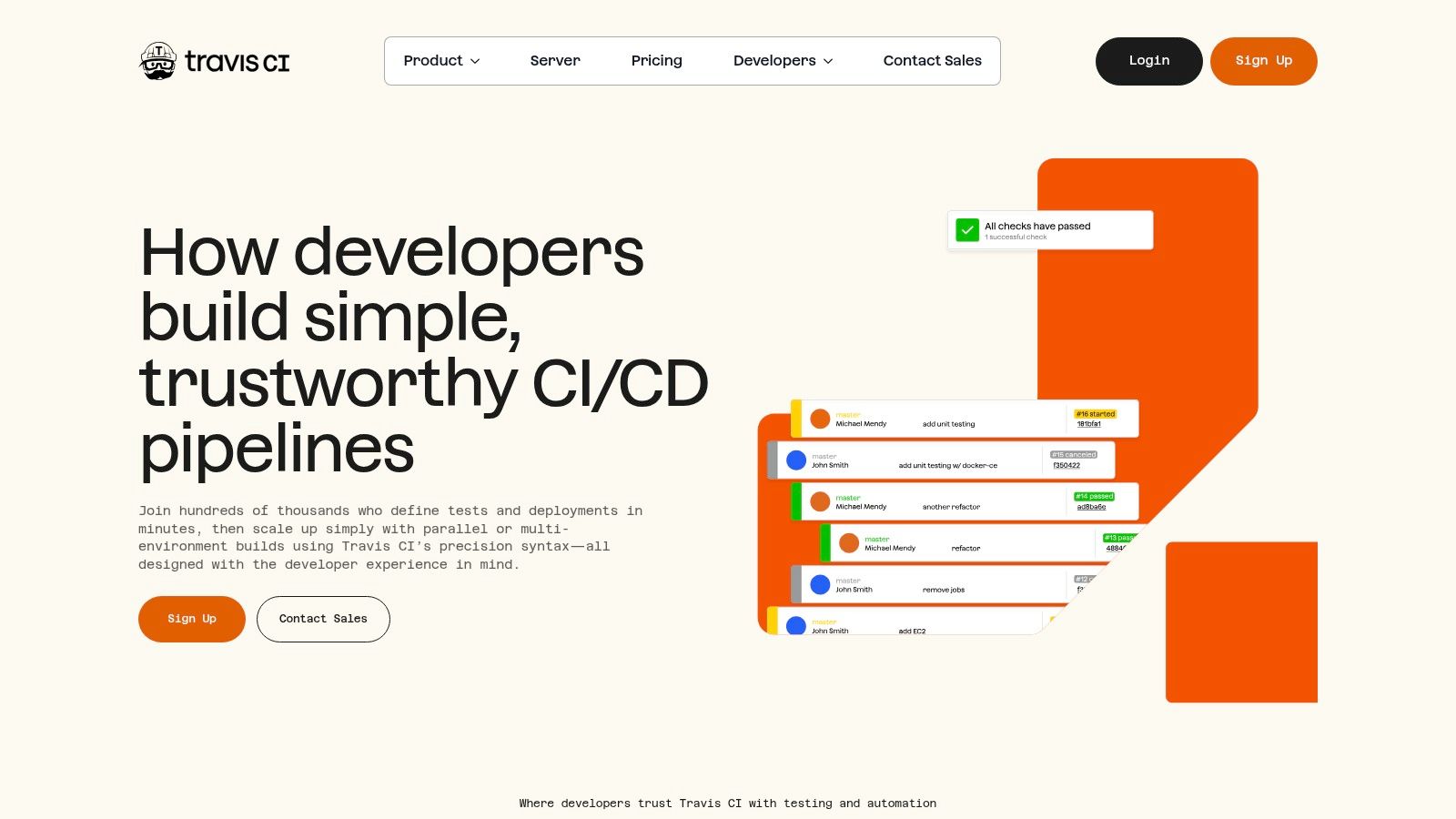
Travis CI shines when you need a quick and straightforward CI/CD solution tightly coupled with your GitHub workflow. Configuring builds is as simple as adding a .travis.yml file to your repository. This streamlined approach makes it exceptionally easy to automate builds, tests, and deployments without extensive configuration. This makes it ideal for smaller projects or those new to CI/CD.
Key Features and Benefits
- Simple Configuration: Manage your entire CI/CD pipeline through a
.travis.ymlfile. This simplifies version control and makes setup incredibly fast. - GitHub Integration: Tightly integrates with GitHub, automatically triggering builds on pushes and pull requests.
- Multiple Language Support: Supports a broad range of programming languages and build environments.
- Parallel Testing: Accelerate your test suite by running tests concurrently across multiple virtual machines.
Potential Drawbacks
- Limited Customization (Free Tier): While offering a generous free tier for open-source projects, the free version has limitations on build environment customization.
- Performance for Complex Builds: Can be slower compared to self-hosted solutions like Jenkins for highly complex builds or extensive test suites.
Travis CI vs. Other CI/CD Tools
Compared to Jenkins, Travis CI prioritizes ease of use over granular control. If your project is hosted on GitHub and requires a quick CI/CD setup without complex customization needs, Travis CI is an excellent option. However, if your builds demand intricate control over the environment or you require a self-hosted solution, consider Jenkins or other alternatives.
Implementation Tips
- Start with a basic
.travis.ymlfile and progressively add more features as needed. - Take advantage of the pre-installed database services for streamlined testing.
- Consider the paid version if your project requires greater control over the build environment or enhanced performance.
Travis CI offers a compelling balance of simplicity and power, making it a popular choice for projects looking for a quick and easy path to automated builds and deployments, especially within the GitHub ecosystem.
5. GitHub Actions
GitHub Actions is GitHub’s native CI/CD tool, enabling automation directly within GitHub repositories through custom workflows. This tight integration simplifies CI/CD for projects already hosted on GitHub, streamlining development processes. Its YAML-based workflow definitions and extensive marketplace of pre-built actions make it easy to automate various tasks, from building and testing to deployment.
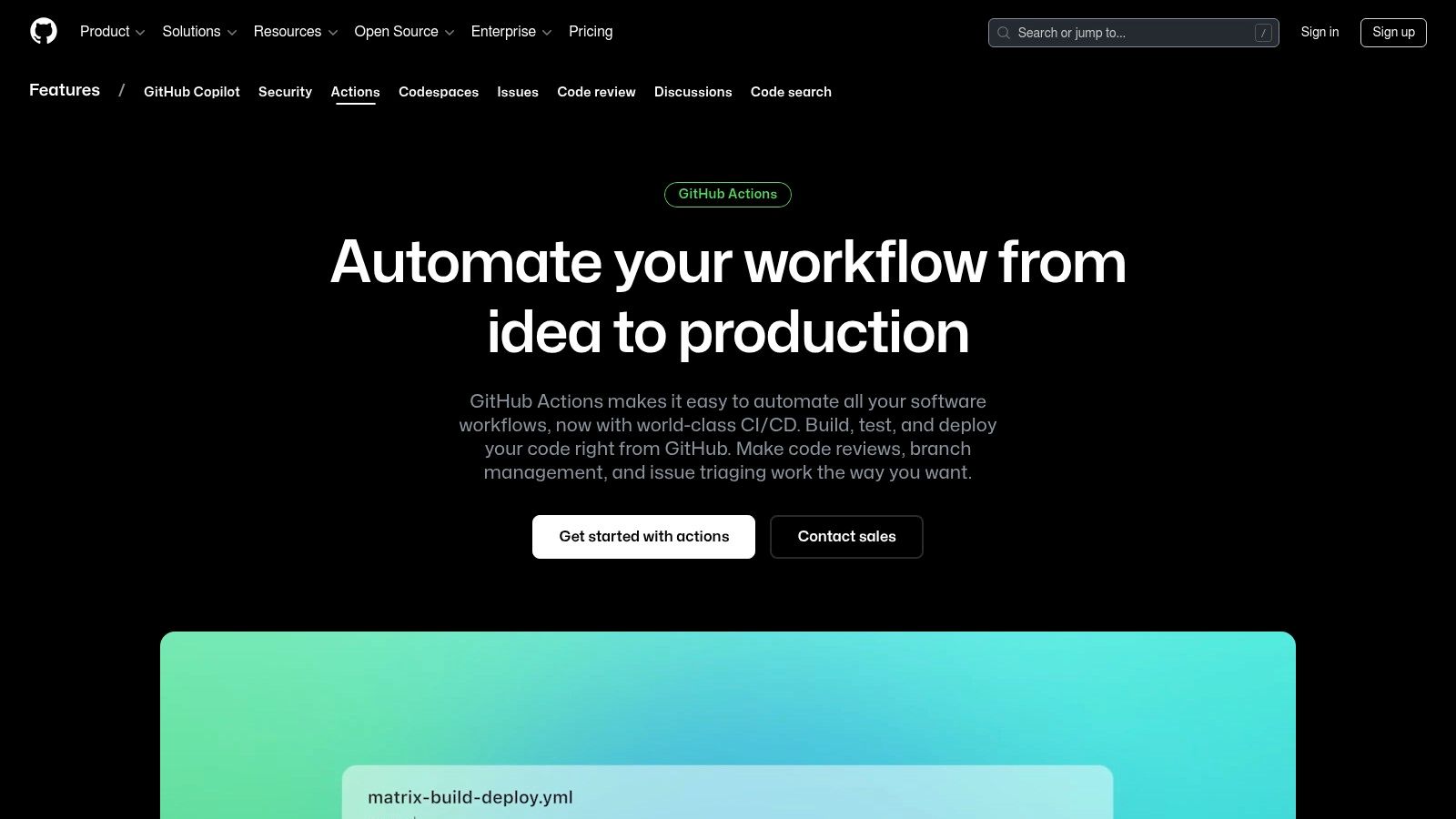
GitHub Actions excels when used for projects hosted on GitHub. The seamless integration reduces context switching and simplifies setup. For instance, a team developing a web application can leverage GitHub Actions to automatically build and deploy their code to a staging environment upon every push to the main branch. From there, further actions can automate testing and eventual production deployment. Learn more about effective strategies with a GitHub Actions roadmap.
Key Features and Benefits
- Seamless GitHub Integration: Directly integrated within GitHub repositories, simplifying workflow setup and execution.
- Customizable Workflows: Define workflows using YAML, providing flexibility and control over the CI/CD process.
- Pre-built Actions Marketplace: A vast library of pre-built actions readily available for common tasks, accelerating automation.
- Matrix Builds: Enables testing across multiple operating systems and environments, ensuring application compatibility.
Potential Drawbacks
- GitHub Dependency: Limited to projects hosted on GitHub, restricting its use with other version control systems.
- Cost: While offering free tiers, pricing can escalate for large-scale projects with extensive usage.
GitHub Actions vs. Other CI/CD Tools
Compared to Jenkins, GitHub Actions offers a more streamlined and user-friendly experience, especially for projects already residing on GitHub. While Jenkins offers greater flexibility, GitHub Actions simplifies setup and maintenance, reducing the administrative burden. For teams prioritizing ease of use and tight GitHub integration, GitHub Actions is a strong contender.
Implementation Tips
- Start with pre-built actions from the marketplace to quickly automate common tasks.
- Gradually introduce custom workflows as needed for specific requirements.
- Utilize matrix builds for comprehensive testing across different environments.
- Monitor usage and optimize workflows to manage costs effectively.
GitHub Actions provides a powerful and convenient CI/CD solution tightly integrated with the GitHub ecosystem, making it an ideal choice for projects seeking streamlined automation within their existing workflows.
6. Azure DevOps
Azure DevOps is a comprehensive suite of developer tools from Microsoft, offering a robust platform for CI/CD pipelines, version control, testing, and project management, all tightly integrated with Azure cloud services. This makes it a compelling choice for organizations already invested in the Microsoft ecosystem, streamlining workflows and leveraging existing Azure infrastructure. While its feature richness is a strength, it can also present a steeper learning curve for smaller teams or those unfamiliar with Microsoft technologies.
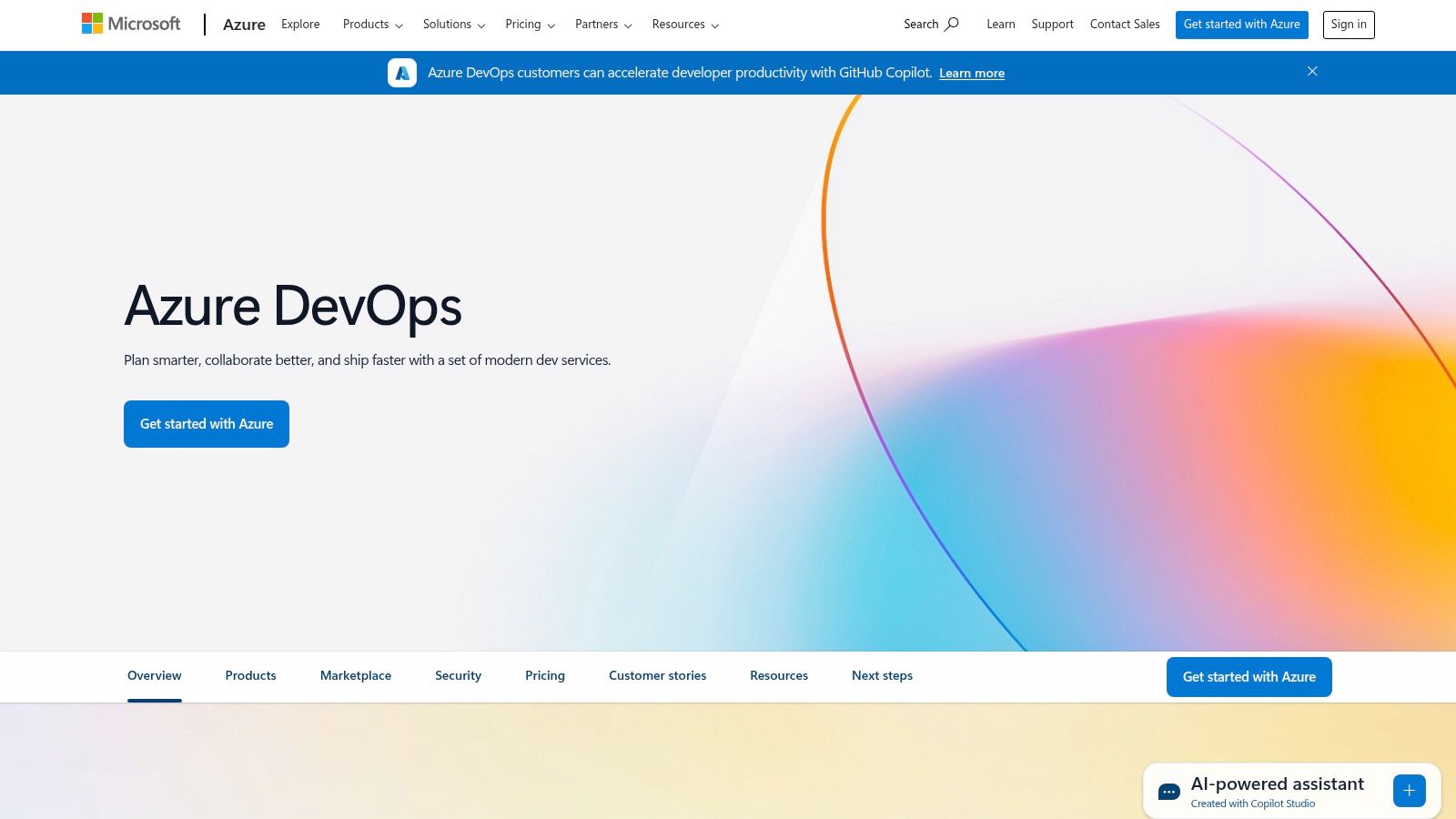
Azure DevOps shines when managing complex projects within the Microsoft sphere. Its deep integration with Azure services simplifies deployments, infrastructure provisioning, and resource management. For example, a team building a .NET application can leverage Azure Pipelines to automate builds, tests, and deployments directly to Azure App Service or Kubernetes clusters, with seamless integration with Azure Active Directory for access control. Explore practical implementation strategies and learn more about Azure DevOps.
Key Features and Benefits
- Integrated Ecosystem: Seamlessly integrates with other Azure services, facilitating infrastructure provisioning, deployment automation, and resource management.
- Multi-Platform Support: Azure Pipelines supports a wide range of languages and platforms, not just Microsoft technologies.
- Comprehensive Toolset: Provides a complete suite of tools for CI/CD, version control, testing, and project management within a single platform.
- Enterprise-Grade Security: Leverages Azure’s robust security features, ensuring data protection and compliance.
Potential Drawbacks
- Complexity: The breadth of features can be overwhelming for smaller teams or simpler projects.
- Microsoft-Centric: While supporting other platforms, its deepest integrations are with Microsoft technologies, which may limit flexibility for some organizations.
Azure DevOps vs. Other CI/CD Tools
Compared to more specialized CI/CD tools like CircleCI or Jenkins, Azure DevOps offers a broader range of features encompassing the entire development lifecycle. If your team is heavily reliant on the Microsoft ecosystem and seeks a unified platform for development and operations, Azure DevOps is a strong contender. However, if your needs are more niche and you prefer a simpler toolset, a more focused CI/CD solution may be a better fit.
Implementation Tips
- Start with a small project to familiarize yourself with the platform’s features and workflows.
- Leverage Azure DevOps’ extensive documentation and community resources for guidance.
- Focus on integrating Azure DevOps with your existing Azure services to maximize efficiency.
- Tailor the platform’s features to your specific needs, avoiding unnecessary complexity.
Azure DevOps is a powerful platform that can significantly enhance development workflows, especially for teams working within the Microsoft ecosystem. Its comprehensive features and tight integration with Azure services provide a robust foundation for building and deploying applications at scale.
7. Bitbucket Pipelines
Bitbucket Pipelines is a CI/CD tool tightly integrated within the Bitbucket repository platform. This integration offers a streamlined experience for automating builds, tests, and deployments directly from your codebase. It’s particularly attractive to teams already using Bitbucket for version control, simplifying workflow management and fostering collaboration. While convenient for simpler projects, its capabilities might be limiting for more complex deployments compared to dedicated CI/CD platforms.
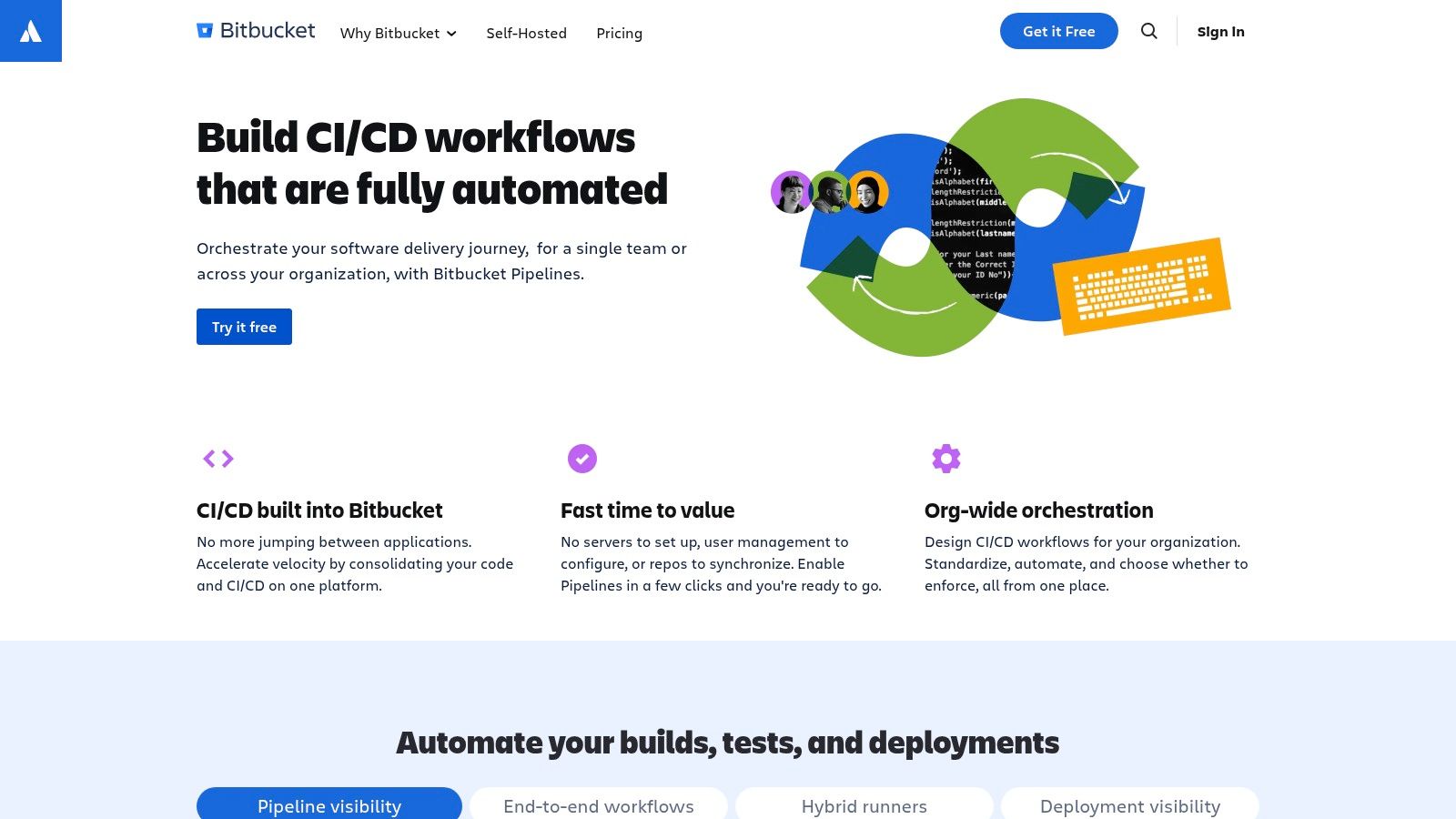
Bitbucket Pipelines excels in scenarios where rapid setup and ease of use are paramount. The YAML-based configuration resides within the repository, enabling version control for your CI/CD process itself. For instance, a small team working on a web application can use Pipelines to automatically build and deploy their code to a staging environment upon every push to a specific branch. This tight integration with Bitbucket simplifies the development workflow.
Key Features and Benefits
- Seamless Bitbucket Integration: CI/CD configuration lives within your repository, streamlining workflow management.
- Easy Setup: YAML-based configuration simplifies pipeline definition and reduces the learning curve.
- Built-in Docker Support: Facilitates containerized builds and deployments.
- Jira Integration: Connects your CI/CD process with issue tracking for enhanced visibility.
Potential Drawbacks
- Limited Extensibility: Fewer integrations compared to dedicated CI/CD platforms like Jenkins.
- Performance Bottlenecks: Can struggle with complex projects and large codebases.
Bitbucket Pipelines vs. Other CI/CD Tools
Compared to standalone CI/CD tools like Jenkins or CircleCI, Bitbucket Pipelines offers less flexibility but significantly simplifies setup and integration, particularly for teams already invested in the Atlassian ecosystem. If ease of use and quick integration with Bitbucket are your priorities, Pipelines is a strong contender. However, if your project requires complex orchestration or extensive third-party integrations, a dedicated CI/CD platform may be a better fit.
Implementation Tips
- Start with a basic pipeline and gradually add complexity as needed.
- Utilize pre-built pipes to accelerate common tasks.
- Monitor build times and optimize your pipeline for performance.
- Leverage the integration with Jira to track deployments against issues.
Bitbucket Pipelines provides a convenient and efficient CI/CD solution for teams leveraging Bitbucket for version control. While not as feature-rich as standalone platforms, its ease of use and tight integration make it an attractive option for projects prioritizing simplicity and speed.
8. Bamboo
Bamboo, Atlassian’s CI/CD offering, shines through its seamless integration within the Atlassian ecosystem. This makes it a natural choice for teams already leveraging Jira for project management and Bitbucket for code repositories. While Bamboo offers robust features for build automation, testing, and deployment, its tighter coupling with the Atlassian suite might present a higher learning curve for teams unfamiliar with these tools. Exploring infrastructure automation can further enhance CI/CD pipelines. Learn more about Bamboo.
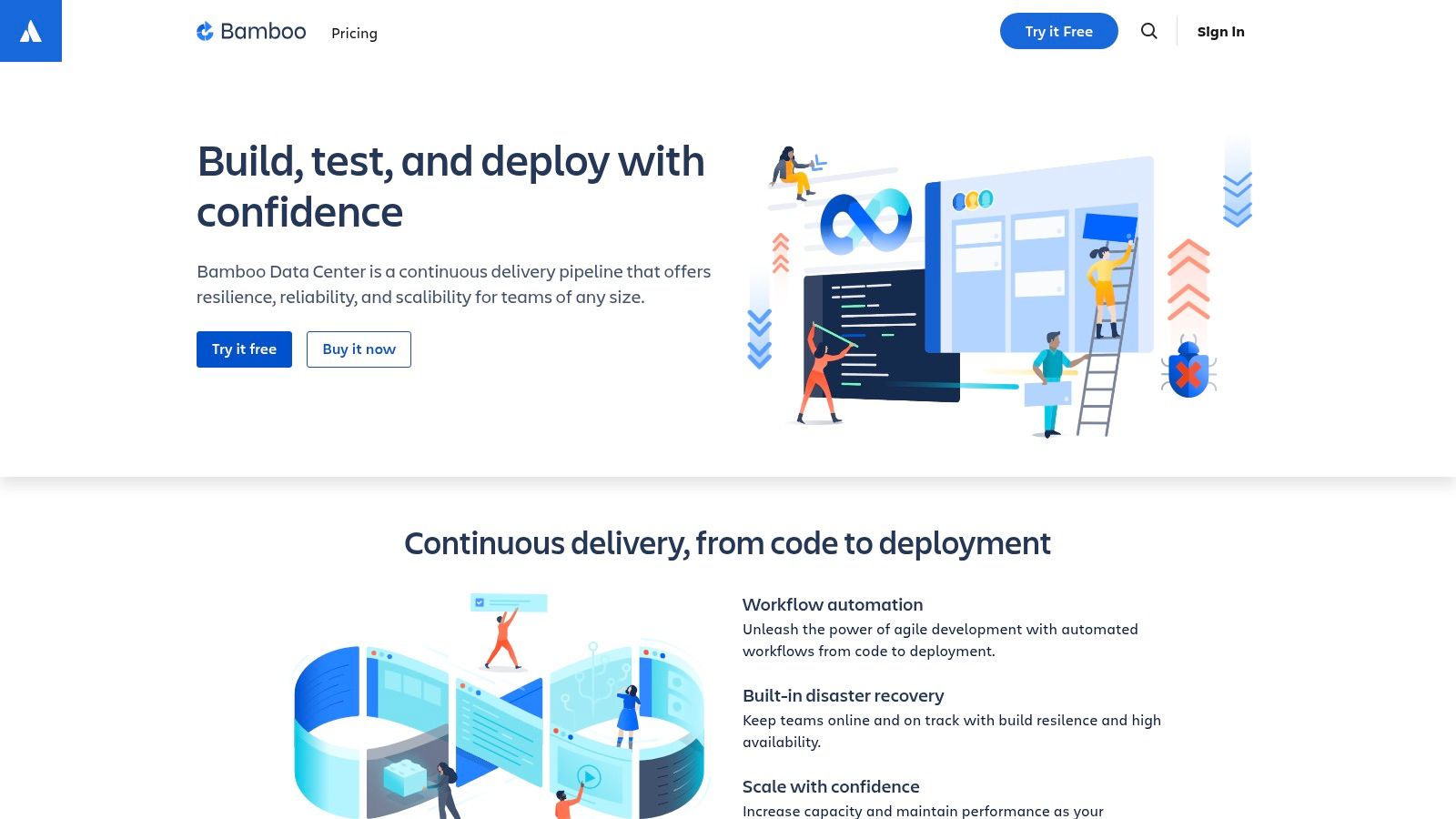
Bamboo excels when managing builds and deployments for projects deeply embedded within Jira and Bitbucket. The integrated platform streamlines workflows, enabling automated builds triggered by code commits, automated issue creation based on test failures, and real-time build status updates within Jira. This tight integration facilitates enhanced collaboration and traceability throughout the development lifecycle.
Key Features and Benefits
- Atlassian Integration: Seamlessly integrates with Jira, Bitbucket, and Confluence.
- Parallel Builds: Accelerates build times by distributing tasks across multiple agents.
- Deployment Projects: Dedicated projects for managing releases and deployments across various environments.
- Extensive Plugin Support: Expands functionality through a range of plugins.
Potential Drawbacks
- Cost: Licensing costs can be higher compared to open-source CI/CD tools, especially for larger teams.
- Atlassian Ecosystem Dependence: Tight integration with Atlassian tools can create vendor lock-in.
Bamboo vs. Other CI/CD Tools
Compared to Jenkins, Bamboo offers a more streamlined, out-of-the-box experience within the Atlassian ecosystem. While Jenkins offers greater flexibility through its vast plugin library, Bamboo simplifies integration for teams already using Jira and Bitbucket. Choosing between them depends on your existing toolchain and your team’s comfort level with Atlassian products.
Implementation Tips
- Optimize build agents for specific tasks to maximize performance.
- Utilize deployment projects for managing releases across different environments.
- Explore the plugin ecosystem to extend Bamboo’s capabilities.
- Leverage the integration with Jira and Bitbucket for improved workflow management.
Bamboo presents a powerful CI/CD solution, especially for organizations entrenched in the Atlassian ecosystem. Its strength lies in its integrated workflow, offering seamless collaboration and streamlined build and deployment processes.
9. TeamCity
TeamCity, developed by JetBrains, excels at continuous integration and delivery, offering robust build management and reporting capabilities. It’s a popular choice for teams working with .NET and Java, thanks to its strong support for these ecosystems. While it offers a free tier, unlocking its full potential often requires a paid license, particularly for larger teams.
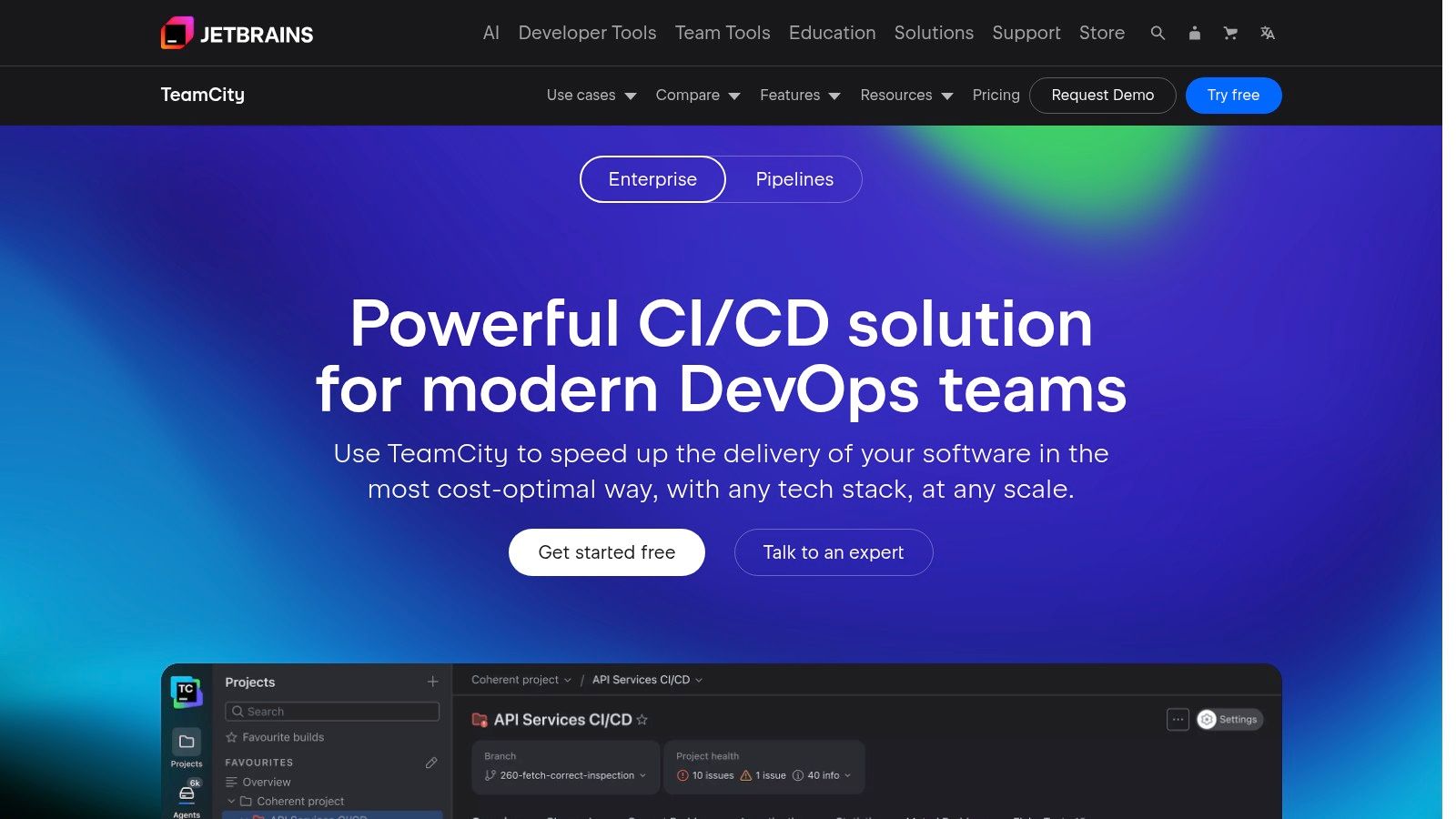
TeamCity shines in scenarios demanding granular control over build configurations and workflows. Its advanced templating system enables efficient pipeline management and promotes consistency across projects. For example, a team can define a template for their build process and reuse it across multiple projects, ensuring standardization and reducing configuration overhead. Explore TeamCity and discover its features at TeamCity.
Key Features and Benefits
- Advanced Build Configuration: Flexible build chains, dependencies, and triggers provide fine-grained control over the CI/CD process.
- Build History and Versioned Settings: Track build history, compare versions, and rollback to previous configurations easily.
- Comprehensive Reporting and Analytics: Gain insights into build performance and identify bottlenecks with detailed reports.
- Extensive Plugin Ecosystem: Extend functionality with a wide range of plugins for various tools and integrations.
Potential Drawbacks
- Complexity: Setting up and managing complex pipelines can be challenging, requiring a learning curve.
- Limited Free Tier: The free tier has limitations, making the paid version necessary for larger teams and projects.
TeamCity vs. Other CI/CD Tools
Compared to Jenkins, TeamCity offers a more streamlined user experience but might lack the same level of flexibility for highly customized pipelines. If your team prioritizes ease of use and comprehensive reporting, TeamCity is a strong contender. However, if maximum customization is paramount, Jenkins might be a better fit.
Implementation Tips
- Start with a simple project and gradually incorporate more complex features.
- Utilize the template system to streamline build configuration across projects.
- Explore the available plugins to extend functionality and integrate with existing tools.
- Monitor build performance and utilize the reporting tools to identify areas for optimization.
TeamCity is a valuable tool for teams seeking a robust CI/CD solution with a focus on build management and reporting, offering a balance between power and usability.
10. GoCD
GoCD is an open-source CI/CD tool specifically designed for modeling and visualizing complex workflows. Its value stream mapping provides a clear picture of your entire deployment pipeline, making it easier to identify bottlenecks and optimize your processes. While GoCD shines in its visualization capabilities and support for intricate workflows, be prepared for a steeper learning curve compared to some simpler CI/CD platforms.
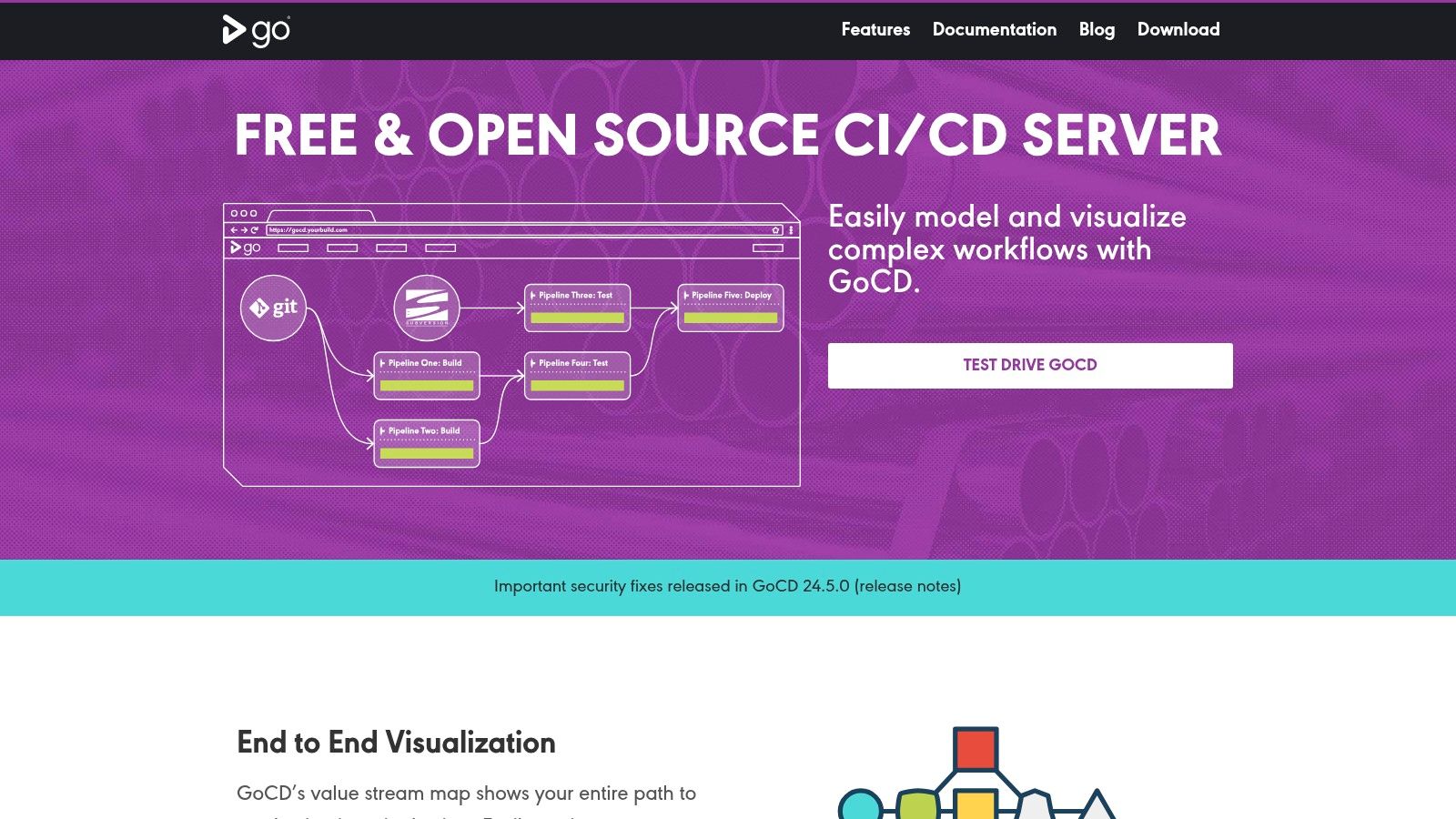
GoCD excels in scenarios with complex dependencies and parallel deployments. Its ability to visualize the entire value stream helps teams understand how changes flow through the pipeline. For instance, a team deploying microservices to multiple environments can leverage GoCD to orchestrate and track these deployments with ease. This visual clarity simplifies troubleshooting and enhances collaboration. Explore GoCD and learn more about its value stream mapping capabilities at https://www.gocd.org/.
Key Features and Benefits
- Value Stream Mapping: Visualize the entire CI/CD pipeline, from commit to deployment, including dependencies and parallel tasks.
- Pipeline as Code: Define pipelines using configuration files, enabling version control and reproducibility.
- Native Docker Support: Easily integrate Docker containers into your build and deployment processes.
- Parallel Execution: Accelerate pipelines by running tasks concurrently.
Potential Drawbacks
- Steeper Learning Curve: Requires a deeper understanding of GoCD’s concepts and configuration compared to simpler tools.
- Maintenance Overhead: Similar to Jenkins, GoCD requires dedicated resources for server setup and maintenance.
GoCD vs. Other CI/CD Tools
GoCD differentiates itself from tools like Jenkins or CircleCI with its focus on value stream mapping and visualization. While Jenkins offers greater flexibility through its plugin ecosystem, GoCD provides a more structured approach to managing complex workflows. If visualizing and optimizing your entire deployment process is critical, GoCD is a strong contender. However, if simplicity and ease of use are paramount, consider a cloud-based solution like CircleCI.
Implementation Tips
- Start with a simple pipeline to familiarize yourself with GoCD’s concepts.
- Leverage the GoCD community for support and best practices.
- Invest time in understanding value stream mapping and how it can benefit your team.
- Monitor pipeline performance and optimize as needed.
GoCD offers a powerful platform for visualizing and managing complex CI/CD pipelines, making it a valuable tool for teams seeking to optimize their deployment processes.
11. Spinnaker
Spinnaker is an open-source, multi-cloud continuous delivery platform built to support sophisticated deployment strategies and robust pipeline management. Developed by Netflix and now backed by Google, it excels in complex deployments involving multiple cloud providers, Kubernetes, and containerized environments. While powerful, its complexity requires a significant investment in setup and learning.
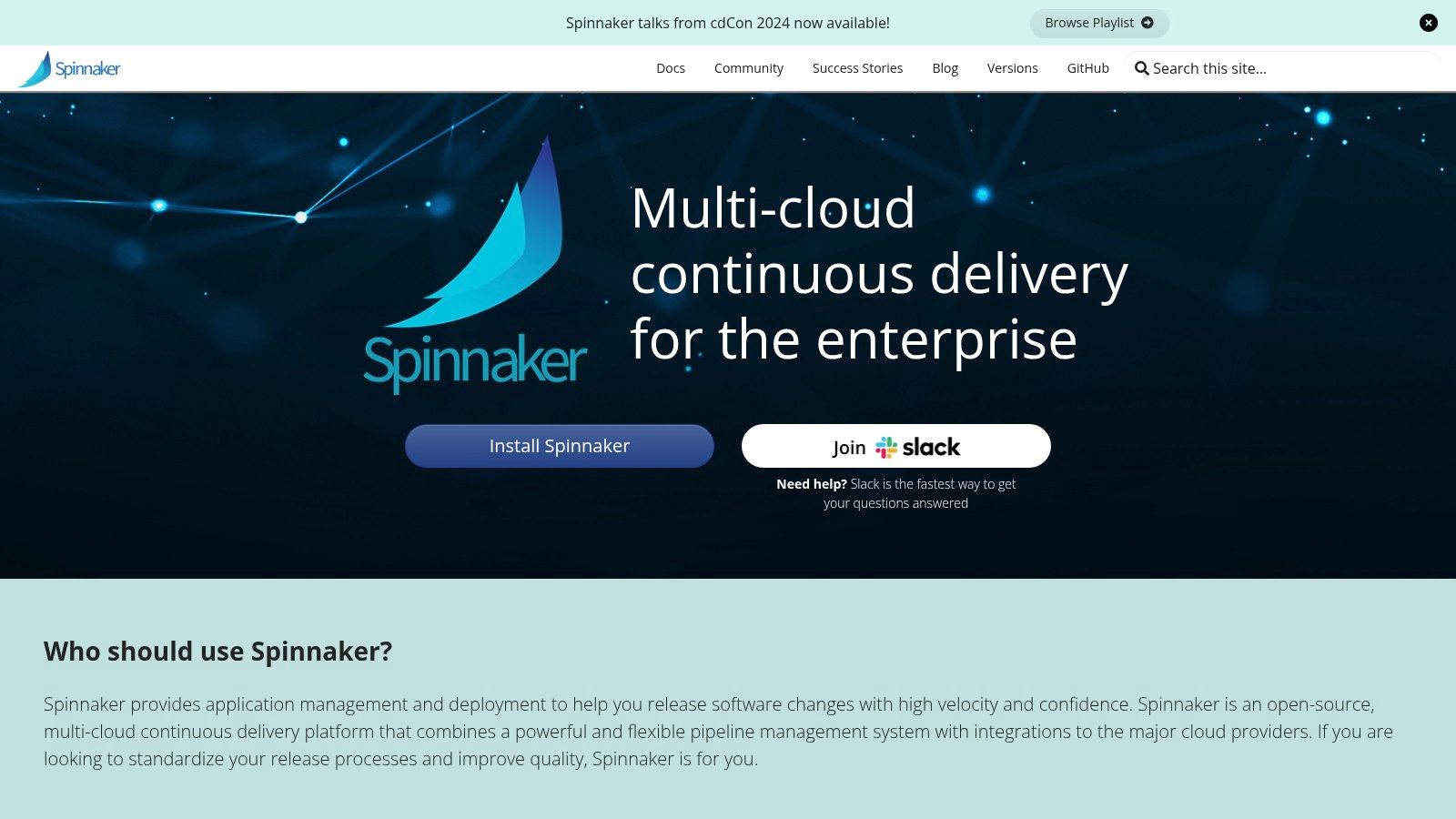
Spinnaker shines when managing deployments across diverse cloud platforms like AWS, Azure, and GCP. Its support for advanced deployment strategies, including canary and blue/green deployments, provides granular control over release processes. For example, a team migrating a monolithic application to microservices on Kubernetes can leverage Spinnaker to orchestrate complex rollouts and rollbacks, minimizing downtime and risk. Explore Spinnaker’s capabilities further on their website.
Key Features and Benefits
- Multi-Cloud Support: Seamlessly deploy applications across multiple cloud providers with a unified interface.
- Advanced Deployments: Implement sophisticated deployment strategies like canary, blue/green, and rolling updates.
- Kubernetes Integration: Native support for Kubernetes simplifies containerized application deployment and management.
- Pipeline Management: Create and manage complex deployment pipelines with built-in workflow automation.
Potential Drawbacks
- Steep Learning Curve: Spinnaker’s complexity requires dedicated time and effort to master.
- Resource Intensive: Can consume significant resources, particularly for large-scale deployments.
- Complex Setup: Initial setup and configuration can be challenging, requiring specialized expertise.
Spinnaker vs. Other CI/CD Tools
Compared to simpler CI/CD tools like Jenkins or CircleCI, Spinnaker prioritizes advanced deployment strategies and multi-cloud orchestration. If your organization requires sophisticated deployment capabilities and operates in a multi-cloud environment, Spinnaker’s robust feature set is a compelling advantage. However, its complexity may be overkill for simpler projects or teams with limited resources.
Implementation Tips
- Start with a small-scale pilot project to gain familiarity with Spinnaker’s concepts and workflows.
- Leverage the extensive documentation and community resources for guidance and support.
- Plan for dedicated resources for setup, maintenance, and ongoing management.
- Carefully consider your infrastructure requirements to ensure sufficient capacity for Spinnaker’s operation.
Spinnaker offers powerful capabilities for organizations needing advanced deployment strategies and multi-cloud management. While its complexity poses a challenge, its robust feature set and active community make it a valuable CI/CD tool for complex environments.
12. Buddy
Buddy is a CI/CD platform distinguished by its visual pipeline builder and focus on ease of use. Supporting code from popular repositories like GitHub, Bitbucket, and GitLab, it’s designed for rapid deployments and streamlined workflows. Its intuitive interface makes it particularly appealing to teams seeking a quick setup without sacrificing powerful CI/CD capabilities.

Buddy excels in scenarios where rapid iteration and frequent deployments are paramount. The visual pipeline editor allows developers to quickly assemble and configure pipelines with drag-and-drop simplicity. Docker layer caching further accelerates build times, optimizing the development lifecycle. For example, a web development team can leverage Buddy to automate the build, testing, and deployment of their application upon every code push, ensuring continuous delivery with minimal manual intervention. Learn more about optimizing your CI/CD pipeline with Buddy.
Key Features and Benefits
- Visual Pipeline Builder: Drag-and-drop interface simplifies pipeline creation and management.
- Docker Layer Caching: Significantly speeds up build times by caching Docker layers.
- Extensive Integrations: Seamlessly integrates with various VCS, cloud providers, and notification services.
- Atomic Deployments: Ensures consistent and reliable deployments.
Potential Drawbacks
- Limited Free Tier: Certain features and usage limits are restricted in the free version.
Buddy vs. Other CI/CD Tools
Compared to Jenkins, Buddy prioritizes ease of use over extensive customization. While Jenkins offers unparalleled flexibility through its plugin ecosystem, Buddy provides a more streamlined and user-friendly experience, making it ideal for teams prioritizing speed and simplicity. If your team requires highly specialized integrations or intricate pipeline configurations, Jenkins might be a better fit. However, if ease of use and rapid deployments are key, Buddy is an excellent choice.
Implementation Tips
- Begin with a simple project to familiarize yourself with the platform’s interface.
- Explore the available integrations to connect Buddy with your existing toolchain.
- Leverage Docker layer caching to optimize build performance.
- Consider upgrading to a paid plan for increased resource limits and access to advanced features.
Buddy presents a compelling option for teams seeking a user-friendly yet powerful CI/CD platform. Its visual pipeline builder and focus on speed make it a valuable tool for accelerating the software development lifecycle.
CI/CD Pipeline Tools Feature Comparison
| Tool | Core Features | User Experience | Value Proposition | Target Audience | Unique Selling Points | Price Points |
|---|---|---|---|---|---|---|
| Jenkins | 1800+ plugins, customizable pipelines, distributed builds | Strong community, but setup demanding | Free, highly flexible | DevOps teams needing custom solutions | Vast plugin ecosystem, extensibility | Free |
| GitLab CI/CD | Built-in CI/CD, Kubernetes integration, security | Integrated with GitLab, some complexity | Comprehensive security features | GitLab users, security-conscious teams | Auto DevOps, compliance focus | Free tier + paid plans |
| CircleCI | Cloud-based, Docker support, auto-scaling | Fast setup, scalable | Fast parallel builds | Cloud-first developers | Orbs reusable configs, auto-scaling | Free limited tier, usage-based pricing |
| Travis CI | Simple config, multi-language, cloud/on-prem | Easy for GitHub projects | Free for OSS projects | Open-source projects, GitHub users | Pre-installed DBs, ease of use | Free OSS, paid private plans |
| GitHub Actions | GitHub native, custom workflows, secrets mgmt | Seamless GitHub integration | Built-in actions marketplace | GitHub users | Matrix builds, strong marketplace | Free tier, pay-as-you-go |
| Azure DevOps | Azure integrated pipelines, testing, Boards | Enterprise-grade, complex for small teams | Strong Microsoft ecosystem support | Microsoft shops, enterprises | Agile Boards, Artifacts package mgmt | Paid, free tier for small teams |
| Bitbucket Pipelines | YAML pipelines, Docker support, Jira integration | Easy setup, Atlassian ecosystem aligned | Good for small-medium teams | Bitbucket users, Atlassian teams | Jira-linked pipelines, parallel steps | Free tier + paid plans |
| Bamboo | Jira/Bitbucket integration, parallel builds | Enterprise feel, steeper learning curve | Flexible licensing but costly | Atlassian users, mid-large teams | Dedicated build agents, release management | Paid licenses |
| TeamCity | VCS support, advanced config, reporting | Powerful but setup complex | Free basic tier | .NET/Java devs, enterprises | Build history, templating | Free tier + paid upgrades |
| GoCD | Pipeline as Code, Docker support, task parallelism | Good pipeline visualization | Open-source, complex workflow support | Teams handling complex deployments | Value stream mapping, strong visualization | Free |
| Spinnaker | Multi-cloud, advanced deployments, rollback | Powerful but steep learning curve | Best for multi-cloud/delivery strategies | Large enterprises, multi-cloud users | Canary/blue-green deployments | Free |
| Buddy | Visual pipeline builder, Docker caching | Intuitive, user-friendly | Fast deployments with integrations | Small-medium teams, quick setups | Drag-and-drop UI, atomic deployments | Free limited, paid tiers |
Choosing the Perfect CI/CD Tool: Key Takeaways and Next Steps
This exploration of leading CI/CD pipeline tools has highlighted the diverse landscape available for automating and optimizing your software delivery process. From open-source stalwarts like Jenkins and GoCD to cloud-native platforms like CircleCI and GitHub Actions, each tool offers a unique set of features, pricing models, and strengths. Choosing the right tool depends heavily on your specific needs and context.
Key Considerations for CI/CD Implementation
Remember these key factors as you evaluate your CI/CD pipeline tool options:
- Scalability: Can the tool handle your current and projected workload? Consider future growth and potential spikes in demand.
- Integration: Seamless integration with your existing tech stack – from version control systems like Git to cloud platforms like AWS or Azure – is essential for smooth operation.
- Ease of Use: The learning curve and overall usability of the tool are critical, especially for teams transitioning to CI/CD for the first time.
- Community Support: Robust community support, readily available documentation, and active forums can prove invaluable when troubleshooting issues or seeking guidance.
- Cost: Evaluate pricing structures carefully, considering factors like build minutes, user licenses, and potential add-on costs.
Tailoring Your Choice to Your Needs
- Startups and early-stage companies: Tools like CircleCI, Travis CI, or GitHub Actions offer streamlined setup and generous free tiers, making them ideal for smaller teams with limited resources.
- Enterprise IT departments: Robust solutions like Jenkins, GitLab CI/CD, Azure DevOps, or TeamCity provide advanced features, customization options, and enterprise-grade scalability.
- DevOps and infrastructure teams: Spinnaker or GoCD offer advanced deployment strategies and are well-suited for complex, multi-cloud environments.
- Cloud architects and developers: Leveraging cloud-native tools like AWS CodePipeline or Azure DevOps streamlines integrations within respective cloud ecosystems.
Moving Forward With Your CI/CD Journey
The transition to a fully automated CI/CD pipeline is a journey, not a destination. Begin by clearly defining your needs and objectives. Leverage free trials and community resources to thoroughly evaluate different CI/CD pipeline tools before committing to a long-term solution. Don’t be afraid to experiment and iterate as your understanding of CI/CD matures. Start small, gain experience, and gradually expand the scope of your automation.
The right CI/CD pipeline tools can dramatically improve your software development lifecycle, accelerating delivery speed, enhancing code quality, and boosting team productivity. By carefully considering your specific requirements and making informed decisions, you can empower your team to build, test, and deploy software with greater efficiency and confidence.
Streamlining your CI/CD pipeline implementation can be complex. To unlock the full potential of your chosen CI/CD toolset and ensure a seamless transition, consider partnering with a cloud solutions provider like Signiance Technologies. Visit Signiance Technologies to learn how their expertise can optimize your CI/CD implementation.
