Docker has revolutionised how we build, ship, and run applications, but simply using it is not enough to guarantee efficiency, security, or performance. Adopting a strategic approach to containerisation is what separates a functional setup from a truly optimised one. Without a solid foundation of best practices, teams often encounter bloated images, security vulnerabilities, slow build times, and operational headaches that undermine the very benefits Docker promises. Moving beyond basic commands and into a more sophisticated workflow is critical for any organisation looking to scale its infrastructure reliably.
This guide provides a comprehensive roundup of actionable Docker best practices designed to elevate your container strategy. We will move past the obvious and dive into specific, implementation-focused techniques that deliver tangible results. You will learn how to craft minimal, secure images using multi-stage builds and distroless bases, and how to accelerate your CI/CD pipelines by optimising layer caching and .dockerignore files.
We will cover crucial security measures like running containers as non-root users and managing secrets effectively. Furthermore, we will explore performance tuning through proper health checks and layer management, ensuring your applications are not just containerised but are also resilient and efficient. Each point is structured to provide clear, practical guidance that your team can implement immediately to build a more robust, secure, and performant Docker environment.
1. Use Multi-stage Builds for Leaner, Safer Images
One of the most impactful Docker best practices for creating optimised and secure containers is implementing multi-stage builds. This technique involves using multiple FROM instructions within a single Dockerfile, allowing you to separate the build environment from the final runtime environment.
The core principle is simple: use a larger, feature-rich image (like a full SDK) to compile your code and build dependencies. Then, create a subsequent, minimal base image for runtime and copy only the necessary compiled artefacts into it. This approach dramatically reduces the final image size and minimises the attack surface by excluding build tools, development libraries, and source code.
How It Works: A Practical Example
Consider a simple Go application. Without a multi-stage build, you might use a large Go image that includes the entire toolchain, resulting in a bulky final image.
A multi-stage build transforms this process:
Stage 1: The “builder” stage with the full Go SDK
FROM golang:1.19-alpine AS builder
WORKDIR /app
COPY . .
Build the Go application, creating a static binary
RUN go build -o myapp
Stage 2: The “final” stage using a minimal base image
FROM alpine:latest
WORKDIR /root/
Copy only the compiled binary from the “builder” stage
COPY –from=builder /app/myapp .
Define the command to run the application
CMD [“./myapp”]
In this example, the first stage (named builder) uses the golang image to compile the application. The second stage starts from a clean, lightweight alpine image and copies only the compiled myapp binary. The resulting image is significantly smaller because it contains just the application and its essential runtime dependencies, not the entire Go compiler and SDK. This is a fundamental Docker best practice for production deployments.
2. Leverage Docker Layer Caching
A fundamental Docker best practice for accelerating development cycles is to leverage layer caching effectively. Docker builds images by executing each instruction in a Dockerfile sequentially, creating a distinct layer for each step. Docker then caches these layers, reusing them for subsequent builds if the instruction and its context have not changed, which can dramatically speed up the image creation process.
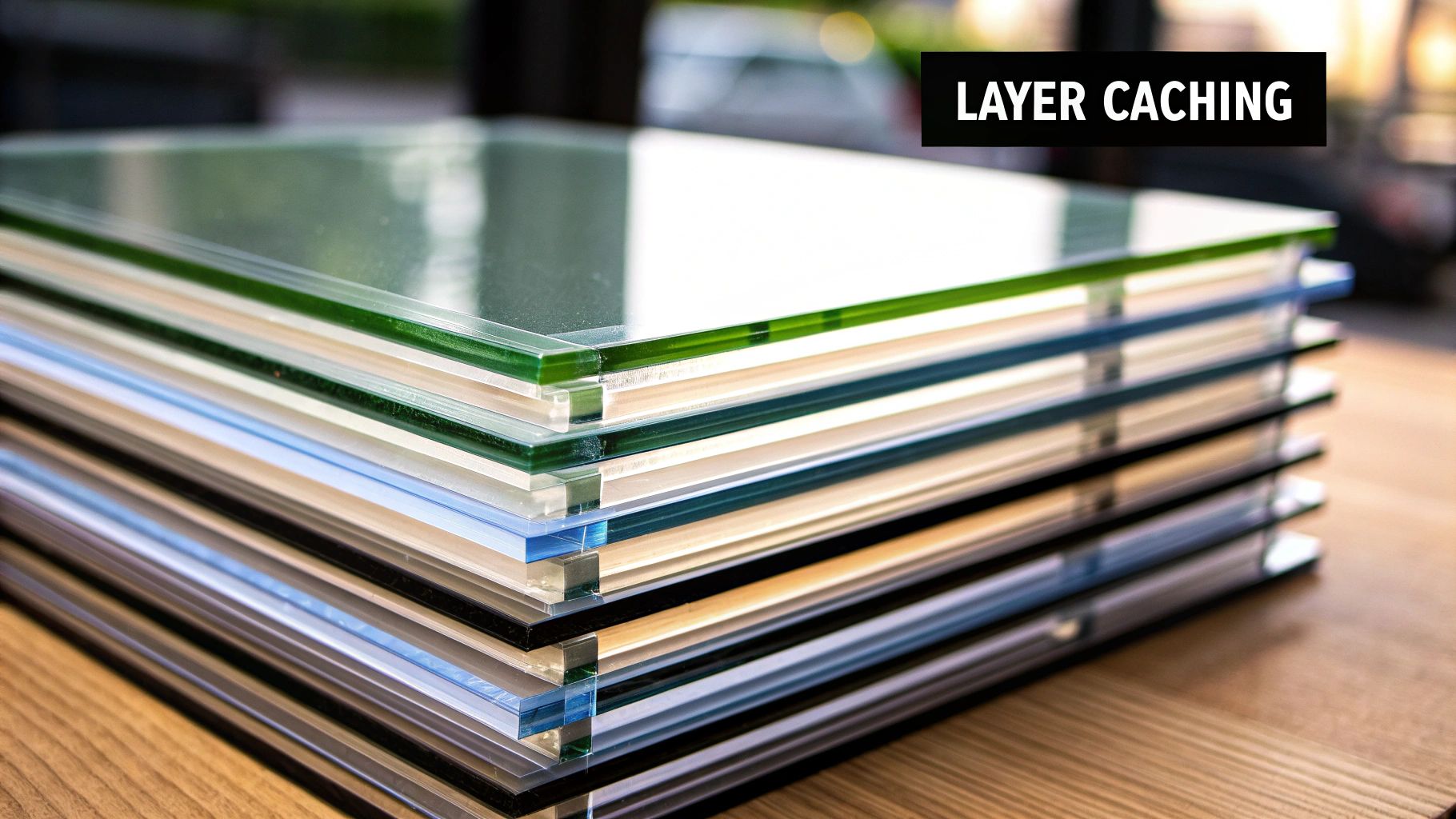
The key to optimising this feature is ordering your Dockerfile instructions strategically, from least frequently changed to most frequently changed. By doing this, you ensure that Docker can reuse as many cached layers as possible, only rebuilding the layers that are actually affected by your code changes. This is a crucial technique for any efficient CI/CD pipeline.
How It Works: A Practical Example
Consider a typical Node.js application Dockerfile. An unoptimised file might copy all source code before installing dependencies. This breaks the cache every time a single line of code changes, forcing a slow npm install on every build.
Strategic ordering transforms the build speed:
FROM node:18-alpine
WORKDIR /usr/src/app
1. Copy package files first – these change infrequently
COPY package*.json ./
2. Install dependencies. This layer is cached as long as package files don’t change
RUN npm install
3. Copy the rest of the source code – this changes frequently
COPY . .
EXPOSE 3000
CMD [ “node”, “server.js” ]
In this optimised Dockerfile, we copy package.json and package-lock.json and run npm install before copying the rest of the application source code. Now, when you modify your application’s source files, Docker reuses the cached layers for the operating system and the node_modules directory. It only rebuilds the final COPY layer, making subsequent builds near-instantaneous. Mastering layer caching is an essential Docker best practice for any developer.
3. Run Containers as Non-Root User
A fundamental Docker best practice for bolstering security is to avoid running containers with root privileges. By default, processes inside a Docker container run as the root user, which creates a significant security risk. If an attacker compromises an application running as root within a container, they could potentially gain root-level access to the Docker host, leading to a catastrophic system breach.

Adhering to the principle of least privilege is crucial. This involves creating a dedicated, non-privileged user inside the container and configuring your application to run under that user’s context. This simple change drastically minimises the potential damage from a container breakout or a vulnerability exploit by limiting the attacker’s permissions. This security-first approach is essential, particularly in microservices architectures. You can discover more on microservices design principles here.
How It Works: A Practical Example
Let’s apply this practice to a standard Node.js application. Instead of letting npm start run as root, we can explicitly create and switch to a non-root user within the Dockerfile.
This is a critical step in any robust Docker security strategy:
FROM node:18-alpine
Create a dedicated group and user
RUN addgroup -S appgroup && adduser -S appuser -G appgroup
Set the working directory
WORKDIR /home/appuser/app
Copy application files and set correct ownership
COPY –chown=appuser:appgroup package*.json ./
RUN npm install
COPY –chown=appuser:appgroup . .
Switch to the non-root user
USER appuser
Expose port and define the command
EXPOSE 3000
CMD [“npm”, “start”]
In this improved Dockerfile, we first create appgroup and appuser. We then use the --chown flag during the COPY instruction to ensure all application files are owned by our new user, preventing permission issues. Finally, the USER appuser instruction ensures that all subsequent commands, including the CMD, are executed by the non-privileged appuser. This configuration is a core Docker best practice for production environments.
4. Use Specific Image Tags (Avoid ‘latest’)
A critical yet often overlooked Docker best practice is to always use specific version tags for your base images instead of relying on the :latest tag. The :latest tag is mutable, meaning it can point to different versions of an image over time. This ambiguity introduces significant risks, leading to unpredictable builds, deployment failures, and inconsistent behaviour across different environments.

Pinning to a specific version ensures that your builds are deterministic and reproducible. If an upstream image developer pushes a new version with breaking changes to the :latest tag, your application could fail unexpectedly. By specifying a precise version, you gain control over when you adopt updates, allowing for proper testing and validation.
How It Works: A Practical Example
Consider a Node.js application. Using node:latest might pull Node.js 18 today but could pull Node.js 19 tomorrow without any changes to your Dockerfile, potentially introducing incompatibilities. A more robust approach involves specifying the version.
A safer Dockerfile configuration looks like this:
Stage 1: The “builder” stage with a specific Node.js version
FROM node:16.17.1-alpine AS builder
WORKDIR /usr/src/app
COPY package*.json ./
RUN npm install
COPY . .
RUN npm run build
Stage 2: The “final” stage using a minimal, versioned base image
FROM nginx:1.23.2-alpine
Copy the built application from the “builder” stage
COPY –from=builder /usr/src/app/build /usr/share/nginx/html
Expose the port Nginx is running on
EXPOSE 80
Define the command to start Nginx
CMD [“nginx”, “-g”, “daemon off;”]
In this example, both the build stage (node:16.17.1-alpine) and the final stage (nginx:1.23.2-alpine) use explicit version tags. This guarantees that every build will use the exact same base images, eliminating a common source of “it works on my machine” issues. This discipline is a cornerstone of reliable containerised application delivery and a fundamental Docker best practice for production systems.
5. Optimise .dockerignore Files
A fundamental Docker best practice that is often overlooked is the proper use of a .dockerignore file. Similar in function to Git’s .gitignore, this file tells the Docker daemon which files and directories to exclude from the build context sent during a docker build command. By carefully managing this context, you significantly speed up build times and prevent sensitive information from being unintentionally included in your image.
When you run a build, Docker packages the entire specified directory (the build context) into a tarball and sends it to the daemon. Excluding large directories like node_modules or .git prevents these unnecessary files from being processed, leading to much faster builds. This also enhances security by ensuring secrets, credentials, and local configuration files never leak into the final container image, a crucial step for production environments.
How It Works: A Practical Example
Consider a typical Node.js project structure. Without a .dockerignore file, temporary files, logs, local dependencies, and version control history would all be sent to the Docker daemon, bloating the context and potentially the final image.
A well-structured .dockerignore file prevents this:
Git version control directory
.git
.gitignore
Node.js dependencies – these should be installed inside the container
node_modules
Log files and temporary files
npm-debug.log*
yarn-debug.log*
yarn-error.log*
*.log
*.tmp
IDE and OS-specific files
.idea/
.vscode/
.DS_Store
In this example, the .dockerignore file explicitly excludes the .git directory, the large node_modules folder (which will be populated via npm install within the Dockerfile), various log files, and common editor-specific configuration folders. The result is a minimal, clean build context that contains only the source code and configuration needed to build the application image. This is a simple yet powerful Docker best practice for efficient and secure image creation.
6. Implement Proper Health Checks
A crucial Docker best practice for building resilient applications is to implement proper health checks. These checks allow the Docker engine or an orchestrator like Kubernetes to monitor a container’s internal state. This goes beyond simply checking if the container process is running; it verifies that the application inside is actually functioning correctly.
By defining a health check, you empower the system to automatically detect and restart unresponsive or failing containers, which is vital for maintaining service availability and enabling automated recovery. This proactive monitoring ensures that traffic is only routed to containers that are ready and able to serve requests, which is a cornerstone of reliable production deployments.
How It Works: A Practical Example
The HEALTHCHECK instruction in a Dockerfile configures a command that Docker runs periodically inside the container to test its status. For a web service, this test could be a simple curl command to a status endpoint.
Consider a Node.js web server. You can add a health check directly to its Dockerfile:
Stage 1: Build the Node.js application
FROM node:18-alpine AS builder
WORKDIR /app
COPY package*.json ./
RUN npm install
COPY . .
RUN npm run build
Stage 2: The final production image
FROM node:18-alpine
WORKDIR /app
COPY –from=builder /app/package*.json ./
COPY –from=builder /app/node_modules ./
COPY –from=builder /app/dist ./
EXPOSE 3000
Implement a health check to verify the service is responsive
HEALTHCHECK –interval=30s –timeout=10s –start-period=5s –retries=3
CMD curl -f http://localhost:3000/health || exit 1
CMD [“node”, “dist/main.js”]
In this example, the HEALTHCHECK instruction tells Docker to run curl -f http://localhost:3000/health every 30 seconds. If the command fails (returns a non-zero exit code), Docker marks the container as “unhealthy” after three consecutive failures. This simple yet powerful mechanism is a fundamental Docker best practice for ensuring application robustness.
7. Use Distroless or Minimal Base Images
Taking the principle of minimalism a step further, another crucial Docker best practice is to use distroless or other minimal base images. Popularised by Google, distroless images contain only your application and its essential runtime dependencies. They exclude package managers, shells, and other standard Linux distribution utilities, offering a hardened and lean foundation for your containers.
This approach significantly reduces the attack surface, as there are fewer components for vulnerabilities to exist in or for attackers to exploit. It also leads to smaller image sizes, which improves storage efficiency and deployment speed. For production environments where security and performance are paramount, using distroless images is a highly effective strategy.
How It Works: A Practical Example
Distroless images are designed to be the final stage in a multi-stage build. You use a fuller-featured image to build your application, then copy the result into a clean distroless base.
Consider a Node.js application. You can pair a multi-stage build with a distroless image for maximum optimisation:
Stage 1: The “builder” stage with the full Node.js environment
FROM node:18-alpine AS builder
WORKDIR /usr/src/app
COPY package*.json ./
RUN npm install –only=production
COPY . .
Stage 2: The “final” stage using a minimal distroless image
FROM gcr.io/distroless/nodejs18-debian11
WORKDIR /usr/src/app
Copy only the application and its dependencies from the “builder” stage
COPY –from=builder /usr/src/app .
Define the command to run the application
CMD [“index.js”]
In this Docker best practice example, the first stage builds the application using a standard node image. The second stage uses gcr.io/distroless/nodejs18-debian11, a specialised image containing just the Node.js runtime. The resulting container is incredibly lean, secure, and optimised purely for running the application, free from unnecessary tools like sh, apt, or curl.
8. Properly Handle Secrets and Environment Variables
A crucial Docker best practice that underpins security is the proper management of secrets. Hardcoding sensitive information like API keys, database credentials, or private certificates directly into your Dockerfile or image layers creates a significant security vulnerability. Anyone with access to the image can potentially extract these secrets, leading to unauthorised access and data breaches.
The correct approach is to externalise secrets and inject them into the container at runtime. This practice ensures that the container image itself remains generic and free of sensitive data, while the secrets are managed through a secure, controlled mechanism. This separation is fundamental for maintaining a strong security posture in production environments and is a key aspect of comprehensive cloud security posture management.
How It Works: A Practical Example
Orchestration platforms provide robust, built-in solutions for this challenge. Instead of placing secrets in your code or Dockerfile, you use the platform’s secret management system.
For a Kubernetes deployment, you would handle a database password like this:
1. Create a Kubernetes Secret
apiVersion: v1
kind: Secret
metadata:
name: db-credentials
type: Opaque
stringData:
Avoid plaintext here; this is for demonstration. Use external secret stores in production.
password: “YourSuperSecretPassword123”
2. Reference the Secret in your Deployment PodSpec
apiVersion: apps/v1
kind: Deployment
metadata:
name: my-app-deployment
spec:
template:
spec:
containers:
– name: my-app
image: my-app:1.0
env:
– name: DB_PASSWORD
valueFrom:
secretKeyRef:
# The name of the Secret object
name: db-credentials
# The key within the Secret to use
key: password
In this example, the password is not part of the application’s image. Kubernetes securely stores the db-credentials secret and injects its value into the DB_PASSWORD environment variable only when the container starts. This prevents secrets from being exposed in version control or image registries, aligning with core Docker best practices for secure application deployment. Other tools like HashiCorp Vault or AWS Secrets Manager offer similar, often more advanced, functionalities.
9. Optimise Image Layers and Size
A cornerstone of efficient containerisation is optimising Docker image layers and their overall size. Each instruction in a Dockerfile (like RUN, COPY, or ADD) creates a new layer. Strategic ordering and consolidation of these instructions can significantly reduce the final image size, leading to faster build times, lower storage costs, and quicker deployment speeds.
This Docker best practice involves being deliberate about how you construct your Dockerfile. By minimising the number of layers and ensuring each layer only contains what is absolutely necessary for the next step, you create a more streamlined and performant image. This is crucial for CI/CD pipelines where build and push times are critical performance metrics.
How It Works: A Practical Example
Let’s look at how to build a Python application image. A naive approach might create unnecessary layers and include leftover cache files, bloating the image. A more optimised approach cleans up within the same layer.
Here’s a comparison showing how to apply this technique:
—- Less Optimised Dockerfile —-
Creates multiple layers and leaves cache behind
FROM python:3.9-slim
WORKDIR /app
COPY requirements.txt .
RUN pip install –no-cache-dir -r requirements.txt
COPY . .
This creates another layer for cleaning, which is ineffective
RUN rm -rf /var/lib/apt/lists/*
—- Optimised Dockerfile —-
Combines commands into a single layer and cleans up
FROM python:3.9-slim
WORKDIR /app
COPY requirements.txt .
Install dependencies and clean up in the same RUN instruction
RUN apt-get update && apt-get install -y –no-install-recommends gcc
&& pip install –no-cache-dir -r requirements.txt
&& apt-get purge -y gcc
&& apt-get clean
&& rm -rf /var/lib/apt/lists/*
COPY . .
CMD [“python”, “app.py”]
In the optimised version, we combine apt-get commands and the pip install using &&. This ensures all operations happen in a single layer. Crucially, we also clean up the package cache (apt-get clean) and remove the build dependency (gcc) in that same instruction, preventing them from being baked into the final image layer. This attention to detail is a key part of mastering Docker best practices.
10. Configure Proper Logging and Monitoring
Effective observability is non-negotiable for production systems, and one of the most critical Docker best practices is establishing a robust logging and monitoring strategy. By default, containers write logs to stdout and stderr, which Docker captures. However, for scalable and manageable systems, you must configure log drivers to forward these logs to a centralised aggregation platform.
This approach prevents log data loss if a container or host fails and allows for sophisticated analysis, searching, and alerting across your entire application stack. Coupling this with dedicated monitoring tools provides deep insights into container performance, resource utilisation, and overall system health, enabling proactive problem resolution and performance optimisation.
How It Works: A Practical Example
A common and powerful setup involves using structured logging within your application and integrating popular open-source tools for collection and visualisation.
Consider a microservices-based application where each service logs events in a JSON format. This structured data is much easier to parse and query than plain text. You can then configure the Docker daemon to use a logging driver like fluentd to ship these logs to a centralised system.
{
“daemon.json”: {
“log-driver”: “fluentd”,
“log-opts”: {
“fluentd-address”: “fluentd.local:24224”,
“tag”: “docker.{{.ID}}”
}
}
}
This configuration in /etc/docker/daemon.json tells Docker to send all container logs to a Fluentd instance. From there, Fluentd can forward the logs to an Elasticsearch cluster. Simultaneously, a tool like Prometheus can be set up to scrape metrics (CPU, memory, network I/O) directly from the Docker daemon or via an exporter like cAdvisor. Finally, Grafana can visualise both the logs from Elasticsearch and the metrics from Prometheus, providing a unified dashboard for complete system observability. This holistic view is a cornerstone of modern infrastructure management. You can discover more about comprehensive infrastructure monitoring tools on signiance.com.
Docker Best Practices Comparison Matrix
| Technique | Implementation Complexity | Resource Requirements | Expected Outcomes | Ideal Use Cases | Key Advantages |
|---|---|---|---|---|---|
| Use Multi-stage Builds | Intermediate | Moderate (multiple stages) | Smaller images, better security, faster deployments | Compiling/building apps with distinct build/runtime needs | Drastically reduced image size, improved security |
| Leverage Docker Layer Caching | Intermediate | Low to Moderate | Faster builds, reduced bandwidth/storage | Frequent builds with unchanged dependencies | Significantly accelerated build times |
| Run Containers as Non-Root User | Low to Intermediate | Low | Enhanced container security | Security-sensitive production environments | Reduced attack surface, compliance with security policies |
| Use Specific Image Tags (Avoid ‘latest’) | Low | Low | Predictable, reproducible deployments | Production deployments requiring stability | Reliable version control, safer rollbacks |
| Optimize .dockerignore Files | Low | Low | Faster builds, smaller contexts | Projects with large files irrelevant to runtime | Build efficiency, security via exclusion of sensitive files |
| Implement Proper Health Checks | Low to Intermediate | Low to Moderate | Better reliability, automatic recovery | Production with orchestration platforms | Improved uptime and alerting |
| Use Distroless or Minimal Base Images | Intermediate | Low | Smaller, more secure images | High security, minimal runtime environments | Minimized attack surface, reduced image size |
| Properly Handle Secrets & Env Vars | Intermediate | Moderate (tools/infrastructure) | Secure secret management, compliance | Sensitive data handling in production | Centralized secrets, audit trails |
| Optimize Image Layers and Size | Intermediate | Moderate | Faster pulls, smaller images | Large images, bandwidth/storage sensitive environments | Improved build and deploy efficiency |
| Configure Proper Logging and Monitoring | Intermediate | Moderate to High | Enhanced observability, proactive issue detection | Production systems requiring monitoring and troubleshooting | Better troubleshooting, performance insights |
Conclusion: Building a Culture of Container Excellence
Navigating the world of Docker can seem complex, but as we’ve explored, adhering to a core set of principles transforms it from a mere tool into a powerful engine for organisational efficiency and innovation. The journey from a basic Dockerfile to a fully optimised, secure, and resilient containerised ecosystem is built upon the consistent application of Docker best practices. This isn’t just about writing better code; it’s about building a better development culture.
We began by dissecting the anatomy of an optimal image, emphasising the power of multi-stage builds and distroless images to create lean, secure, and fast-deploying artifacts. We reinforced this by highlighting the critical role of an optimised .dockerignore file and strategic layer management, proving that smaller images are not just a vanity metric but a cornerstone of performance. Mastering these techniques directly translates to quicker CI/CD pipelines, reduced storage costs, and a significantly smaller attack surface.
From Security to Observability
Security was a recurring theme, and for good reason. Running containers as a non-root user is a non-negotiable first step in hardening your deployments. We also underscored the importance of moving beyond the :latest tag to ensure predictable, repeatable builds, a practice that prevents unexpected failures in production. Equally vital is the proper management of sensitive information; using dedicated secrets management tools over plaintext environment variables is a fundamental security posture that protects your application and your customers’ data.
Finally, we looked beyond the build process to operational excellence. Implementing robust health checks ensures that your orchestration systems, like Kubernetes or Docker Swarm, can effectively manage your application’s lifecycle, automatically recovering from failures. Coupled with a well-configured logging and monitoring strategy, these practices provide the observability needed to diagnose issues swiftly, maintain system health, and make informed decisions about scaling and performance tuning.
Adopting these Docker best practices is more than a technical exercise. It’s a strategic investment in reliability, security, and speed. By internalising these concepts, your teams can spend less time firefighting and more time delivering value, creating a virtuous cycle of continuous improvement and innovation. The ultimate goal is to make these practices second nature, embedding them into your team’s DNA and establishing a true culture of container excellence.
Ready to elevate your container strategy from theory to production-grade reality? The experts at Signiance Technologies specialise in helping organisations implement robust DevOps and cloud-native solutions, turning Docker best practices into tangible business outcomes. Visit us at Signiance Technologies to discover how we can accelerate your journey to container mastery.
