Hey, startup founders and tech leads! Picture this: you’re bootstrapping your way through the early days, juggling product development, customer acquisition, and that ever-growing AWS bill. Everything seems to be humming along, until a sudden outage hits, costs spike unexpectedly, or a security glitch makes headlines. Sound familiar? If so, it’s time to get proactive with an AWS Well-Architected Review (WAR).
This isn’t a bureaucratic box-check; it’s a free, structured way to audit your cloud setup against AWS best practices and catch issues before they become disasters.
As a startup, resources are tight, so efficiency is non-negotiable. A WAR helps you build resilient, cost-effective systems that scale with your growth. This guide walks you through your first review step by step. We’ll keep it simple, actionable, and tailored for lean teams, no fluff, just results.
By the end, you’ll have a roadmap to optimize your AWS environment and potentially save thousands in costs and downtime. Let’s roll up our sleeves and get started.
Step 1: Get the Basics Down and Assemble Your Team
A WAR is essentially a self-assessment (or partner-led review) anchored on the AWS Well-Architected
Framework’s six pillars:
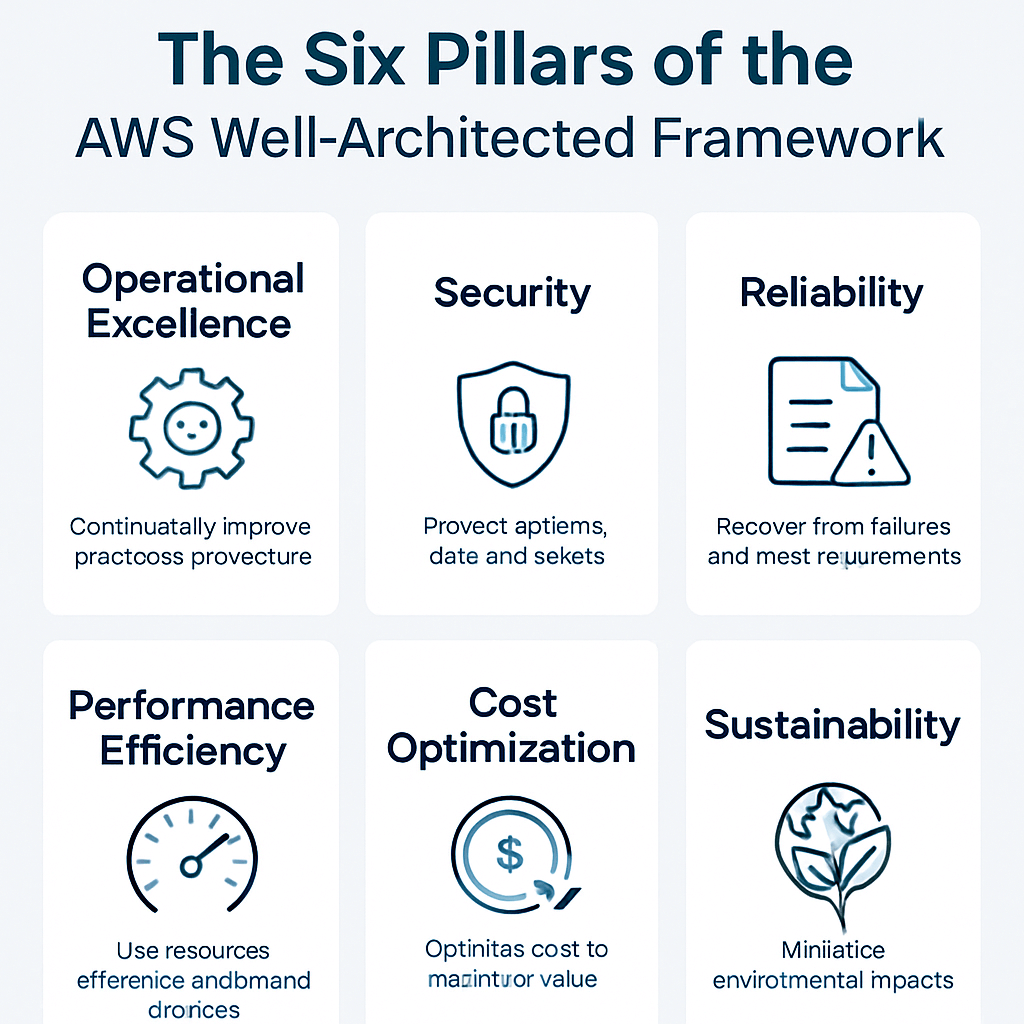
- Operational Excellence
- Security
- Reliability
- Performance Efficiency
- Cost Optimization
- Sustainability
The goal? Identify risks, high, medium, or low, and plan how to fix them.
Start small. Enable the free AWS Well-Architected Tool in the AWS Management Console. Then assemble a core team: your CTO or lead engineer, a product manager, and whoever handles operations or finances. Solo founder? Bring in a co-founder or advisor. Aim for 3–5 people to stay agile.
Tip: Kick off with a 1- or 2-hour meeting to align on goals. Ask, “Where are we hurting most, costs, performance, security?” Keep the tone blame-free and focused on improvement.
Step 2: Define Your Workload Clearly
A “workload” is simply the application or system you’re reviewing, your core SaaS product, an e-commerce backend, or a mobile-app API. Pick one critical workload first; avoid boiling the ocean.
In the Well-Architected Tool, create a new workload profile. Give it a clear name, describe its architecture (EC2, Lambda, S3, RDS, etc.), and note key metrics like user traffic or data volume. Upload any architecture diagrams you have, even a quick sketch helps.
Why it matters: Narrowing the scope lets you zero in on what’s truly business-critical, saving time and producing more meaningful results.
Step 3: Choose Your Pillars and Lenses
You don’t have to tackle all six pillars at once. For a first review, prioritize two or three based on pain points:
- Downtime worries? Start with Reliability.
- Ballooning bills? Focus on Cost Optimization.
- Compliance pressures? Lead with Security.
You can also apply optional “lenses” (e.g., Serverless Lens for Lambda-heavy systems). Select these during workload setup.
Startup hack: If you’re bootstrapped, begin with Cost Optimization and Security, they often deliver quick wins like rightsizing resources or tightening access controls.
Step 4: Gather Data and Documentation
Data is your fuel. Collect:
- Architecture diagrams
- AWS Trusted Advisor reports
- CloudWatch metrics
- Billing data from Cost Explorer
If you lack documentation, create a high-level sketch. Brainstorm with your team: What failures happened recently? Where do bottlenecks lurk?
Pro tip: Use the Well-Architected Tool’s import features and Trusted Advisor to surface quick insights before the formal review.
Step 5: Conduct the Review Session
Now for the deep dive. Inside the Well-Architected Tool, each pillar contains a set of questions. Answer honestly, “yes,” “no,” or “not applicable.” The tool flags risks automatically.
Hold a collaborative session: two to four hours per selected pillar, in person or via screenshare. Discuss answers openly and reference your data. For example, under Reliability, confirm whether auto-scaling and multi-AZ deployments are in place.
Pressed for time? Break the session into shorter async segments and consolidate answers later. The outcome is a report listing high-risk issues (HRIs) and medium-risk issues (MRIs).
Step 6: Identify and Prioritize Risks
Study the report. HRIs could trigger major outages; MRIs create inefficiencies. Rank them by business impact and ease of remediation. A simple matrix, high impact/low effort first, works well.
Example: A food-delivery app discovers that all orders rely on a single database instance (HRI). Replication and failover jump to the top of the to-do list.
Step 7: Create an Improvement Plan
For each priority risk, define:
- Action items
- Owner
- Timeline
- Expected outcome
Use the tool’s built-in improvement plan to track progress. Aim for three to five fixes in the first month. Many improvements (like reserved instances or IAM policy updates) save money long-term, so budget accordingly.
Step 8: Implement, Monitor, and Iterate
Execute your plan. Update infrastructure, refine policies, and run tests (e.g., with Fault Injection Simulator for Reliability). Monitor via CloudWatch dashboards and Trusted Advisor.
After 30–60 days, rerun the review to measure progress. For startups, quarterly reviews keep you nimble; plus, re-assessing after major releases ensures new features don’t introduce fresh risks.
Wrapping Up: Your Startup’s Path to Cloud Mastery
A first AWS Well-Architected Review can feel daunting, but it’s a powerhouse move for startups. Follow these steps and you’ll uncover hidden efficiencies, slash risks, and scale smarter, often trimming costs by 20–30 percent while boosting uptime and security. Remember, the process is iterative: start small, learn, and refine.
At Signiance Technologies, we’ve guided countless startups through successful WARs. Need a hand? Reach out and we’ll help you turn your AWS environment into a growth engine. What’s your biggest AWS headache right now? Drop a comment below, and let’s brainstorm!
