Beyond Kubernetes: Exploring Container Management in 2025
Kubernetes is powerful, but not always the ideal solution for container orchestration. This listicle presents eight viable Kubernetes alternatives, helping you choose the right tool for your needs. Whether your priority is simplicity, cost efficiency, or specific integrations, discover options that solve the challenges of deploying and managing containerized applications. Explore Docker Swarm, Apache Mesos, Nomad, Amazon ECS, Podman, Rancher, OpenShift, and Portainer to streamline your container workflows in 2025.
1. Docker Swarm
Are you searching for Kubernetes alternatives for container orchestration? Docker Swarm is a strong contender, especially if your team is already familiar with Docker. As Docker’s native clustering and orchestration tool, Swarm transforms a collection of Docker hosts into a single, virtual Docker host. This simplifies container management and deployment, offering a more accessible entry point than Kubernetes, particularly for smaller teams and projects. It leverages the familiar Docker tooling and APIs, minimizing the learning curve and allowing teams to quickly deploy and scale applications. This makes Docker Swarm an attractive option for those looking for a more straightforward approach to container orchestration. It’s a powerful tool offering an alternative to Kubernetes for managing and deploying containerized applications, particularly suited to those already immersed in the Docker ecosystem.
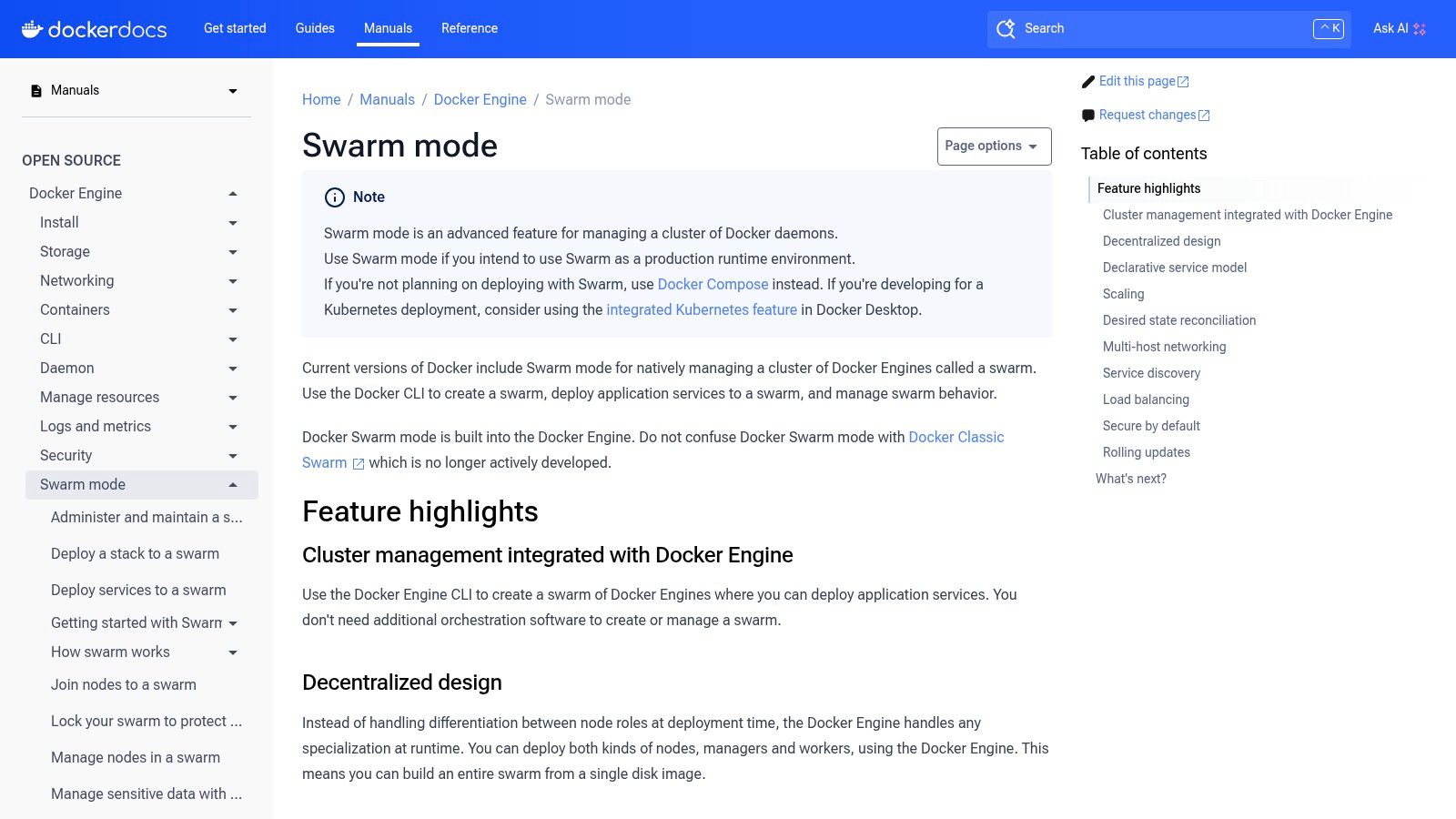
Docker Swarm’s simplicity shines through in its setup and management. The use of standard Docker CLI commands reduces the complexity often associated with orchestration tools. Through a declarative service model, you define the desired state of your application, and Swarm takes care of the rest, ensuring the actual state matches your specifications. This desired state management significantly reduces operational overhead and simplifies scaling. Built-in features like load balancing and service discovery automatically distribute traffic across your application instances, further simplifying the deployment process. Additionally, features like rolling updates and health checks ensure zero downtime deployments and the ongoing stability of your applications. Secure communication between containers across multiple hosts is facilitated through overlay networking, providing an isolated and secure network environment.
One of the major advantages of Docker Swarm is its seamless integration with Docker. Teams already proficient with Docker can quickly adapt to Swarm, leveraging their existing knowledge and skills. This native integration greatly reduces the learning curve compared to adopting a completely new orchestration platform like Kubernetes. Furthermore, Swarm is lightweight, minimizing resource overhead and making it suitable for resource-constrained environments. Security is built-in with TLS encryption, safeguarding communications within the cluster. You can enhance the quality of your container images by using appropriate Dockerfile linting practices. For a deeper dive into this aspect, you can learn more about Docker Swarm and best practices for building optimized Docker images.
While Docker Swarm offers a streamlined approach to container orchestration, it’s essential to be aware of its limitations when considering it as a Kubernetes alternative. The ecosystem surrounding Docker Swarm is significantly smaller than Kubernetes, resulting in fewer readily available third-party tools and integrations. This can limit flexibility and customization options compared to the extensive Kubernetes ecosystem. Similarly, the community support for Swarm is smaller, which can impact troubleshooting and knowledge sharing. While Swarm offers built-in load balancing and service discovery, it lacks the more advanced features and customization options available in Kubernetes, making it less suitable for highly complex, large-scale deployments. For instance, while Swarm supports rolling updates, it lacks the fine-grained control over deployments and rollbacks offered by Kubernetes.
For startups and early-stage companies in the IN region looking for a simple and accessible entry point to container orchestration, Docker Swarm can be an ideal choice. Its native Docker integration and ease of use allow teams to quickly deploy and manage containerized applications without the steep learning curve of Kubernetes. Enterprise IT departments dealing with less complex applications might also find Swarm’s simplicity appealing. However, cloud architects, developers, DevOps, and infrastructure teams handling complex, large-scale deployments, or requiring advanced features and extensive customization should carefully evaluate their needs against Swarm’s limitations. For these use cases, Kubernetes, despite its complexity, often provides a more robust and scalable solution. Business decision-makers and CTOs should weigh the trade-offs between simplicity and scalability when choosing between Docker Swarm and Kubernetes. While Swarm offers rapid deployment and easier management, Kubernetes provides greater flexibility and scalability for future growth. Docker Swarm itself is open-source; however, Docker Desktop, which includes Swarm mode, has licensing for large companies. The specific pricing for Docker Desktop can be found on Docker’s official website. Technical requirements for Docker Swarm are minimal, primarily requiring Docker Engine installed on the hosts that will form the Swarm cluster. This makes it relatively easy to set up and deploy across different environments.
2. Apache Mesos
Apache Mesos is a powerful distributed systems kernel that offers a compelling alternative to Kubernetes for specific use cases. While Kubernetes has become the de facto standard for container orchestration, Mesos focuses on abstracting resources like CPU, memory, storage, and networking away from individual machines. This creates a dynamic pool of resources that can be efficiently shared between diverse workloads, including containerized applications, big data processing frameworks, and other distributed systems. This makes it particularly suitable for organizations managing diverse workloads, not just containers. For those seeking Kubernetes alternatives, Mesos provides a mature and battle-tested platform for managing large-scale clusters and optimizing resource utilization.
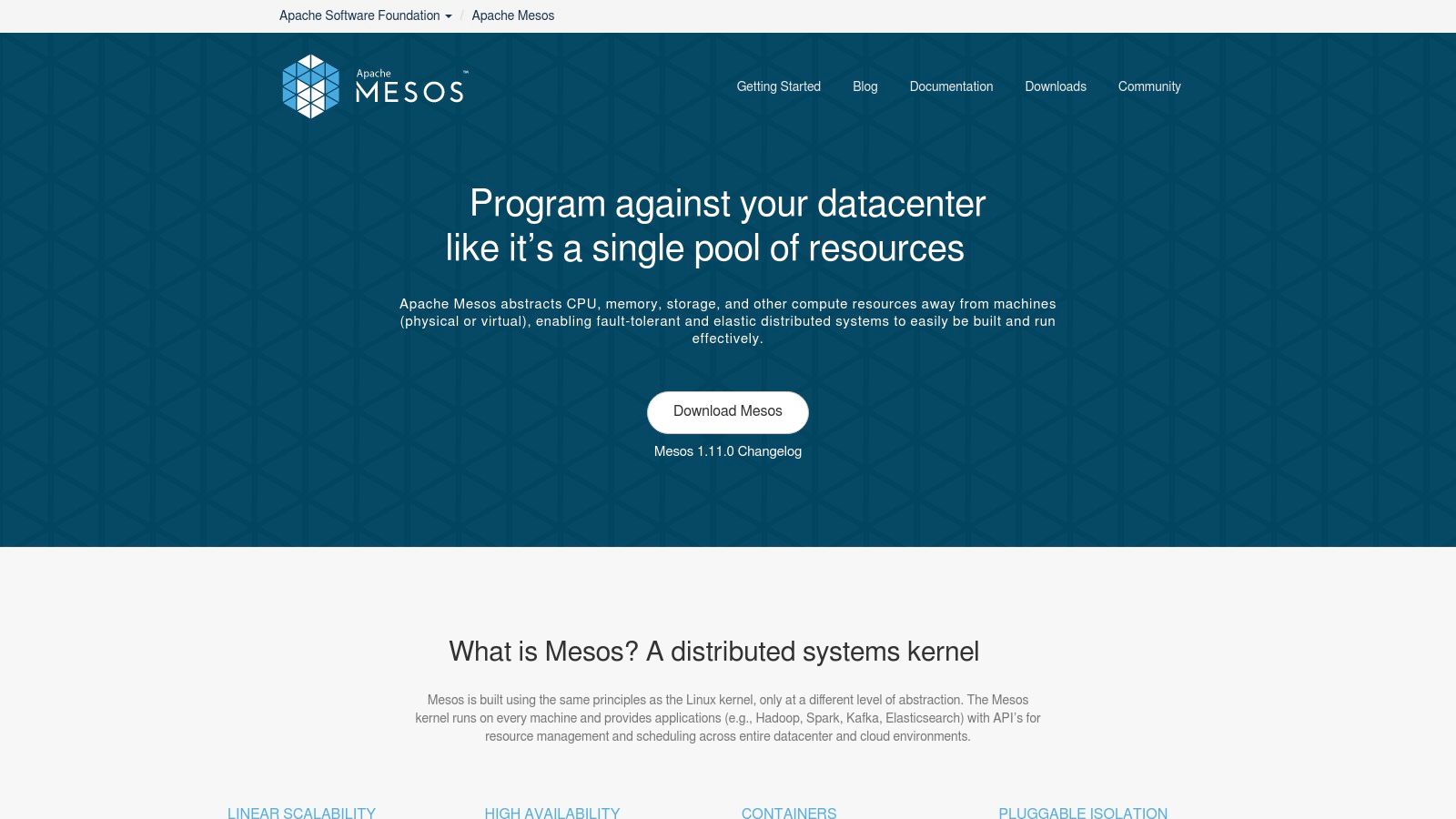
Mesos implements a two-level scheduling architecture. The first level, the Mesos master, determines how resources are allocated to different frameworks running on the cluster. Frameworks, like Marathon (for container orchestration), Chronos (for job scheduling), or Spark (for data processing), act as the second level schedulers. They receive resource offers from the Mesos master and decide how to use those resources for their specific tasks. This two-tiered approach allows for flexible and efficient resource allocation across a wide range of applications.
One of Mesos’ key strengths lies in its support for diverse frameworks. This allows you to run everything from containerized microservices using Marathon to big data processing jobs with Spark on the same cluster, maximizing resource utilization and simplifying infrastructure management. For example, a company in India could leverage Mesos to run its web application containers alongside its Hadoop data analytics pipeline, optimizing hardware investment and operational overhead. This is a key differentiator from Kubernetes, which is primarily focused on container orchestration.
Mesos also provides robust high-availability through ZooKeeper-based leader election. If the leading Mesos master fails, another master is automatically elected, ensuring continuous operation. This feature is crucial for mission-critical applications requiring high uptime. Furthermore, fine-grained resource sharing and isolation ensure that different workloads don’t interfere with each other, even when sharing the same physical infrastructure. A web UI allows administrators to monitor cluster health, track resource usage, and manage running tasks.
Features of Apache Mesos that make it a viable Kubernetes alternative:
- Two-level scheduling: Enables flexible and fine-grained resource allocation across different frameworks.
- Multi-framework support: Run diverse workloads like containers, big data jobs, and other distributed systems on the same cluster.
- High availability: ZooKeeper integration ensures uninterrupted operation even in case of master failures.
- Resource isolation: Guarantees that different frameworks don’t interfere with each other.
- Web UI: Provides a centralized interface for cluster monitoring and management.
Pros:
- Excellent resource utilization and multi-tenancy: Effectively shares resources among diverse workloads.
- Mature and battle-tested: Proven reliability in large-scale production environments.
- Supports both containerized and non-containerized workloads: Offers flexibility beyond container orchestration.
- Strong isolation between different frameworks: Ensures predictable performance and prevents interference.
Cons:
- Complex setup and configuration: Can be challenging to deploy and manage compared to more streamlined solutions.
- Steep learning curve: Requires specialized expertise in distributed systems management.
- Requires additional frameworks like Marathon for container orchestration: Adds an extra layer of complexity for containerized workloads.
- Limited modern container-native features: Doesn’t offer the same level of container-specific functionalities as Kubernetes.
Technical Requirements:
Mesos runs on Linux and macOS. While there’s no specific hardware requirement, a production cluster typically involves multiple servers. ZooKeeper is required for high availability.
Pricing:
Apache Mesos is an open-source project and is therefore free to use. However, operational costs associated with running the underlying infrastructure and potential support contracts should be considered.
Mesos caters to a niche market where diverse workloads need to be managed on a shared cluster. While Kubernetes has overtaken Mesos in popularity, particularly for container-focused deployments, Mesos remains a powerful option for organizations that need a flexible and resource-efficient solution for managing a variety of distributed systems. You can find more information on their official website: https://mesos.apache.org/
3. Nomad
HashiCorp Nomad is a strong contender among Kubernetes alternatives, offering a compelling blend of simplicity, flexibility, and performance. It distinguishes itself as a powerful and versatile workload orchestrator capable of managing both containerized and legacy applications across a diverse infrastructure using a unified workflow. This makes it particularly attractive for organizations looking to modernize existing deployments without a complete overhaul. While Kubernetes has become the industry standard for container orchestration, its complexity can be overwhelming for some organizations. Nomad presents a more streamlined and accessible approach, making it an ideal solution for those seeking a less demanding learning curve and simpler operational model. For businesses in the IN region looking for a robust yet manageable orchestration platform, Nomad deserves serious consideration.
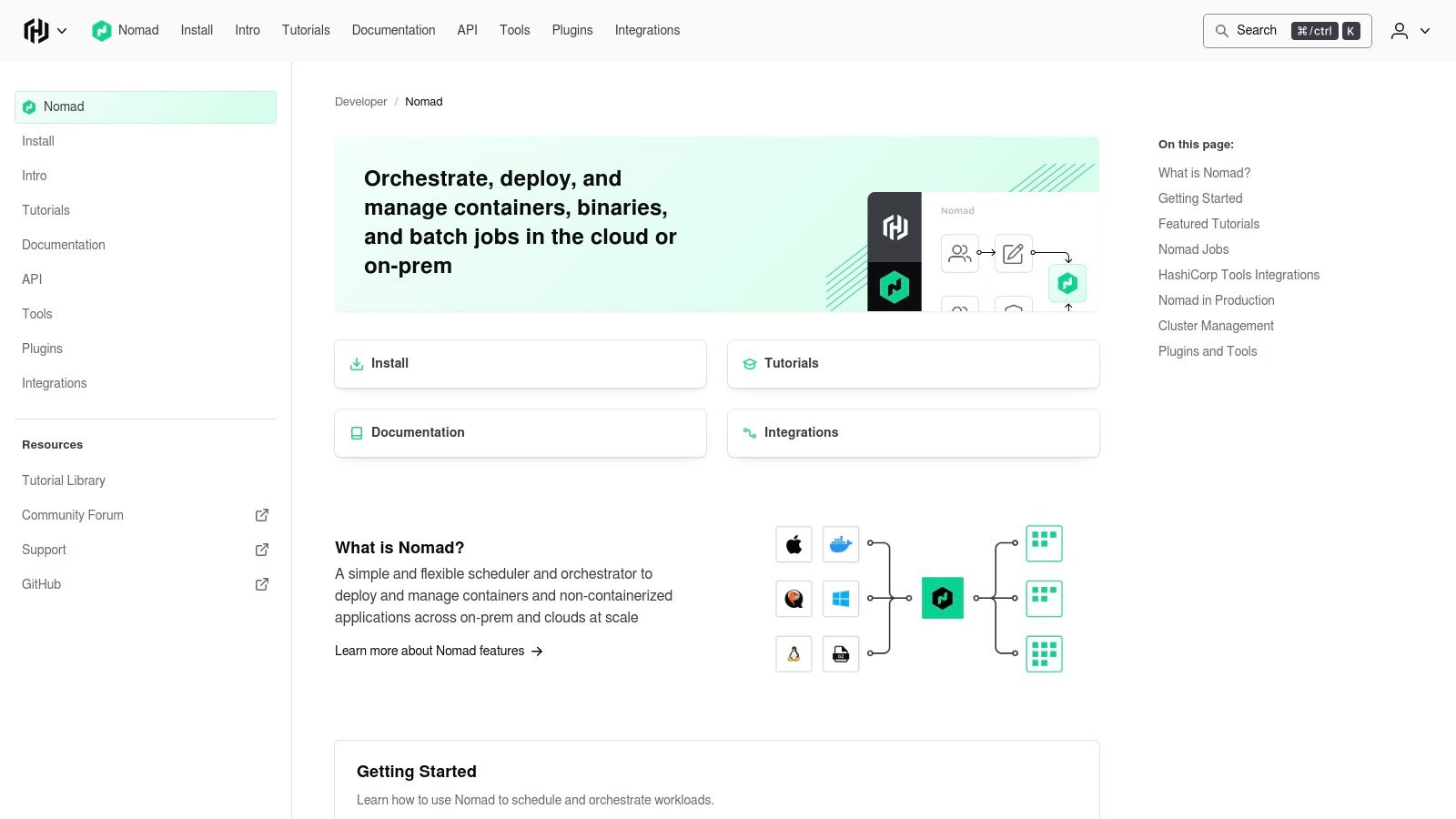
One of Nomad’s key strengths lies in its multi-workload support. Unlike Kubernetes, which primarily focuses on containers, Nomad can deploy and manage containers, virtual machines, and even standalone applications. This versatility allows organizations to consolidate their workload orchestration onto a single platform, simplifying operations and reducing management overhead. This feature is particularly beneficial for companies in IN dealing with hybrid infrastructures, allowing them to manage both legacy and modern applications seamlessly. Whether you’re running Docker containers, Java applications, or simply executing raw binaries, Nomad provides a consistent and reliable deployment mechanism.
Nomad’s architecture is remarkably simple, requiring only a single binary for deployment. This simplicity translates to easier installation, maintenance, and upgrades compared to Kubernetes, which involves multiple components and intricate dependencies. This streamlined approach is particularly attractive for startups and smaller teams in IN that may lack dedicated Kubernetes expertise. It allows them to quickly deploy and manage applications without investing heavily in specialized infrastructure or training.
The platform has built-in service discovery and load balancing capabilities, essential for building resilient and scalable applications. Nomad automatically registers services and makes them discoverable within the network, eliminating the need for manual configuration and reducing operational complexity. This feature simplifies application deployment and ensures high availability, which is crucial for businesses operating in the competitive IN market.
Furthermore, Nomad integrates seamlessly with the broader HashiCorp ecosystem, including Vault for secrets management and Consul for service mesh. This integration provides a comprehensive solution for security and networking, allowing organizations to build secure and reliable applications with minimal effort. Leveraging these integrations provides businesses in IN with a robust platform that addresses critical security and operational concerns.
Nomad also boasts cross-platform support, running on Linux, Windows, and macOS. This flexibility allows for diverse deployment scenarios, catering to a wider range of use cases and enabling businesses in IN to adopt Nomad irrespective of their underlying infrastructure.
While Nomad offers compelling advantages, it’s important to be aware of its limitations. Its ecosystem, while growing, is still smaller than Kubernetes’, resulting in fewer third-party integrations and tools. Built-in monitoring and logging capabilities are also relatively basic, often requiring integration with external solutions. Some advanced features, such as advanced access controls and policy management, require purchasing HashiCorp enterprise products.
Pricing: Nomad is open-source and free to use. HashiCorp offers enterprise-level support and features through its commercial offerings.
Technical Requirements: Nomad runs on a variety of operating systems and requires minimal resources. Specific requirements depend on the scale and complexity of your deployments.
Implementation Tips:
- Start with a simple proof-of-concept to familiarize yourself with Nomad’s workflow.
- Leverage the HashiCorp Learn platform for tutorials and documentation.
- Explore the community forums and resources for support and best practices.
Nomad’s simplicity, performance, and multi-workload support make it a viable Kubernetes alternative, especially for organizations seeking a less complex and more accessible orchestration platform. While its smaller ecosystem and limited built-in monitoring capabilities are noteworthy considerations, its strengths in operational simplicity and multi-cloud support make it a strong contender for businesses in IN looking to optimize their application deployments. The Nomad website provides comprehensive documentation and resources for further exploration.
4. Amazon ECS
Amazon Elastic Container Service (ECS) presents a compelling alternative to Kubernetes, particularly for organizations already invested in the Amazon Web Services (AWS) ecosystem. As a fully managed container orchestration service, ECS simplifies the deployment, management, and scaling of containerized applications, eliminating the need to manage and operate your own control plane. This makes it an attractive option for teams looking to reduce operational overhead and focus on application development. It offers two distinct launch types: EC2, where you manage the underlying EC2 instances, and Fargate, a serverless compute engine for containers that abstracts away server management entirely. This flexibility allows you to choose the best approach based on your specific needs and resource constraints. For those exploring robust deployment solutions and rollback mechanisms within AWS, you can learn more about Amazon ECS.

One of the key advantages of ECS is its deep integration with other AWS services. This allows you to leverage familiar tools and services like Elastic Load Balancing (ALB) for distributing traffic, CloudWatch for monitoring and logging, and Identity and Access Management (IAM) for granular control over access permissions. This tight integration simplifies operations and reduces the complexity of managing your containerized infrastructure. Task definitions, expressed in JSON, provide a declarative way to configure your containers, specifying resource requirements, networking configurations, and other essential parameters. Further enhancing its scalability, ECS integrates seamlessly with AWS Auto Scaling, allowing you to dynamically adjust the number of running tasks based on CloudWatch metrics like CPU utilization or request latency.
For startups and early-stage companies in the IN region, ECS offers a cost-effective way to deploy and scale applications without the overhead of managing Kubernetes. The pay-per-use pricing model of Fargate, combined with the ease of integration with other AWS services, can significantly reduce both infrastructure costs and development time. Enterprise IT departments and DevOps teams also benefit from the simplified management and operational efficiencies of ECS, allowing them to focus on delivering business value rather than managing complex infrastructure. Cloud architects and developers can leverage the familiar AWS ecosystem and tools to quickly deploy and manage containerized applications. Business decision-makers and CTOs appreciate the reduced operational complexity, cost-effectiveness, and scalability that ECS provides.
ECS uses a concept of “tasks” as the basic unit of deployment. A task definition acts as a blueprint for a task, describing the container image, resource requirements (CPU and memory), networking configuration, and other relevant details. You can think of a task definition as analogous to a Kubernetes Pod specification. Services in ECS manage the desired state of your tasks, ensuring that the specified number of tasks are always running. Services can also be configured to automatically scale based on various metrics.
Implementing ECS is relatively straightforward. You define your task definitions, configure your services, and deploy your applications. AWS provides comprehensive documentation and tools to guide you through the process. For more advanced use cases, you can leverage features like task placement constraints, service discovery, and load balancing to fine-tune your deployments. While the managed nature of ECS reduces complexity, understanding core concepts like task definitions, services, and clusters is crucial for successful implementation.
However, choosing ECS as a Kubernetes alternative does come with certain trade-offs. The most significant drawback is vendor lock-in to the AWS ecosystem. Migrating your applications to another cloud provider can be challenging due to the tight integration with AWS services. Compared to self-managed Kubernetes, ECS offers less flexibility in terms of customization and control. While Fargate simplifies operations, it can become expensive for large-scale deployments, especially those requiring sustained high resource utilization. Understanding these limitations is critical for making an informed decision.
Despite these potential downsides, Amazon ECS offers a strong value proposition as a Kubernetes alternative, especially for organizations operating within the AWS ecosystem. Its ease of use, seamless integration with AWS services, and serverless compute capabilities through Fargate make it an attractive choice for a wide range of use cases, particularly for those looking to reduce operational overhead and accelerate time to market.
5. Podman
Podman emerges as a powerful Kubernetes alternative, particularly appealing for those seeking a daemonless, secure, and Docker-compatible container engine. While Kubernetes excels at orchestrating complex, multi-node container deployments, Podman focuses on simplifying container management on individual Linux systems. This makes it an ideal choice for developers, small teams, and edge computing scenarios where the overhead of a full-blown Kubernetes cluster might be excessive. For organizations searching for Kubernetes alternatives to manage containers efficiently, especially in resource-constrained environments, Podman deserves serious consideration. Its rootless execution capabilities enhance security, while its familiar command-line interface reduces the learning curve for teams accustomed to Docker.
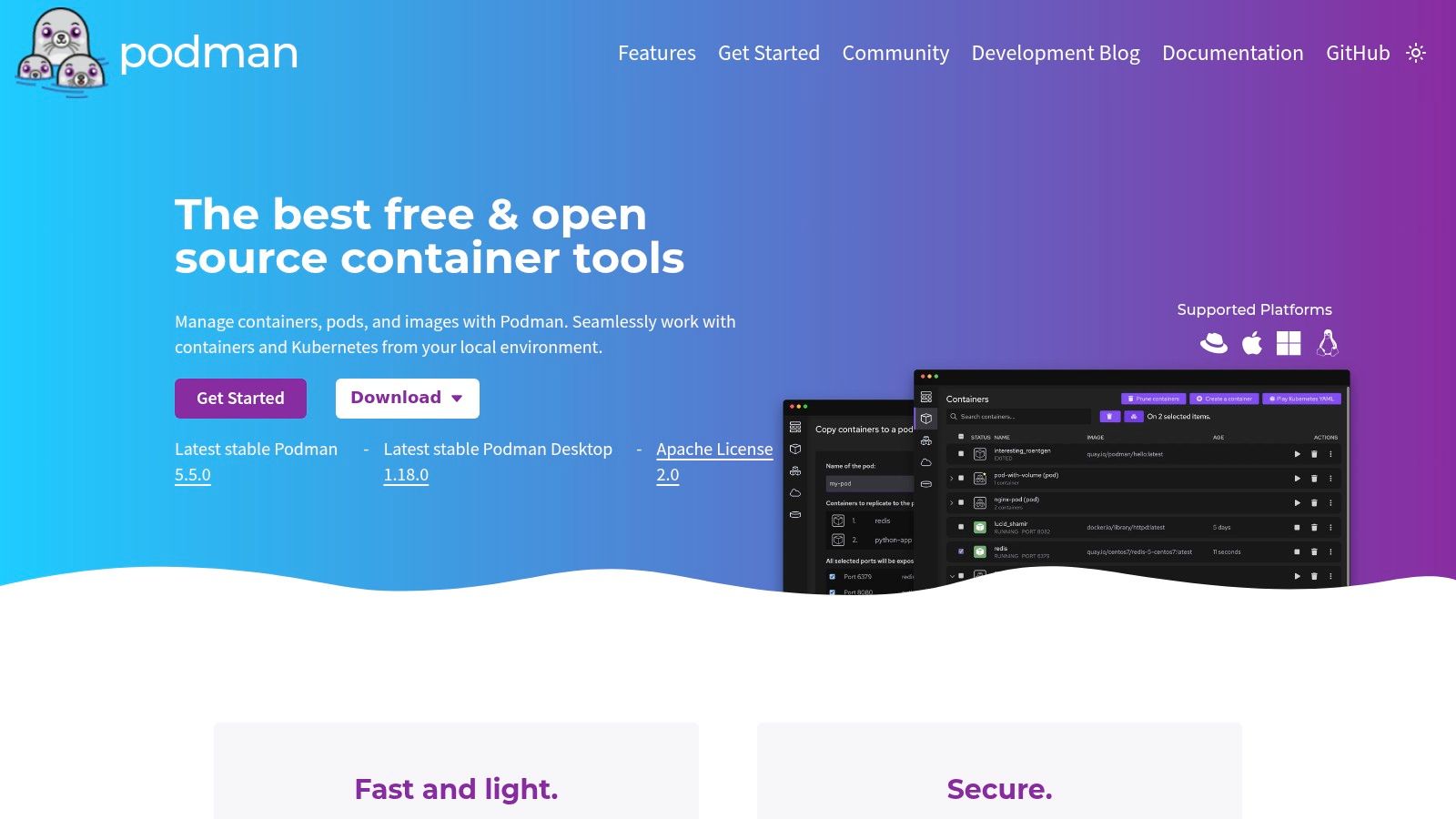
One of Podman’s standout features is its daemonless architecture. Unlike Docker, which relies on a background daemon to manage containers, Podman directly interacts with the container runtime. This not only reduces the attack surface but also simplifies system administration and troubleshooting. This daemonless approach is especially beneficial for security-conscious organizations and those working in regulated industries. Learn more about Podman and its role in the broader Linux containerization ecosystem.
Furthermore, Podman’s rootless container support adds another layer of security. By allowing users to run containers without root privileges, Podman minimizes the potential damage from compromised containers. This is crucial for multi-tenant environments and shared infrastructure, making Podman an attractive option for startups and early-stage companies looking to maximize security without sacrificing ease of use. Enterprise IT departments can also leverage Podman’s rootless mode to isolate different applications and improve overall system stability.
Podman’s compatibility with the Docker CLI and Dockerfile format simplifies the transition for teams already using Docker. This allows developers to leverage their existing skills and tools, minimizing disruption and accelerating adoption. Cloud architects and developers can seamlessly integrate Podman into their CI/CD pipelines, leveraging its Docker compatibility to streamline container builds and deployments. For DevOps and infrastructure teams, the familiar command set reduces the need for extensive retraining, making Podman a readily adoptable solution.
Another noteworthy feature is Podman’s concept of “pods,” which allows grouping multiple containers together, much like Kubernetes. While not offering the full orchestration capabilities of Kubernetes, this feature enables developers to manage interconnected containers as a single unit, laying a foundation for more complex deployments down the line. This aspect is particularly valuable for microservices architectures and applications requiring inter-container communication.
Despite these advantages, Podman has some limitations. Its orchestration capabilities are primarily geared toward single-node deployments, making it less suitable for large-scale, multi-node clusters where Kubernetes truly shines. For complex deployments, additional tools like Kubernetes itself, or Nomad, might be necessary. However, for single-node environments, or as a development and testing tool before deploying to a full Kubernetes cluster, Podman provides a streamlined and efficient workflow.
Podman is an open-source project and freely available. The primary requirement is a Linux system that supports the OCI container runtime. Setting up Podman is straightforward, typically involving a simple package installation using the system’s package manager. Once installed, users can start creating and managing containers using familiar Docker commands.
In conclusion, Podman offers a compelling alternative to Kubernetes, especially for scenarios focusing on single-node container management, enhanced security, and Docker compatibility. While not a replacement for full-fledged container orchestration platforms like Kubernetes in complex multi-node deployments, its simplicity, security features, and alignment with existing Docker workflows make it a valuable tool for a wide range of users, from individual developers to enterprise IT teams. For organizations in the IN region and beyond seeking secure, lightweight, and Docker-compatible container management, Podman is a strong contender.
6. Rancher
For organizations looking to embrace containerization and Kubernetes but seeking a simplified management experience, Rancher emerges as a compelling Kubernetes alternative. While not strictly a replacement for Kubernetes itself, Rancher acts as a comprehensive management platform that abstracts away much of the underlying complexity of running and operating multiple Kubernetes clusters, making it an attractive option for both startups and enterprise IT departments. It provides a user-friendly interface to deploy, manage, and monitor Kubernetes clusters across various infrastructures – be it on-premises, public cloud, or at the edge. This capability significantly streamlines container orchestration, allowing teams to focus on application development and deployment rather than wrestling with Kubernetes intricacies. For businesses in the IN region grappling with the challenges of Kubernetes adoption, Rancher offers a more manageable pathway to leverage the power of containerization.
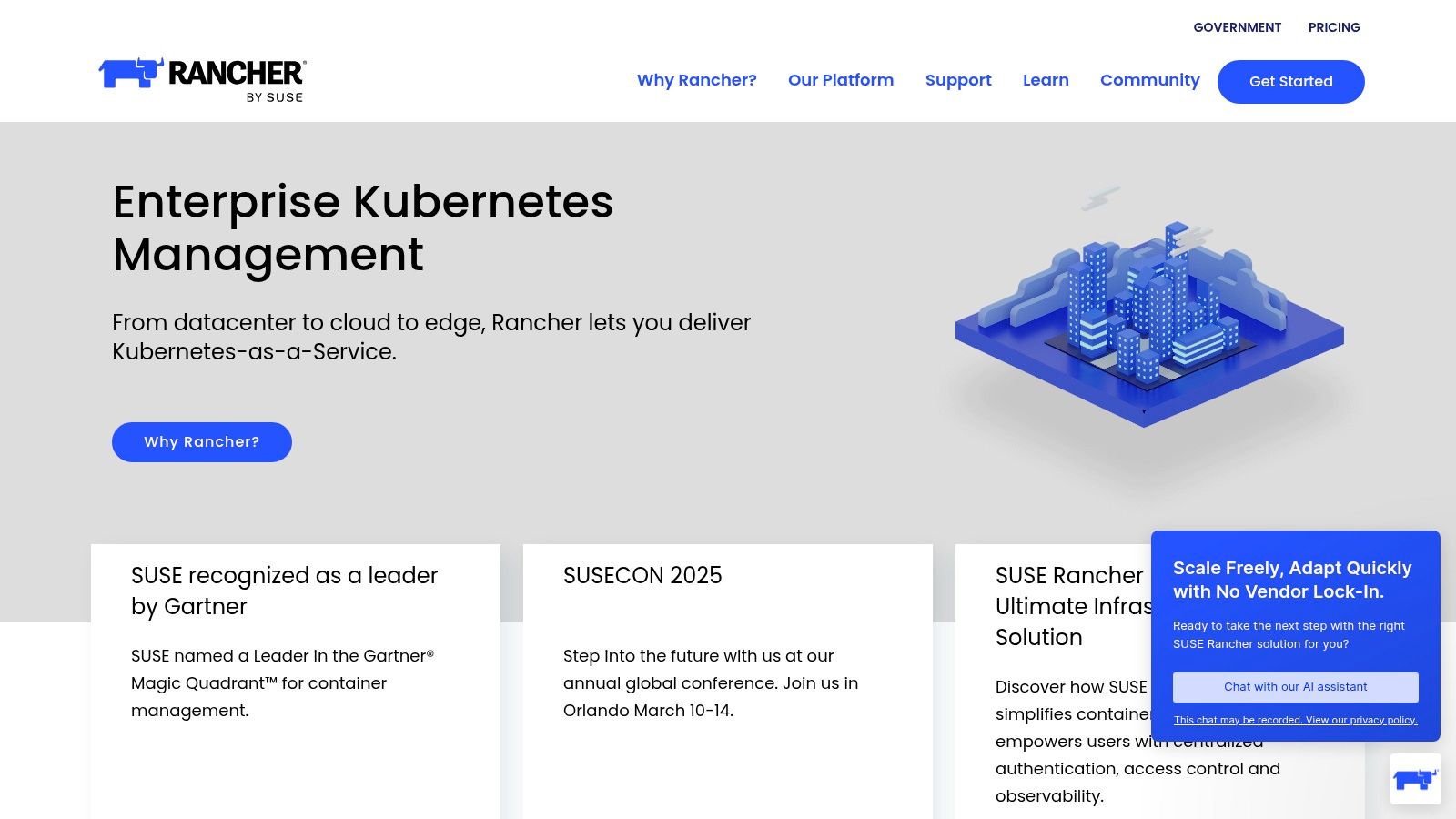
Rancher’s value proposition lies in its ability to unify the management of multiple Kubernetes clusters under a single pane of glass. This is particularly beneficial for organizations operating in hybrid or multi-cloud environments. Imagine a scenario where an IN-based startup is expanding its operations and needs to deploy applications across AWS, Azure, and their own data center. Rancher simplifies this process by providing a centralized platform to manage all these deployments, irrespective of the underlying infrastructure.
One of Rancher’s key strengths is its robust set of features. It offers built-in CI/CD pipelines and GitOps workflows, enabling automated application deployments and updates. This is crucial for DevOps teams seeking to accelerate their release cycles and improve overall efficiency. Centralized authentication and RBAC (Role-Based Access Control) across clusters enhance security and ensure that only authorized personnel have access to sensitive resources. For enterprise IT departments, this centralized control is essential for maintaining compliance and mitigating security risks. Furthermore, Rancher provides an application catalog with pre-configured Helm charts, allowing developers to quickly deploy popular applications and services without having to configure everything from scratch. Integrating with Prometheus, Rancher provides comprehensive monitoring and alerting capabilities, offering insights into cluster health and performance.
While Rancher offers many advantages, understanding its limitations is equally crucial. It introduces an additional layer of complexity on top of Kubernetes itself. Although the user interface simplifies many tasks, administrators still require a fundamental understanding of Kubernetes concepts for advanced configurations and troubleshooting. Moreover, relying on Rancher as the central management point can create a potential single point of failure. If the Rancher server goes down, it can impact the management of all connected clusters. While Rancher offers open-source distributions, several enterprise-grade features, including advanced security and support, require paid licensing. For startups and early-stage companies, carefully evaluate the licensing costs against the benefits provided by the enterprise edition.
Implementation and Setup Tips:
- Start Small: Begin by deploying Rancher to manage a single Kubernetes cluster in a test environment. This allows you to familiarize yourself with the platform and its features before expanding to production environments.
- Resource Planning: Rancher itself requires dedicated resources. Ensure your infrastructure has sufficient compute and memory resources to run the Rancher server efficiently.
- High Availability: For production deployments, configure Rancher in a high-availability setup to prevent single points of failure. This typically involves deploying multiple Rancher server instances.
- Security Best Practices: Implement robust security measures, such as strong passwords, multi-factor authentication, and network segmentation, to secure your Rancher deployment.
Rancher shines as a management solution for organizations seeking a streamlined approach to Kubernetes. Its ability to unify multi-cluster management, integrated CI/CD pipelines, and user-friendly interface make it a powerful tool for both startups looking to simplify Kubernetes adoption and enterprises seeking to manage complex containerized environments. However, be mindful of the added layer of complexity and potential single point of failure. By understanding its limitations and implementing it strategically, Rancher can significantly empower organizations to unlock the full potential of Kubernetes without being overwhelmed by its complexities. For organizations in the IN region looking to accelerate their cloud-native journey, Rancher offers a compelling pathway to simplify Kubernetes adoption and management. Visit their website at https://rancher.com/ for more detailed information and to explore their offerings.
7. OpenShift
Red Hat OpenShift distinguishes itself as a leading Kubernetes alternative by offering a robust, enterprise-grade platform built atop the core Kubernetes project. While Kubernetes provides the foundational orchestration capabilities, OpenShift enhances it with a comprehensive suite of tools and features geared towards operational efficiency, security, and developer productivity. This makes it particularly appealing to organizations looking for a more managed and streamlined Kubernetes experience, albeit at a premium. If your organization is seeking a Kubernetes alternative with enterprise-level support and enhanced features, OpenShift deserves serious consideration.
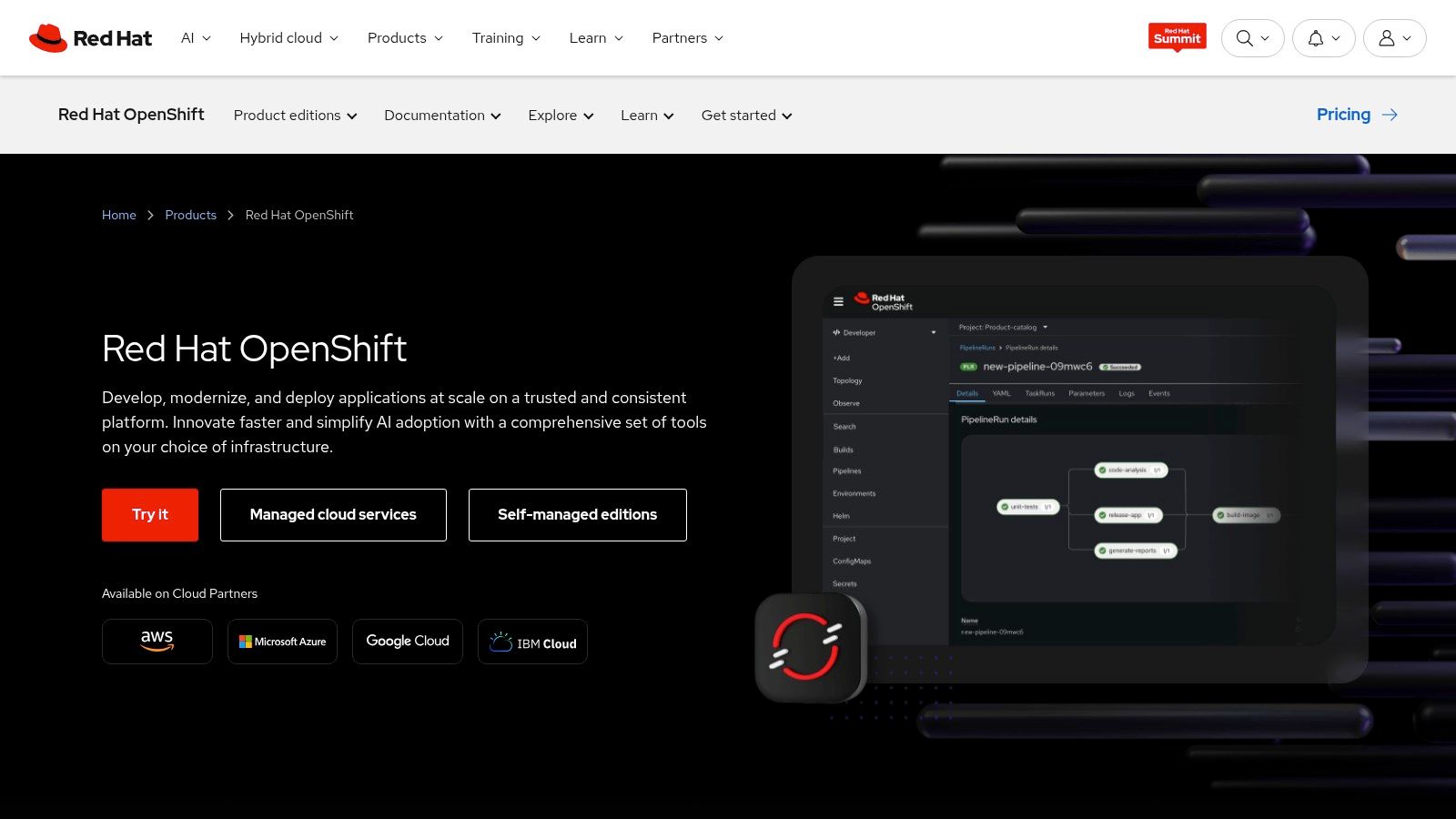
OpenShift builds upon Kubernetes with features crucial for enterprise deployments. Its integrated CI/CD pipelines, leveraging Jenkins and Tekton, streamline the development lifecycle. The Source-to-Image (S2I) tool simplifies the process of creating container images directly from source code, boosting developer efficiency. Furthermore, the built-in container registry and image security scanning provide enhanced security measures, a critical concern for any production environment. The Operator framework automates complex application deployments and lifecycle management, reducing operational overhead. For teams in the IN region dealing with sensitive data or regulated industries, these security and compliance features are particularly valuable.
One of OpenShift’s key strengths is its enterprise-readiness. Red Hat provides comprehensive support, ensuring that organizations have access to expert assistance when needed. This is a significant advantage over vanilla Kubernetes, which often requires organizations to rely on community support or build internal expertise. This can be especially beneficial for startups and early-stage companies in the IN region that may lack the resources for dedicated Kubernetes experts. Moreover, OpenShift’s multi-cloud and hybrid cloud deployment options provide flexibility in infrastructure choices, aligning with the growing trend towards hybrid cloud adoption in India.
OpenShift’s focus on developer productivity is another significant differentiator. Tools like S2I and the integrated CI/CD pipelines empower developers to focus on building and deploying applications quickly and efficiently. This streamlined workflow can significantly accelerate time to market, a key advantage for businesses in the competitive IN market. Furthermore, the Operator framework simplifies application management, allowing developers to focus on core functionalities rather than infrastructure intricacies.
While OpenShift presents compelling advantages, potential users should also consider its drawbacks. The platform comes with a higher cost compared to upstream Kubernetes. This includes licensing and subscription fees associated with the Red Hat ecosystem. Additionally, OpenShift can be resource-intensive, demanding more infrastructure resources than a standard Kubernetes deployment. This can impact overall infrastructure costs, especially for organizations with limited budgets. Furthermore, adopting OpenShift can lead to vendor lock-in with Red Hat, potentially limiting future flexibility.
From a technical perspective, OpenShift requires a robust infrastructure to run effectively. While specific requirements vary depending on the deployment size and complexity, it’s generally advisable to have ample compute, memory, and storage resources available. When planning an OpenShift deployment, organizations should carefully assess their infrastructure capacity and plan accordingly. Implementing OpenShift typically involves setting up the cluster, configuring networking, and deploying necessary applications. Red Hat provides detailed documentation and support to guide users through the implementation process.
In comparison to other Kubernetes alternatives like Rancher or VMware Tanzu, OpenShift stands out with its strong enterprise focus, comprehensive support, and integrated tooling. However, Rancher might be a more suitable choice for organizations seeking a more open and flexible solution, while Tanzu might be preferred by those heavily invested in the VMware ecosystem. The optimal choice depends on specific organizational needs and priorities. For companies in the IN region seeking a robust and secure Kubernetes platform with strong enterprise support, OpenShift offers a compelling solution, despite its higher cost. However, organizations with limited budgets or a preference for open-source solutions may find other Kubernetes alternatives more appealing.
8. Portainer
Portainer is a popular open-source platform that simplifies container management across various environments, including Docker, Docker Swarm, and Kubernetes. While not a direct Kubernetes replacement, it offers a compelling alternative for teams seeking a user-friendly interface to manage their containerized applications, particularly when dealing with mixed environments or requiring simpler orchestration capabilities. It bridges the gap between the complexities of container orchestration and the need for accessible management tools, making it an attractive option for those seeking a more intuitive approach. This makes Portainer a valuable tool for organizations exploring Kubernetes alternatives for specific use cases where a full-fledged Kubernetes deployment might be overkill.
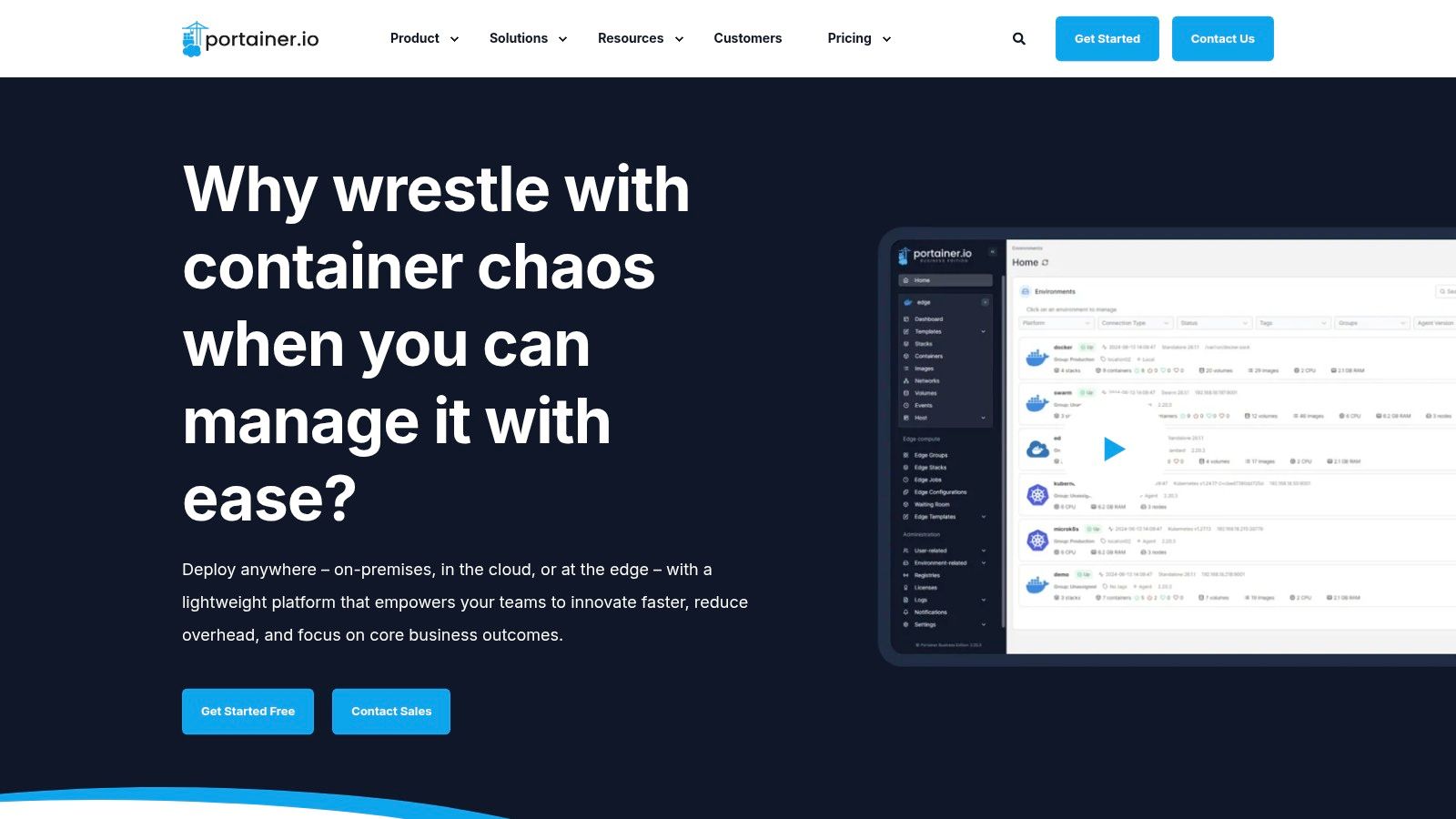
Portainer shines in its ability to simplify container management through its intuitive web-based GUI. This allows teams with varying levels of technical expertise to interact with their containers without needing deep command-line knowledge. This is particularly beneficial for startups and early-stage companies in the IN region who might have limited DevOps resources, allowing developers to manage their own deployments. Enterprise IT departments managing a mix of containerization technologies will also appreciate Portainer’s unified interface for Docker and Kubernetes.
Key features that make Portainer a practical Kubernetes alternative for certain scenarios include its multi-environment support, enabling management of local, remote, and cloud-based deployments. This is particularly relevant in the IN region where cloud adoption is rapidly increasing and hybrid cloud strategies are becoming the norm. The platform also offers role-based access control (RBAC), which is crucial for enterprise security and team management, allowing administrators to granularly control user permissions. Application templates and stack deployments simplify the process of deploying complex multi-container applications, boosting productivity for DevOps teams. Real-time monitoring and logging capabilities provide valuable insights into application performance, aiding in troubleshooting and optimization.
Compared to other Kubernetes alternatives like Rancher or Nomad, Portainer focuses more on providing a simplified management layer rather than offering a complete orchestration platform. This distinction makes Portainer particularly appealing to teams already using Docker Swarm or wanting a more streamlined approach to Kubernetes management. For example, if your team primarily works with Docker Compose and wants a visual interface for managing those deployments, integrating Portainer is significantly easier than migrating to a full-fledged Kubernetes cluster. It allows organizations to leverage existing infrastructure and expertise while gaining a centralized management tool.
Setting up Portainer is straightforward. The community edition is free and can be deployed as a single Docker container. You can then connect it to your existing Docker or Kubernetes environments. The web UI guides you through the connection process, making it accessible even for those new to containerization. The enterprise edition offers advanced features like RBAC and enhanced support, requiring a paid license. Pricing details are available on the Portainer website.
While Portainer’s simplicity is a major strength, it also leads to some limitations. It doesn’t offer the advanced orchestration capabilities found in Kubernetes, such as autoscaling and self-healing. Thus, it’s not a suitable replacement for organizations heavily relying on these features. It primarily acts as a management interface and relies on the underlying orchestration engine for core functionality. If you require sophisticated orchestration, Portainer might not suffice.
In conclusion, Portainer provides a valuable and user-friendly pathway for managing containers, serving as a practical Kubernetes alternative in specific situations. It empowers teams with varying technical backgrounds to manage Docker and Kubernetes environments effectively, reducing the learning curve and simplifying operations. Its ease of use, multi-environment support, and robust feature set make it a compelling option for organizations in the IN region looking for a more accessible approach to container management. While not a full Kubernetes replacement, it offers a valuable management layer, particularly for teams prioritizing simplicity and a visual interface. You can explore Portainer and its features further on their official website: https://www.portainer.io/
Kubernetes Alternatives Feature Comparison
| Solution | Core Features & Capabilities | User Experience & Quality | Value Proposition | Target Audience | Unique Selling Points |
|---|---|---|---|---|---|
| Docker Swarm | Native Docker CLI, load balancing, rolling updates | Simple, lightweight | Cost-effective, low overhead | Small-medium Docker teams | Native Docker integration |
| Apache Mesos | Two-level scheduling, multi-framework support | Mature, flexible | Efficient resource usage | Large-scale, multi-framework setups | Fine-grained resource sharing |
| Nomad | Multi-workload orchestration, HashiCorp ecosystem | Simple, performant | Flexible cloud support | Hybrid/multi-cloud operators | Unified workflow, multi-driver |
| Amazon ECS | Fully managed, AWS integration, Fargate serverless | Managed, scalable | Pay-per-use, potentially costly | AWS-centric enterprises | Deep AWS ecosystem tie-in |
| Podman | Daemonless, rootless security, Docker-compatible CLI | Secure, standalone | Low-cost, secure alternative | Linux developers & security-focused teams | Rootless mode, systemd integration |
| Rancher | Multi-cluster Kubernetes UI, CI/CD, centralized RBAC | User-friendly, feature-rich | Enterprise with paid options | Kubernetes users, multi-cluster ops | Unified multi-cluster management |
| OpenShift | Enterprise Kubernetes, CI/CD, security, operator support | Enterprise-grade | Premium cost, enterprise support | Enterprises needing security & compliance | Integrated developer tools & automation |
| Portainer | Web GUI for Docker/K8s, role-based access, monitoring | Easy for non-experts | Free community; paid enterprise | Non-CLI users, smaller teams | Lightweight multi-platform UI |
Choosing the Right Kubernetes Alternative for Your Needs
Finding the perfect fit among the diverse landscape of Kubernetes alternatives can feel overwhelming. From the simplicity of Docker Swarm and Podman for smaller deployments, to the robust features of Apache Mesos and Nomad for large-scale operations, and the managed convenience of Amazon ECS, Rancher, OpenShift, and Portainer, each tool offers a unique set of advantages and trade-offs. This article has explored eight key Kubernetes alternatives, highlighting their core functionalities, strengths, and weaknesses to empower you to make informed decisions.
The most important takeaways when evaluating these alternatives are to carefully consider your specific needs. Ease of use, scalability, security features, ecosystem support, and integration with your existing infrastructure are critical factors. For startups and early-stage companies, simpler solutions like Docker Swarm or Podman might be ideal starting points. Larger enterprises with complex requirements might find platforms like Apache Mesos, Nomad, or Rancher more suitable. Cloud architects and developers should evaluate the integration capabilities with their chosen cloud providers, while DevOps and infrastructure teams should prioritize tools that streamline their workflows. Finally, business decision-makers and CTOs need to consider the total cost of ownership and the potential return on investment for each platform.
Successfully implementing any of these Kubernetes alternatives requires careful planning and execution. Understanding your team’s existing expertise and resource constraints is vital for a smooth transition. Selecting the right tool is just the first step; successful implementation is crucial for maximizing its potential.
Navigating the complexities of container orchestration and choosing the optimal Kubernetes alternative for your business can be a significant undertaking. Signiance Technologies offers comprehensive cloud and DevOps services, including expertise in implementing and managing these Kubernetes alternatives, helping you streamline your containerized deployments and optimize your infrastructure. Visit Signiance Technologies today to learn how we can help you leverage the full potential of these powerful technologies.
