Unlocking Cloud-Native Potential with Kubernetes Best Practices
Kubernetes has become essential for modern application deployment and management. This listicle delivers nine actionable Kubernetes best practices to boost performance, enhance security, and optimize costs. Whether you’re building a new system or refining an existing one, these insights, aligned with the AWS Well-Architected Framework, will prove invaluable. We’ll cover key areas like architecture, security, scalability, monitoring, and cost management to ensure your cloud-native strategy thrives.
This listicle provides concrete advice you can implement immediately, including:
- Resource Management: Mastering resource allocation with requests and limits, and using namespaces for efficient organization.
- Security Hardening: Implementing robust security policies and network micro-segmentation for enhanced protection.
- Scalability and Reliability: Leveraging autoscaling and health probes for responsive and resilient applications.
- Operational Efficiency: Employing ConfigMaps and Secrets for streamlined configuration management, and understanding why Deployments are preferred over managing individual Pods.
- Access Control: Implementing Role-Based Access Control (RBAC) to manage permissions effectively.
By implementing these Kubernetes best practices, you’ll gain a deeper understanding of how to optimize your Kubernetes deployments. This knowledge translates directly into more stable, secure, and cost-effective applications. Skip the generic advice – this listicle dives deep into practical implementation details and real-world scenarios. Let’s get started.
1. Use Namespaces for Resource Organization and Isolation
Effective resource management is crucial for any Kubernetes deployment. Namespaces provide a fundamental mechanism for dividing your cluster resources into logical partitions. This segmentation allows multiple teams, applications, or environments to coexist within the same cluster without interfering with each other. Think of namespaces as virtual clusters within your physical cluster, offering a powerful way to enhance organization, security, and resource control.
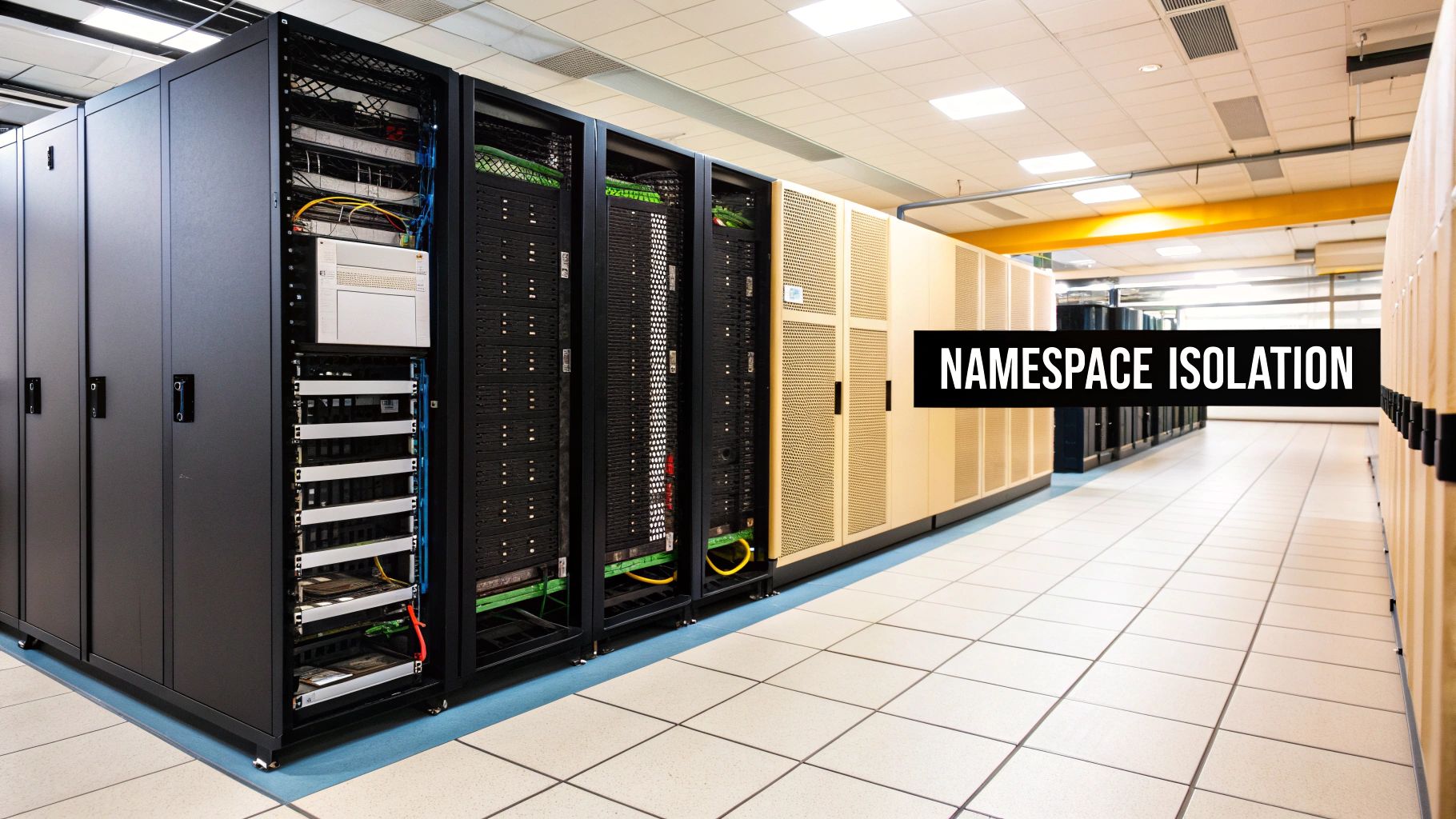
This isolation prevents naming collisions and provides a scope for applying resource quotas and network policies. Without namespaces, a single misconfigured application could potentially consume all available cluster resources, impacting other critical workloads. By using namespaces, you create boundaries that limit the blast radius of such incidents.
Examples of Namespace Implementation
Several organizations leverage namespaces for robust Kubernetes management:
- Shopify: Utilizes namespaces to separate development, staging, and production environments, ensuring clean separation of concerns.
- Spotify: Organizes teams and squads using namespace-based isolation, streamlining resource allocation and access control.
- Financial Institutions: Employ namespaces for compliance and audit separation, meeting stringent regulatory requirements.
These examples highlight the versatility of namespaces in addressing diverse organizational and operational needs. This best practice is a cornerstone for building well-architected Kubernetes deployments.
Actionable Tips for Using Namespaces Effectively
Here are some practical tips for implementing namespaces effectively:
- Consistent Naming: Follow a consistent naming convention (e.g.,
team-environment-application) for easy identification and management. - Resource Quotas: Implement resource quotas to prevent resource starvation and ensure fair allocation across teams and applications.
- Network Policies: Use network policies to control traffic flow between namespaces, enhancing security and limiting the impact of potential breaches.
- Monitoring and Logging: Set up namespace-specific monitoring and logging for granular insights into resource usage and application performance.
- RBAC: Configure Role-Based Access Control (RBAC) to restrict access to namespaces, ensuring only authorized personnel can manage resources within each partition.
Why Use Namespaces?
Namespaces deserve a prominent place in any Kubernetes best practices list due to their fundamental role in cluster management. They facilitate multi-tenancy, enhance security through isolation, and provide granular control over resource allocation. By implementing namespaces strategically, you establish a solid foundation for a scalable, secure, and well-organized Kubernetes environment. This best practice, popularized by Google and the CNCF community, is widely adopted by platform engineering teams in leading tech companies. Implementing namespaces is essential for organizations aiming to maximize the benefits of Kubernetes while mitigating operational risks.
2. Implement Resource Requests and Limits
Resource requests and limits are fundamental mechanisms for resource management in Kubernetes. Requests specify the minimum amount of CPU and memory a container needs. Limits, conversely, set the maximum resources a container can consume. This practice ensures efficient resource allocation, prevents resource starvation, and maintains overall cluster stability.
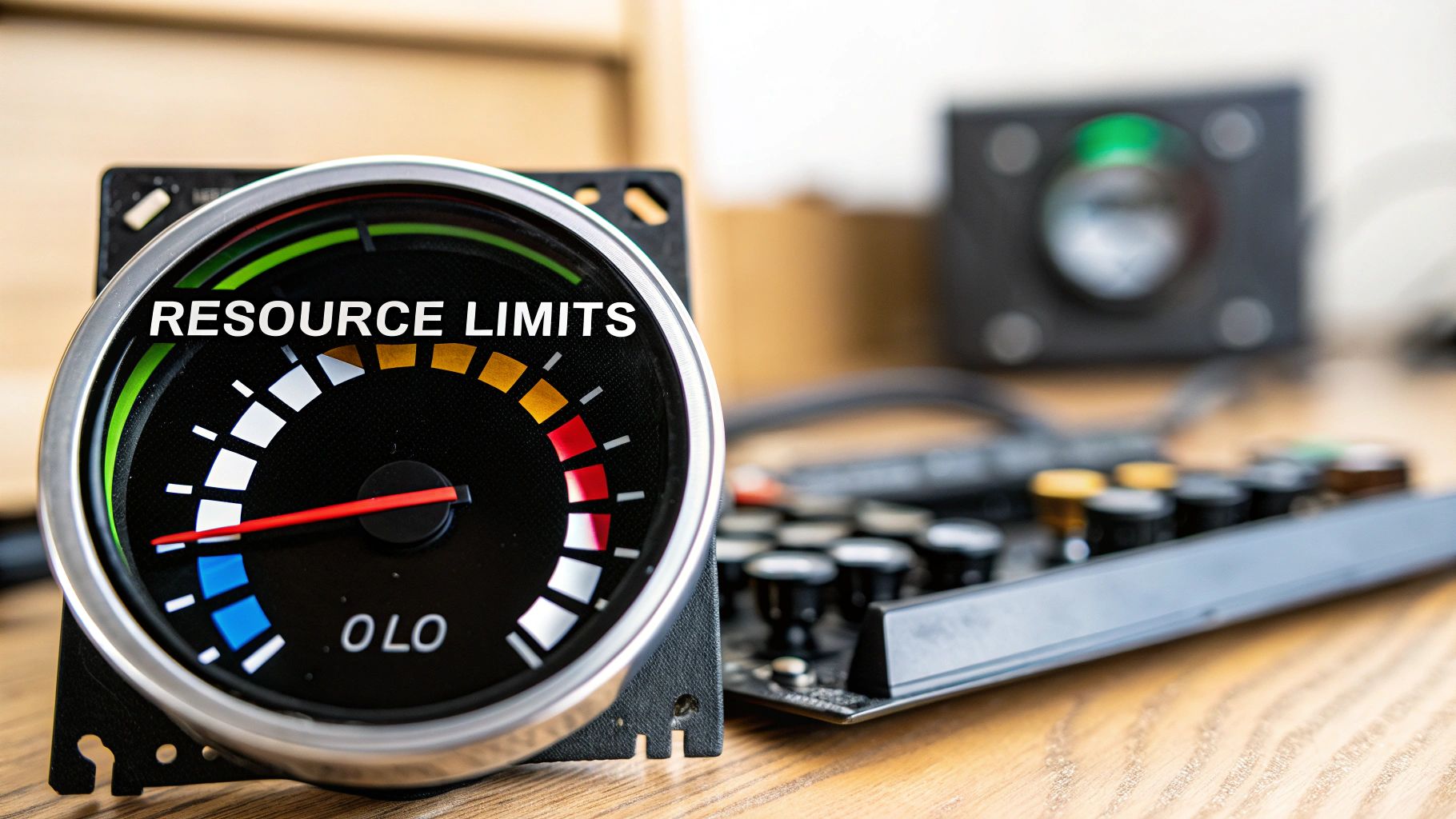
Without these controls, a single misconfigured or resource-intensive application could monopolize cluster resources. This can lead to performance degradation or even outages for other critical workloads. By defining requests and limits, you establish clear boundaries for resource consumption, ensuring predictable and reliable application performance. Learn more about implementing resource requests and limits.
Examples of Resource Request and Limit Implementation
Several leading tech companies employ resource requests and limits as a core component of their Kubernetes strategy:
- Netflix: Utilizes precise resource requests for their microservices to optimize cluster utilization and ensure consistent streaming quality.
- Airbnb: Implements resource limits to prevent runaway processes from impacting the availability of their booking platform.
- Uber: Leverages resource quotas and limits for multi-tenant cluster management, enabling efficient resource sharing across different teams and services.
These real-world examples demonstrate the importance of resource requests and limits in maintaining the stability and performance of large-scale Kubernetes deployments.
Actionable Tips for Implementing Resource Requests and Limits
Here are some practical tips for effectively implementing resource requests and limits:
- Start Conservatively: Begin with conservative estimates for requests and limits, then adjust based on monitoring data and application performance.
- VPA Insights: Utilize the Vertical Pod Autoscaler (VPA) to gain insights and recommendations for optimal resource allocation.
- Monitoring is Key: Monitor resource utilization with tools like Prometheus and Grafana to identify potential bottlenecks and optimize resource allocation.
- Strategic Setting: Set requests close to actual resource usage and limits slightly higher to accommodate temporary spikes in demand.
- Namespace Quotas: Implement resource quotas at the namespace level for granular control over resource allocation across teams and applications.
Why Use Resource Requests and Limits?
Resource requests and limits are essential for building a robust and efficient Kubernetes environment. They facilitate predictable resource allocation, prevent resource contention, and ensure fair resource sharing across different workloads. By implementing this Kubernetes best practice, you create a foundation for a scalable, stable, and cost-effective Kubernetes deployment, a key principle promoted by the Cloud Native Computing Foundation (CNCF) and popularized by the Google Borg team and Kubernetes SIG-Node. This practice is especially vital for platform engineering teams operating in cloud-native environments, ensuring responsible resource consumption and cost optimization.
3. Configure Liveness and Readiness Probes
Ensuring application health and resilience within a Kubernetes cluster requires robust health checks. Liveness and readiness probes provide this crucial functionality. Liveness probes detect whether a container is running correctly. If a liveness probe fails, Kubernetes restarts the container, ensuring application availability. Readiness probes, on the other hand, determine if a container is ready to accept traffic. This prevents requests from being routed to unhealthy instances, improving overall system stability. Startup probes offer additional support, catering specifically to applications with extended initialization phases.
This distinction between liveness and readiness is vital for handling different failure scenarios. A failed liveness probe indicates a critical error requiring a restart, while a failed readiness probe signals a temporary unavailability, preventing traffic routing until the container recovers. Incorporating startup probes further enhances this process by allowing containers sufficient time to initialize before health checks commence, improving startup reliability.
Examples of Liveness and Readiness Probe Implementation
Many companies effectively use liveness and readiness probes within their Kubernetes environments:
- Slack: Leverages readiness probes to guarantee traffic is only directed towards healthy instances during deployments, maintaining service availability and minimizing disruptions.
- Pinterest: Implements liveness probes to automatically recover from memory leaks, preventing cascading failures and enhancing application stability.
- GitHub: Uses startup probes for applications with long initialization times, ensuring smooth start-up procedures and avoiding premature health checks.
Actionable Tips for Using Probes Effectively
Here are some practical tips for implementing probes effectively:
- Dedicated Endpoints: Utilize dedicated health check endpoints that thoroughly verify critical dependencies and internal system status.
- Appropriate Timeouts: Set appropriate timeouts and thresholds based on your application’s typical response times, avoiding false positives.
- Distinct Endpoints: Avoid using the same endpoint for both liveness and readiness probes, as this can mask underlying issues.
- Thorough Testing: Test probe configurations rigorously in staging environments before deploying to production to ensure accurate detection of healthy and unhealthy states.
- Monitoring and Adjustment: Monitor probe failure rates and adjust thresholds accordingly to minimize unnecessary restarts and disruptions.
Why Use Liveness and Readiness Probes?
Liveness and readiness probes are essential kubernetes best practices for maintaining application health and availability. They provide a mechanism for Kubernetes to automatically manage container lifecycles based on health status. This automation significantly reduces manual intervention and enhances the self-healing capabilities of your applications.
These concepts, initially popularized by Google’s Site Reliability Engineering team, have become fundamental principles in the Kubernetes ecosystem. Embracing liveness and readiness probes, alongside startup probes, ensures resilient and reliable application deployments, minimizing downtime and maximizing operational efficiency. This makes their proper configuration a cornerstone of any successful Kubernetes strategy.
4. Use ConfigMaps and Secrets for Configuration Management
Effective configuration management is essential for deploying and managing applications in Kubernetes. ConfigMaps and Secrets offer a robust mechanism for separating configuration data from your application’s container images. This separation enhances security, portability, and simplifies application management across different environments. ConfigMaps are designed to store non-sensitive configuration data, such as application settings, feature flags, and database connection strings. Secrets, on the other hand, securely store sensitive information like passwords, API keys, and OAuth tokens.
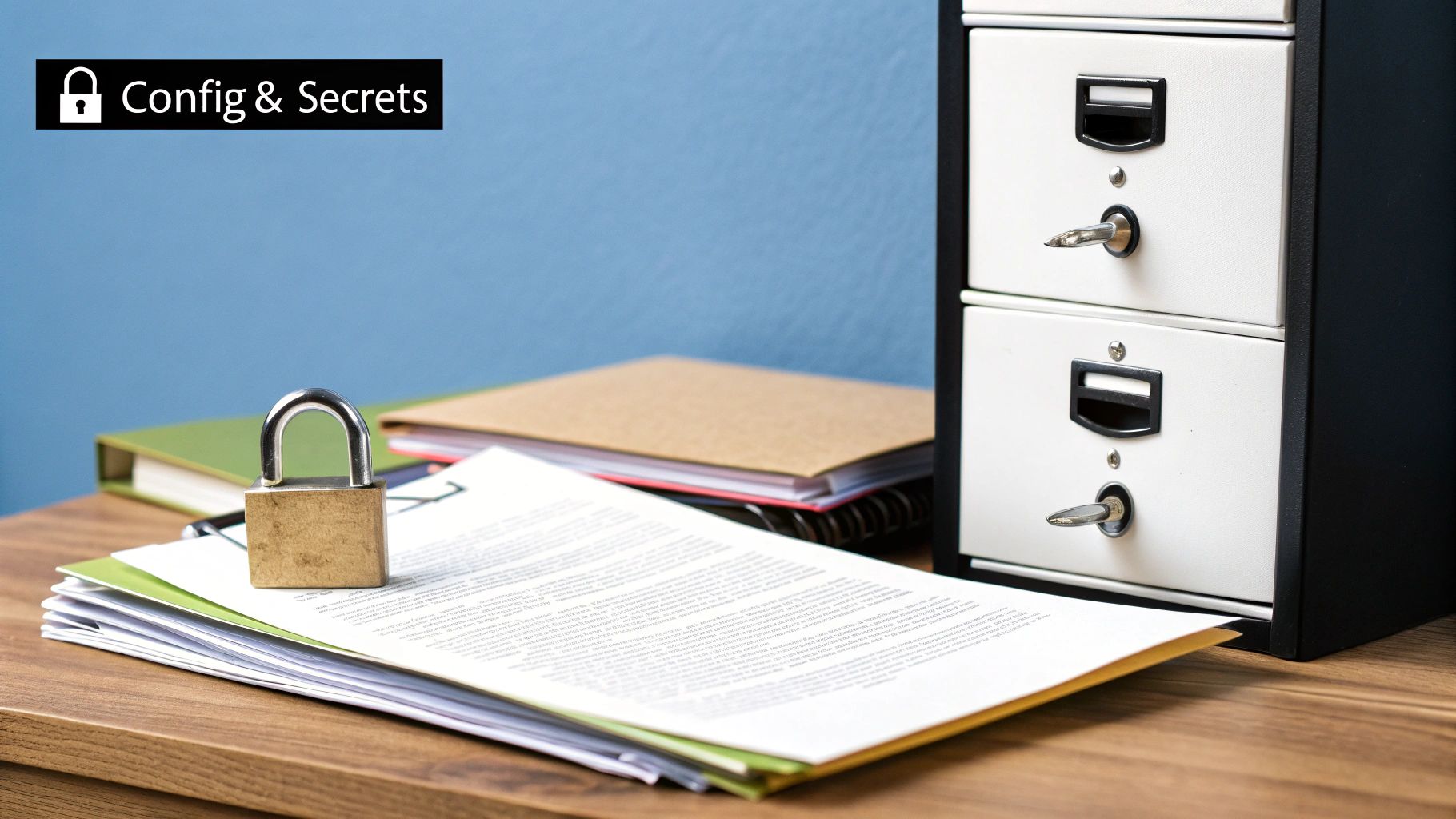
Decoupling configuration from container images allows you to modify application behavior without rebuilding and redeploying the entire image. This approach promotes agility and reduces deployment time. It also enhances security by preventing sensitive data from being embedded within the image itself.
Examples of ConfigMaps and Secrets Implementation
Several organizations leverage ConfigMaps and Secrets for robust Kubernetes configuration management:
- Spotify: Uses ConfigMaps to manage environment-specific application settings, enabling seamless deployments across development, staging, and production.
- Zalando: Implements Secrets management for database credentials and API keys, ensuring secure access to sensitive resources.
- ING Bank: Leverages external secret management systems integrated with Kubernetes Secrets for enhanced security and compliance.
These examples demonstrate the practical application of ConfigMaps and Secrets across diverse organizations and use cases.
Actionable Tips for Using ConfigMaps and Secrets Effectively
Here are some practical tips for implementing ConfigMaps and Secrets effectively:
- Encrypt Secrets at Rest: Enable encryption at rest for etcd to protect sensitive data stored in Secrets.
- External Secrets Management: Consider using external secret management systems for enhanced security and centralized control.
- Configuration Validation: Implement configuration validation before deployment to prevent errors caused by incorrect settings.
- Version Control: Utilize version control for your ConfigMaps and Secrets to track changes and facilitate rollbacks.
- GitOps Integration: Employ tools like Sealed Secrets or External Secrets Operator for seamless integration with GitOps workflows.
Why Use ConfigMaps and Secrets?
ConfigMaps and Secrets are crucial for implementing Kubernetes best practices related to configuration management. They enhance security by isolating sensitive data, improve portability by decoupling configuration from images, and simplify application management by enabling dynamic updates. Leveraging ConfigMaps and Secrets effectively is a cornerstone for building secure, scalable, and well-managed Kubernetes deployments. This practice, widely adopted by DevOps practitioners and security-focused organizations, helps streamline configuration workflows and mitigate security risks. Implementing ConfigMaps and Secrets is essential for organizations aiming to maximize the benefits of Kubernetes while adhering to security best practices.
5. Implement Pod Security Standards and Policies
Securing your Kubernetes workloads starts at the pod level. Pod Security Standards provide a robust framework for defining security profiles that govern how pods operate within your cluster. These standards offer three predefined levels: Privileged, Baseline, and Restricted, allowing you to tailor security postures to different workloads and risk tolerances. This framework, combined with Pod Security Policies (deprecated in Kubernetes 1.25) or newer admission controllers, helps enforce best practices and minimizes potential attack vectors.
This layered approach to pod security enhances the overall security posture of your Kubernetes deployments. By defining specific security requirements for each level, you gain granular control over resource access, privilege escalation, and network communication within your pods. This helps prevent malicious actors from exploiting vulnerabilities and compromising your applications.
Examples of Pod Security Implementation
Various organizations use Pod Security Standards to bolster their Kubernetes security:
- Major Banks: Implement Restricted Pod Security Standards for production workloads, ensuring maximum security and regulatory compliance.
- Government Agencies: Utilize Pod Security Policies (or their replacements) to enforce stringent compliance requirements and safeguard sensitive data.
- SaaS Companies: Adopt Baseline standards for tenant isolation, preventing one tenant’s actions from impacting others.
These examples illustrate how different levels of Pod Security Standards cater to varying security needs. Learn more about effective cloud security assessments.
Actionable Tips for Implementing Pod Security
Here are some practical steps to effectively implement Pod Security Standards and Policies:
- Start with Baseline: Begin with the Baseline standard and gradually move towards Restricted, adapting to the specific needs of your applications.
- Runtime Security Monitoring: Use tools like Falco to detect anomalous behavior and security violations within running pods.
- Image Scanning: Integrate image scanning into your CI/CD pipelines to identify and remediate vulnerabilities early in the development lifecycle.
- Regular Audits: Regularly audit and update your security policies to address emerging threats and vulnerabilities.
- Security Training: Invest in security training for your development teams to promote secure coding practices and awareness.
Why Use Pod Security Standards?
Pod Security Standards deserve a place among Kubernetes best practices because they provide a crucial layer of defense at the core of your deployments. They help prevent privilege escalation, limit access to sensitive resources, and reduce the attack surface of your applications. By aligning your security posture with these standards, and utilizing current policy enforcement mechanisms, you significantly enhance the security and resilience of your Kubernetes environment. This approach is highly recommended by the Kubernetes SIG-Security and CNCF Security Technical Advisory Group and adopted by leading enterprise security teams globally. Implementing Pod Security Standards is paramount for organizations looking to establish a secure and reliable Kubernetes infrastructure.
6. Use Horizontal Pod Autoscaler (HPA) and Vertical Pod Autoscaler (VPA)
Autoscaling capabilities in Kubernetes provide automatic adjustment of application resources based on demand. This dynamic scaling is crucial for maintaining application performance and optimizing resource utilization. HPA scales the number of pod replicas based on CPU, memory, or custom metrics, while VPA adjusts the resource requests and limits of individual pods. These tools enable efficient resource utilization and maintain application performance under varying loads, ensuring your applications can handle traffic spikes while minimizing unnecessary costs.
This combination offers a powerful approach to resource management. HPA reacts to immediate changes in demand by adding or removing pods, while VPA optimizes the resource allocation for each pod based on observed usage patterns. Without autoscaling, applications risk performance degradation or resource exhaustion under heavy load, while potentially over-provisioning resources during periods of low activity.
Examples of Autoscaler Implementation
Several prominent organizations leverage Kubernetes autoscaling for dynamic resource management:
- Netflix: Uses HPA extensively for scaling microservices based on real-time request rates, ensuring optimal responsiveness and resource efficiency.
- Shopify: Implements VPA for right-sizing resource allocations, minimizing waste and improving cost-efficiency for their containerized workloads.
- Uber: Leverages custom metrics with HPA for scaling based on application-specific indicators like queue length, allowing precise control over resource allocation.
These examples demonstrate the versatility and effectiveness of HPA and VPA in managing diverse workload characteristics. These tools empower organizations to build resilient and cost-effective Kubernetes deployments.
Actionable Tips for Using Autoscalers Effectively
Here are some practical tips for implementing HPA and VPA effectively:
- Set appropriate scaling thresholds: Avoid overly aggressive or conservative scaling thresholds to prevent oscillation and ensure smooth adjustments to changing loads.
- Use stabilization windows: Introduce stabilization periods to prevent rapid scaling changes based on transient fluctuations in resource usage.
- Monitor scaling events: Actively monitor scaling events and adjust HPA/VPA policies based on observed patterns and application performance.
- Combine HPA with cluster autoscaling: Integrate HPA with cluster autoscaling for a fully automated scaling solution that adjusts both pod counts and underlying node resources.
- Test autoscaling behavior: Thoroughly test your autoscaling configurations under various load conditions to ensure they behave as expected and meet application performance requirements.
Why Use Autoscalers?
Autoscaling deserves a prominent place in any Kubernetes best practices list due to its critical role in resource optimization and application resilience. HPA and VPA enable efficient resource utilization, maintain application performance under varying loads, and minimize operational overhead. By implementing these tools strategically, organizations can achieve significant cost savings while ensuring consistent application availability. This best practice, popularized by the Kubernetes community and cloud providers like Google, is widely adopted by DevOps teams in leading tech companies. Leveraging autoscaling is essential for organizations seeking to maximize the benefits of Kubernetes while minimizing infrastructure costs and operational complexities.
7. Implement Proper RBAC (Role-Based Access Control)
Effective security in Kubernetes hinges on controlling access to resources. RBAC provides fine-grained access control by defining roles, permissions, and bindings. It adheres to the principle of least privilege, ensuring users and services only access necessary resources. Proper RBAC implementation is crucial for cluster security, compliance, and supporting multi-tenancy.
This mechanism allows administrators to define specific permissions, group them into roles, and then bind those roles to users, groups, or service accounts. This granular control prevents unauthorized access and limits the potential damage from compromised credentials. Without RBAC, a compromised user account could potentially have full cluster access, posing a significant security risk.
Examples of RBAC Implementation
Several organizations leverage RBAC for robust Kubernetes security:
- Financial Institutions: Implement strict RBAC for regulatory compliance, ensuring separation of duties and audit trails.
- Large Enterprises: Use RBAC for team-based access separation, granting different levels of access to development, operations, and security teams.
- Cloud Providers: Use RBAC for customer isolation in managed services, preventing one customer from accessing another’s resources.
These examples demonstrate how RBAC addresses diverse organizational and security needs.
Actionable Tips for Using RBAC Effectively
Here are practical tips for implementing RBAC effectively:
- Start with Default Roles: Begin with Kubernetes’ built-in roles and customize them as needed to avoid starting from scratch.
- Service Accounts: Utilize service accounts for applications and automation, granting only the necessary permissions for specific tasks.
- Regular Audits: Regularly audit and review RBAC permissions to identify and rectify any excessive or unnecessary access.
- Least Privilege: Strictly adhere to the principle of least privilege, granting only the minimum required permissions for each role.
- Permission Testing: Use tools like
kubectl auth can-ito test and verify permissions, ensuring your RBAC configuration functions as expected.
Why Use RBAC?
RBAC is a cornerstone of Kubernetes security best practices. It enforces the principle of least privilege, limiting the blast radius of security breaches and ensuring compliance with regulatory requirements. By implementing RBAC strategically, you build a secure and controlled Kubernetes environment. This best practice, promoted by the Kubernetes SIG-Auth and widely adopted by enterprise security teams and cloud security practitioners, is essential for any organization deploying Kubernetes. Proper RBAC implementation is fundamental for minimizing security risks and maximizing control over your cluster resources.
8. Use Deployments Instead of Pods Directly
Managing individual pods in Kubernetes can quickly become complex, especially as your application scales. Deployments provide a declarative approach to pod management, simplifying updates, rollouts, and scaling. They act as an abstraction layer, managing ReplicaSets, which in turn manage the actual pods. This allows you to define the desired state of your application, and Kubernetes handles the intricacies of achieving and maintaining that state. This declarative approach significantly improves operational control and reliability.
(Infographic can be added here)
This abstraction decouples you from direct pod manipulation. Instead of manually creating and deleting pods, you declare the desired number of replicas and the pod template. Deployments then handle the creation, updating, and scaling of pods automatically. This automation reduces operational overhead and the risk of manual errors.
Examples of Deployment Implementation
Numerous organizations leverage Deployments for robust application management in Kubernetes:
- Airbnb: Uses Deployments for all stateless microservices, ensuring consistent and reliable deployments.
- Spotify: Implements blue-green deployments using Deployment objects, minimizing downtime during releases.
- Pinterest: Uses canary deployments with Deployment configurations, allowing for gradual rollouts and controlled testing in production.
These examples illustrate the versatility of Deployments in supporting different deployment strategies and ensuring application stability. Learn more about using Deployments instead of Pods directly https://signiance.com/devops-automation/.
Actionable Tips for Using Deployments Effectively
Here are some practical tips for effectively using Deployments:
- Configure appropriate readiness probes: Ensure your application is ready to serve traffic before it’s included in the service load balancer during rolling updates.
- Set
maxSurgeandmaxUnavailable: Fine-tune these parameters based on your application’s resilience and scaling requirements to control the rollout process. - Use deployment annotations: Track changes and deployments for better auditability and troubleshooting.
- Implement proper testing before deployment rollouts: Minimize the risk of introducing bugs into production.
- Monitor deployment progress and set up alerts for failures: Proactively address potential issues during deployments.
Why Use Deployments?
Deployments are a fundamental best practice in Kubernetes for several reasons. They streamline application lifecycle management, enabling rolling updates, rollbacks, and automated scaling. They also provide a declarative interface, simplifying management and reducing the risk of manual errors. By adopting Deployments, you gain greater control over your application’s lifecycle and improve its overall reliability and resilience. This best practice, championed by the Kubernetes core team and DevOps practitioners, is a cornerstone of efficient and robust Kubernetes deployments. Using Deployments is essential for organizations seeking to optimize their application management within Kubernetes and aligns with the core principles of container orchestration.
9. Implement Network Policies for Micro-segmentation
Effective security in Kubernetes requires granular control over network traffic. Network Policies provide this control by enabling micro-segmentation within your cluster. They act as firewalls at the pod level, defining rules for ingress (incoming) and egress (outgoing) traffic. These rules determine which pods can communicate with each other and with external networks, based on various selectors like labels, namespaces, and IP addresses. This practice significantly enhances the security posture of your Kubernetes deployments.
This isolation drastically reduces the potential blast radius of security incidents. If a pod is compromised, network policies limit the attacker’s lateral movement within the cluster, preventing widespread damage. By default, all network traffic is allowed in Kubernetes. Implementing Network Policies allows you to shift to a zero-trust model, explicitly defining allowed communication paths and blocking everything else.
Examples of Network Policy Implementation
Several organizations use network policies to bolster their security:
- Banks: Implement network policies to comply with PCI DSS regulations, isolating sensitive cardholder data.
- Healthcare Organizations: Leverage network policies to meet HIPAA compliance, securing protected health information (PHI).
- Multi-tenant SaaS Platforms: Utilize network policies for customer isolation, preventing one customer’s workload from accessing another’s data.
These examples demonstrate the versatility of network policies in diverse security-conscious environments.
Actionable Tips for Using Network Policies Effectively
Here are some practical tips for implementing network policies:
- Default Deny: Start with a default deny-all policy. Then, gradually add exceptions for allowed communication, ensuring a least-privilege approach.
- Testing: Use network policy testing tools before deploying to production. This verifies the intended behavior and prevents unexpected connectivity issues.
- Documentation: Document your network policy decisions and rationale. This facilitates troubleshooting and future modifications.
- Monitoring: Implement monitoring for network policy violations. This provides alerts about unauthorized access attempts and helps identify misconfigurations.
- Regular Review: Regularly review and update your network policies to adapt to evolving application requirements and security threats.
Why Use Network Policies?
Network policies are crucial for any Kubernetes best practices list because they form the backbone of cluster network security. They enable micro-segmentation, enforce zero-trust principles, and limit the impact of security breaches. By strategically implementing network policies, you create a more secure and resilient Kubernetes environment. This practice, advocated by the Kubernetes SIG-Network and security-focused organizations, is essential for protecting your workloads and data. Implementing network policies should be a high priority for any organization seeking to enhance their Kubernetes security. This best practice is widely adopted by security engineers at companies with strong compliance requirements, such as those operating in the financial and healthcare sectors. It aligns with the AWS Well-Architected Framework’s security pillar, helping you build secure and resilient applications on Kubernetes.
Kubernetes Best Practices Comparison Table
| Item | Implementation Complexity | Resource Requirements | Expected Outcomes | Ideal Use Cases | Key Advantages |
|---|---|---|---|---|---|
| Use Namespaces for Resource Organization and Isolation | Medium additional cluster management complexity | Low logical boundaries, little extra resources | Improved resource organization, isolation, multi-tenancy | Multi-team/shared clusters, cost allocation, compliance | Enhanced security and resource management |
| Implement Resource Requests and Limits | Medium needs tuning and monitoring | Medium defines CPU/memory limits | Prevents contention, improves performance predictability | Prevent resource starvation, cost optimization, autoscaling | Better capacity planning and cluster stability |
| Configure Liveness and Readiness Probes | Medium requires careful tuning | Low adds probe configurations, minor resource use | Increased application availability and reliability | Applications requiring high availability and rolling updates | Automatic failure recovery and traffic control |
| Use ConfigMaps and Secrets for Configuration Management | Low to Medium straightforward but requires management | Low stores config and secrets separately | Better security, portability, and manageability | Secure and portable configuration management | Separation of code and config, easier updates |
| Implement Pod Security Standards and Policies | Medium to High planning and testing needed | Low enforcement doesn’t add resource overhead | Reduced vulnerabilities and better compliance | Security-critical environments and compliance regimes | Standardized security and privilege restriction |
| Use Horizontal Pod Autoscaler (HPA) and Vertical Pod Autoscaler (VPA) | High requires monitoring and metrics collection | Medium metrics gathering and autoscaling overhead | Efficient resource use and performance under load | Dynamic workloads with fluctuating traffic | Automated scaling and cost optimization |
| Implement Proper RBAC (Role-Based Access Control) | High complex to design/manage roles | Low access control policies only | Enhanced security and compliance with least privilege | Multi-tenant clusters and secure operations | Fine-grained access and audit capability |
| Use Deployments Instead of Pods Directly | Low to Medium basic Kubernetes usage | Low deployment abstraction overhead | Controlled, reliable app lifecycle with zero downtime | Stateless app deployment and updates | Rolling updates, rollback, better operational control |
| Implement Network Policies for Micro-segmentation | Medium to High design and troubleshooting required | Low to Medium depends on CNI and policy complexity | Enhanced network security and segmentation | Security-sensitive and multi-tenant networks | Reduced attack surface and better traffic control |
Embracing Kubernetes Best Practices for Future-Ready Infrastructure
This comprehensive guide has explored a range of Kubernetes best practices, from foundational elements like resource management and configuration to advanced concepts such as security policies and autoscaling. By diligently applying these practices, you can transform your Kubernetes deployments into robust, scalable, and cost-effective platforms ready to handle the demands of modern applications.
Key Takeaways for Optimized Kubernetes Deployments
Let’s recap the most crucial takeaways for building and managing efficient Kubernetes infrastructure:
- Resource Optimization: Implementing resource requests and limits prevents resource starvation and ensures predictable performance. Combining this with Horizontal and Vertical Pod Autoscalers allows your application to dynamically adapt to changing workloads, maximizing efficiency.
- Enhanced Security: Utilizing Pod Security Policies and Network Policies are paramount for securing your Kubernetes clusters. These measures provide granular control over pod behavior and network traffic, minimizing vulnerabilities and protecting sensitive data.
- Simplified Management: Leveraging Deployments for managing pods, ConfigMaps and Secrets for configuration, and Namespaces for resource organization streamlines operational tasks and improves overall manageability. This allows teams to focus on application development rather than complex infrastructure management.
- Improved Application Reliability: Liveness and Readiness probes provide essential health checks for your applications, ensuring quick recovery from failures and preventing traffic from reaching unhealthy pods. This leads to a more resilient and reliable system overall.
Building a Future-Proof Kubernetes Strategy
Mastering these Kubernetes best practices is not just about improving current deployments; it’s about building a foundation for future growth and innovation. A well-architected Kubernetes infrastructure provides the agility and scalability needed to adapt to evolving business needs and technological advancements. This proactive approach minimizes technical debt and ensures your infrastructure remains a strategic asset rather than a bottleneck. By prioritizing these best practices, you pave the way for faster development cycles, improved application performance, and ultimately, greater business success.
Implementing Kubernetes Best Practices in Your Organization
Implementing these best practices requires careful planning and execution. Start by evaluating your current Kubernetes deployments and identifying areas for improvement. Prioritize the practices that will have the biggest impact on your specific needs and gradually incorporate them into your workflows. Regularly review and refine your approach to stay aligned with evolving best practices and industry standards.
By consistently applying these Kubernetes best practices, you can unlock the full potential of cloud-native architecture and drive significant improvements in application performance, scalability, and security. A robust and well-managed Kubernetes environment empowers your organization to innovate faster, respond to market changes more effectively, and ultimately, achieve its business objectives.
Looking for expert assistance in implementing these best practices and tailoring them to your specific requirements? Signiance Technologies specializes in optimizing Kubernetes deployments for peak performance and can help you build a future-ready infrastructure. Visit Signiance Technologies to learn more about how we can help you unlock the full potential of Kubernetes.
