Unlocking the Potential of Private Clouds
Looking to implement a private cloud but unsure which deployment model fits your organization’s needs? This listicle breaks down six prominent private cloud deployment models: On-Premises, Hosted, Virtual Private Cloud (VPC), Community, Hybrid, and Managed. We’ll cover the features, advantages, disadvantages, and real-world examples of each, offering clear comparisons to help you choose the right private cloud deployment model for your business goals. Understanding these models empowers you to make informed decisions, enhance your infrastructure’s security and control, and ultimately drive innovation.
1. On-Premises Private Cloud
The On-Premises Private Cloud deployment model represents the most traditional approach to private cloud computing. It involves building and maintaining a cloud infrastructure entirely within an organization’s own data center. This means the organization has complete ownership and control over all hardware components, software, and network infrastructure. While requiring a significant upfront investment, this model offers maximum control over security, compliance, and resource allocation, making it a compelling choice for specific use cases. This approach allows organizations to leverage the core benefits of cloud computing – resource pooling, virtualization, and self-service provisioning – while retaining complete control over their environment. It’s like having your own personal cloud, tailored to your specific needs and operating within the confines of your own data center.

Features and Benefits:
On-premises private clouds provide a range of features that contribute to their appeal for certain organizations:
- Complete physical control over hardware infrastructure: Choose hardware optimized for specific workloads and security requirements.
- Customized hardware configurations: Tailor hardware to meet the precise demands of applications, databases, and other services.
- Proprietary network configurations: Implement advanced security measures and network designs to meet stringent compliance requirements.
- Dedicated resources: Eliminate the “noisy neighbor” effect common in shared environments and ensure consistent performance.
- Full control over data locality and sovereignty: Maintain data within specific geographic boundaries to comply with regulations.
- Custom security implementations: Tailor security protocols and access controls to organizational needs and industry best practices.
Pros:
- Maximum control over security protocols and compliance: Implement granular security policies and meet stringent regulatory requirements.
- No dependency on external providers for core infrastructure: Maintain full control over the entire technology stack, reducing reliance on third-party vendors.
- No recurring operational expenses for cloud services: Avoid recurring subscription fees associated with public cloud services.
- Zero risk of multi-tenant vulnerabilities: Eliminate security risks associated with sharing resources with other organizations.
- Complete control over performance tuning and resource allocation: Optimize performance for critical applications and workloads without external limitations.
- No data transfer or bandwidth costs typical with public cloud: Eliminate egress and data transfer costs associated with moving data in and out of public cloud environments.
Cons:
- High initial capital expenditure for infrastructure: Significant upfront investment in hardware, software, and skilled personnel is required.
- Full responsibility for hardware maintenance and replacement: Organizations are responsible for all maintenance, repairs, and upgrades.
- Limited elasticity compared to public cloud offerings: Scaling resources quickly can be more challenging than with public cloud providers.
- Requires specialized IT staff for cloud infrastructure management: Building and managing a private cloud requires skilled IT professionals with expertise in virtualization, networking, and cloud management platforms.
- Potentially slower implementation timeline compared to other models: Setting up an on-premises private cloud can take longer than deploying solutions in public cloud environments.
- Limited geographical distribution unless multiple data centers are owned: Expanding geographical reach requires investment in additional data centers.
Examples of Successful Implementations:
- JPMorgan Chase built its own private cloud called Gaia for sensitive financial workloads.
- The U.S. Department of Defense constructed private clouds for classified workloads.
- CERN’s Scientific Computing infrastructure handles massive data processing requirements using a private cloud model.
- Healthcare providers like Kaiser Permanente utilize private clouds to maintain control and security over sensitive patient data.
Tips for Implementation:
- Begin with a thorough assessment of current data center capabilities.
- Implement cloud management platforms like OpenStack or VMware vCloud for orchestration and automation.
- Develop clear governance and service catalog policies from the outset.
- Plan for disaster recovery and business continuity across physical locations.
- Consider gradual migration rather than a full cutover to minimize disruption.
Popularized By:
- OpenStack Foundation for open-source private cloud implementation.
- VMware with their vSphere and vCloud suites.
- Hewlett Packard Enterprise (HPE) with HPE GreenLake.
- Dell Technologies with their VxRail and PowerEdge solutions.
When to Use an On-Premises Private Cloud:
This private cloud deployment model is ideal for organizations with these characteristics:
- Stringent security and compliance requirements: Industries like finance, healthcare, and government often require tight control over data and infrastructure.
- High performance and low latency needs: Applications requiring predictable performance and minimal latency benefit from dedicated resources.
- Large and predictable workloads: Organizations with stable, predictable workloads can benefit from the cost savings of owning infrastructure.
- Existing data center investments: Organizations with existing data center infrastructure can leverage their investments to build a private cloud.
The On-Premises Private Cloud model earns its place in the list of private cloud deployment models as the gold standard for control and security. While demanding a larger upfront investment and ongoing management, it offers unparalleled control and customization for organizations prioritizing data security, regulatory compliance, and performance optimization. For businesses in the IN region dealing with sensitive data or requiring highly customized infrastructure, the On-Premises Private Cloud model can be a powerful solution.
2. Hosted Private Cloud
A Hosted Private Cloud is a private cloud deployment model where the infrastructure is outsourced to a third-party provider. Instead of building and maintaining your own on-premises data center, you leverage a provider’s existing facilities and expertise. This means the physical servers, networking equipment, and other hardware reside in the provider’s data center, but these resources are dedicated exclusively to your organization and isolated from other customers. You maintain control over your virtual environment, applications, and data, while the provider manages the underlying physical infrastructure, including power, cooling, and security. This model strikes a balance between the control and security of a private cloud with the convenience and scalability of a public cloud. This makes it a strong contender among various private cloud deployment models for organizations seeking enhanced data security and regulatory compliance.

Features and Benefits:
Hosted private clouds offer a range of features designed to deliver a secure and managed cloud experience:
- Dedicated Physical Hardware: You get dedicated physical servers and network devices, ensuring performance isn’t shared with other clients.
- Isolated Network Infrastructure: Your network is completely isolated, providing an additional layer of security and preventing interference from other users.
- Provider-Managed Data Center Operations: The provider handles the day-to-day operations of the data center, freeing your team to focus on core business objectives.
- Customizable Infrastructure Configurations: Tailor the infrastructure to your specific needs and workloads, ensuring optimal performance and efficiency.
- Service Level Agreements (SLAs): Formal SLAs guarantee uptime, performance, and support levels, providing peace of mind.
- Managed Cloud Platform (Optional): Many providers offer the option to manage the underlying cloud platform (e.g., OpenStack, VMware vCloud Director), further reducing your administrative burden.
Pros:
- Reduced Capital Expenditure: Eliminate the large upfront investment required for building and equipping a data center.
- Faster Implementation: Deploy your private cloud much faster than building an on-premises solution.
- Simplified Maintenance: Offload hardware maintenance and data center management to the provider.
- Geographic Distribution: Leverage the provider’s multiple data centers for disaster recovery and business continuity.
- Expert Support: Benefit from the provider’s expertise in infrastructure optimization and cloud management.
- Predictable Operational Expenses: A clear monthly or annual fee structure simplifies budgeting and forecasting.
Cons:
- Higher Costs Than Public Cloud: Generally more expensive than leveraging public cloud resources for similar workloads.
- Less Control Over Physical Infrastructure: You have less direct control compared to an on-premises environment.
- Potential Vendor Lock-in: Choosing a provider with proprietary technologies may create dependencies.
- Limited Hardware Customization: Customization of underlying hardware might be restricted by the provider’s offerings.
- Reliance on Provider Security: Your physical security relies on the provider’s security practices.
- Less Hardware Flexibility: Making rapid hardware changes or deploying specialized equipment might be challenging.
When and Why to Use a Hosted Private Cloud:
A hosted private cloud is an excellent choice for organizations in the IN region and elsewhere that require:
- Enhanced Security and Compliance: Ideal for industries with strict regulatory requirements, such as finance, healthcare, and government.
- Dedicated Resources: Suitable for applications requiring predictable performance and dedicated resources.
- Scalability and Flexibility: Offers scalability within the confines of dedicated resources, allowing for growth without compromising performance.
- Reduced Operational Overhead: A good fit for organizations lacking the resources or expertise to manage their own data center.
Examples:
- IBM Cloud Private hosted solutions
- Amazon Web Services (AWS) Dedicated Hosts
- Oracle Cloud Dedicated Regions
- Rackspace Private Cloud
Tips for Success:
- Develop comprehensive SLAs: Clearly define performance, availability, and security expectations.
- Establish clear responsibilities: Define the demarcation points for management between your organization and the provider.
- Implement strong governance: Control resource provisioning and management within the hosted environment.
- Regularly review costs: Compare costs with public cloud alternatives to ensure competitiveness.
- Maintain portable architectures: Design applications for portability to avoid vendor lock-in.
Popularized By:
Key players in the hosted private cloud space include IBM, Rackspace, Dell Technologies, and Oracle. These companies have helped establish and popularize this deployment model as a viable alternative to traditional on-premises and public cloud solutions.
3. Virtual Private Cloud (VPC)
A Virtual Private Cloud (VPC) is a private cloud deployment model that carves out a logically isolated section within a public cloud provider’s infrastructure. This dedicated space allows organizations to leverage the scalability and cost-effectiveness of the public cloud while maintaining a higher degree of control and security. VPCs utilize virtualization technology to provision this private environment using shared public cloud resources, creating a best-of-both-worlds scenario for many businesses. This approach allows organizations to define their own virtual network topology, including IP address ranges, subnets, routing tables, and network gateways, essentially mimicking the control of a traditional private cloud but without the associated overhead. This makes VPCs a compelling option amongst private cloud deployment models.

When setting up a VPC, it’s important to consider factors like performance and scalability. For businesses in the IN region, exploring different cloud hosting solutions can be particularly beneficial in optimizing your VPC setup. Source: Embracing The Power Of Cloud Hosting A Guide For Businesses from CLDY
VPCs offer a compelling blend of features, including logical isolation within the public cloud, customer-defined virtual network configurations, customizable security controls (firewalls, access controls), private subnets with controlled internet access, and secure connection options (VPN or direct connect) to on-premises networks. They also offer elastic resource scaling, allowing your network to grow or shrink as needed while maintaining isolation. This makes VPC an attractive choice among various private cloud deployment models.
Why Choose a VPC?
VPCs excel in situations where a balance of control, security, and cost-effectiveness is paramount. They are ideal for organizations migrating from on-premises infrastructure to the cloud, those requiring strong network isolation for sensitive workloads, and businesses wanting to leverage the public cloud’s extensive service catalog.
Pros:
- Lower cost: Compared to traditional private cloud models, VPCs significantly reduce capital expenditure.
- Rapid deployment: Setting up a VPC is far faster than deploying physical infrastructure.
- Global reach: Leverage the public cloud provider’s global network of regions for wider availability.
- Pay-as-you-go: Only pay for the resources you consume, optimizing operational expenses.
- Access to public cloud services: Seamlessly integrate with a vast array of public cloud services.
- Simplified disaster recovery: Utilizing multiple availability zones enhances resilience.
Cons:
- Less control over infrastructure: Compared to a truly private cloud, you have less control over the underlying hardware.
- Potential noisy neighbor issues: Despite logical isolation, shared resources can occasionally lead to performance fluctuations.
- Shared responsibility model: Clear security boundaries and responsibilities need to be defined.
- Data sovereignty challenges: Depending on the provider and chosen region, data sovereignty can be a concern.
- Network performance variability: Performance can vary compared to dedicated hardware.
- Compliance limitations: May not be suitable for all highly regulated workloads.
Examples of Successful VPC Implementations:
- Netflix utilizes AWS VPC for content delivery.
- Financial services firms leverage Azure Virtual Network.
- Spotify uses Google Cloud VPC for its music streaming infrastructure.
- Asian e-commerce companies implement Alibaba Cloud VPC.
Tips for Optimizing Your VPC:
- CIDR Planning: Carefully plan your VPC CIDR blocks for future scalability.
- High Availability: Deploy multiple subnets across availability zones for redundancy.
- Security Best Practices: Combine Network ACLs and security groups for layered security.
- Private Connectivity: Use VPC endpoints/private links for secure access to cloud services.
- Transit VPCs: Consider using transit VPCs for managing connectivity between multiple VPCs.
Key Players:
Amazon Web Services, Microsoft Azure, Google Cloud Platform, and Cisco have all been instrumental in popularizing and advancing VPC technology and private cloud deployment models. Their offerings provide robust and feature-rich VPC solutions for businesses of all sizes.
4. Community Cloud
The Community Cloud model represents a unique approach among private cloud deployment models, offering a balance between the isolation of a private cloud and the cost-effectiveness of a public cloud. It involves sharing infrastructure among several organizations with common interests, such as industry regulations, security requirements, or a shared mission. This collaborative approach allows members to pool resources, distribute costs, and tailor the cloud environment to their specific needs. This makes it an attractive option for businesses, particularly in the IN region, seeking the benefits of a private cloud without the full burden of sole ownership and management.
How it Works:
A Community Cloud functions by creating a shared platform tailored to the specific needs of its member organizations. This shared platform can include computing resources, storage, networking, and software services. One organization, or a third-party provider, manages the cloud and can host it either on-premises in a shared data center or off-premises. The governance structure is typically collaborative, with participating organizations having a say in the cloud’s operation and evolution.
When and Why to Use a Community Cloud:
This deployment model is particularly suitable when several organizations share similar IT needs and compliance requirements. For example, healthcare providers in the IN region might leverage a Community Cloud to share patient data securely and comply with HIPAA regulations. Similarly, financial institutions could utilize a Community Cloud to meet stringent security and compliance mandates while sharing resources for cost optimization. A Community Cloud becomes advantageous when the combined needs and resources of the member organizations justify a shared platform over individual private clouds or relying on a public cloud with potentially less tailored security and compliance features.
Features and Benefits:
- Shared Infrastructure: Reduces individual investment costs and maximizes resource utilization.
- Tailored Services: The cloud can be customized to meet specific industry regulations and compliance requirements.
- Collaborative Governance: Provides member organizations with a voice in decision-making and resource allocation.
- Shared Compliance and Security: Streamlines compliance efforts and enhances security posture through shared resources and expertise.
- Community-driven Innovation: Fosters collaboration and knowledge sharing among members, leading to faster service development and improved solutions.
Pros:
- Lower Costs: Sharing resources significantly reduces individual infrastructure costs compared to dedicated private clouds.
- Specialized Compliance: Provides frameworks tailored for industry-specific requirements, simplifying regulatory compliance.
- Knowledge Sharing: Facilitates collaboration and best-practice exchange among community members.
- Centralized Security: Offers enhanced security management for common threats and vulnerabilities.
- Pooled Budgets: Enables access to better infrastructure quality and advanced technologies through shared investment.
Cons:
- Complex Governance: Managing a multi-organizational structure can be challenging and requires clear agreements.
- Slower Decision-Making: Reaching consensus among multiple stakeholders can sometimes slow down the decision-making process.
- Limited Flexibility: Customization options may be limited compared to a fully dedicated private cloud.
- Resource Contention: Shared resources can lead to potential resource conflicts during peak usage periods.
- Varying Security Needs: Accommodating diverse security requirements may lead to adopting the lowest common denominator, potentially compromising security for some members.
Examples of Successful Implementation:
- Gov Cloud offerings: Enable government agencies to share resources while meeting stringent compliance regulations (e.g., FedRAMP in the US).
- Healthcare Information Exchanges: Facilitate secure sharing of patient data among healthcare providers within a region.
- Financial services industry clouds: Allow banking cooperatives to share resources and meet compliance requirements cost-effectively.
Actionable Tips for Implementation:
- Establish clear governance frameworks: Define roles, responsibilities, and decision-making processes with representatives from all member organizations.
- Develop detailed cost-sharing models: Ensure fair and transparent cost allocation based on resource consumption.
- Create standardized security policies: Implement security protocols that meet the most stringent requirements of all community members.
- Implement resource quotas: Prevent any single member from monopolizing resources and ensure fair access for all.
- Regular stakeholder meetings: Facilitate ongoing communication and address evolving community needs.
Popularized By:
Organizations like HIMSS for healthcare, the GSA for FedRAMP, various financial service industry associations, and regional research and education networks have championed the Community Cloud model.
By carefully considering the pros and cons, establishing clear governance, and implementing best practices, organizations in the IN region can leverage the Community Cloud model to achieve significant cost savings, enhance security, and foster collaboration within their specific industry or community. This model deserves its place in the list of private cloud deployment models as a powerful alternative to both fully private and public cloud solutions.
5. Hybrid Private Cloud
A Hybrid Private Cloud stands as a powerful deployment model within the spectrum of private cloud deployment models. It merges the strengths of both private and public cloud environments, creating a unified computing ecosystem. This approach lets organizations keep sensitive data and mission-critical applications within their privately managed infrastructure while leveraging the scalability and cost-effectiveness of public cloud resources for other needs. The model features orchestration between platforms, enabling workloads to seamlessly transition between private and public environments based on computing demands, budget considerations, or evolving business needs. This flexibility makes it a compelling option for organizations seeking a balanced approach to cloud adoption.
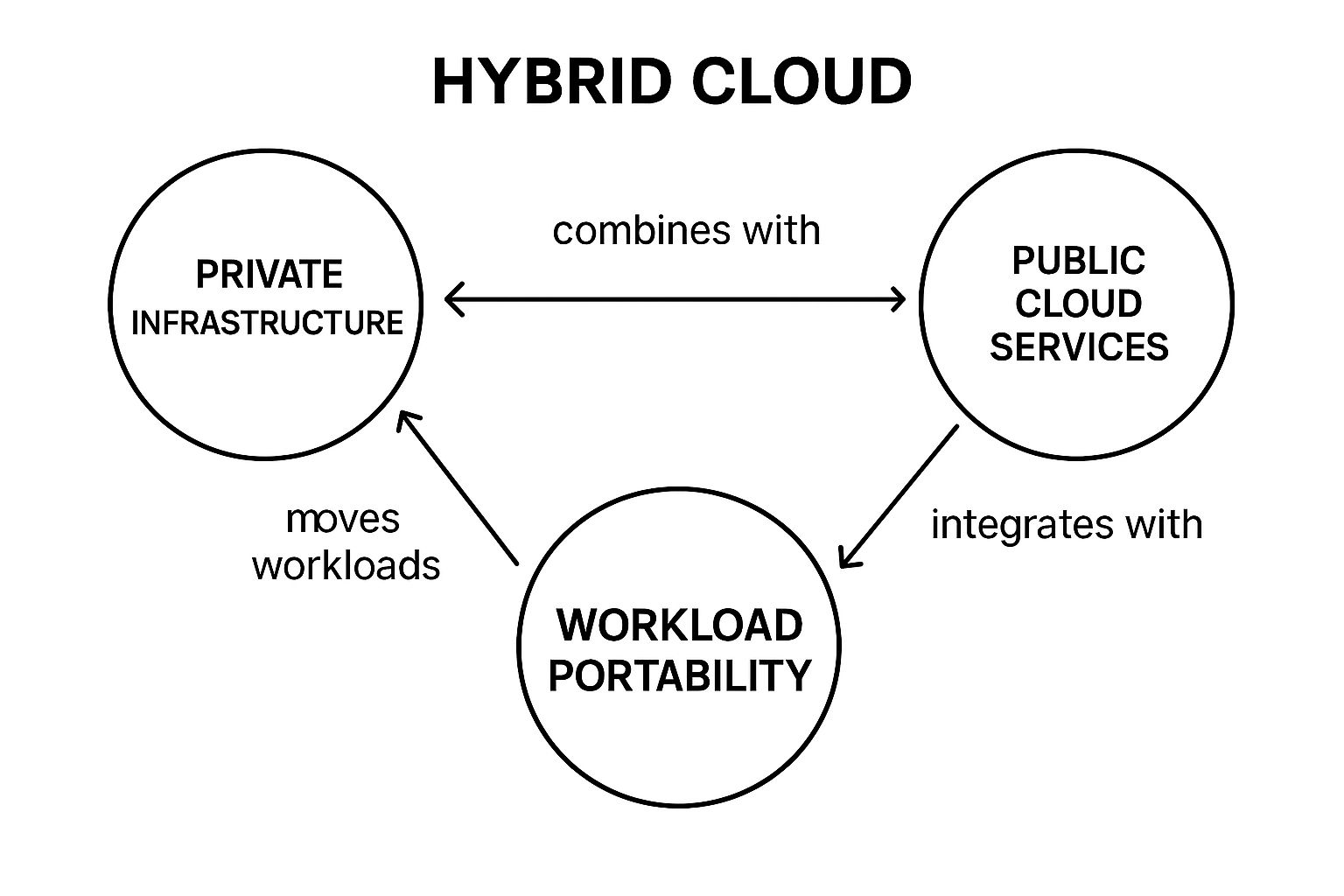
The infographic visualizes the key concepts of a Hybrid Private Cloud deployment. The central concept, “Hybrid Private Cloud,” connects to “Private Cloud” and “Public Cloud,” representing the core components of this model. “Private Cloud” links to “Security,” “Control,” and “Compliance” highlighting its strengths. “Public Cloud” connects to “Scalability,” “Flexibility,” and “Cost-Efficiency,” showcasing its advantages. The connections between the central concept and its components illustrate the balance a Hybrid Private Cloud strikes between these two environments. The infographic emphasizes the integration and orchestration between private and public resources, represented by the connecting lines and the central placement of “Hybrid Private Cloud.” The bidirectional arrows highlight the dynamic workload portability between environments.
This model’s versatility comes from features like integrated management across both private and public cloud resources, workload portability between environments, unified security and governance frameworks, consistent networking, centralized identity management, and flexible resource allocation. This approach provides numerous benefits including cost optimization, improved disaster recovery options, scalability beyond private cloud capacity, flexibility in workload placement, and a migration path for legacy applications while embracing modern cloud-native services. Critically, sensitive data subject to compliance regulations can remain securely housed on private infrastructure.
However, a Hybrid Private Cloud model also presents certain challenges. These include increased complexity in management and operations, potential data transfer costs between environments, the need for skilled personnel familiar with multiple platforms, security concerns spanning different environments, potential latency issues for applications split across environments, and potentially complicated licensing models across different platforms.
Examples of Successful Implementations:
Several major corporations have successfully leveraged Hybrid Private Cloud models:
- Capital One: Uses a hybrid cloud approach for its financial applications, balancing security and scalability.
- Toyota: Employs a hybrid cloud architecture for its Connected Car platform, managing vast amounts of data while ensuring low latency for real-time services.
- Philips Healthcare: Manages patient data across hybrid environments, ensuring data security and compliance while leveraging the scalability of the public cloud.
- Maersk: Operates its logistics platform across private and public infrastructures, optimizing global operations and supply chain management.
Tips for Implementation:
- Implement consistent automation tools that function seamlessly across all cloud environments.
- Develop a clear workload placement strategy based on data sensitivity, performance requirements, and cost considerations.
- Utilize cloud management platforms like VMware Cloud Foundation or OpenStack for streamlined management.
- Implement SD-WAN or direct connect services for reliable and secure cross-cloud connectivity.
- Create unified monitoring and management dashboards across all environments for enhanced visibility and control.
When and Why to Use a Hybrid Private Cloud:
A Hybrid Private Cloud is an ideal solution when:
- You need to maintain sensitive data on-premises due to compliance or security regulations.
- You require burst capacity for peak demands or seasonal workloads.
- You want to leverage public cloud services for development, testing, or specific application needs.
- You are looking for a gradual migration path to the cloud while retaining existing on-premises investments.
Popularized By:
Key vendors promoting hybrid cloud solutions include VMware (VMware Cloud on AWS), Microsoft (Azure Stack and Azure Arc), IBM (Cloud Satellite), and Hewlett Packard Enterprise (GreenLake). These platforms provide tools and services to simplify the deployment and management of hybrid cloud environments.
This model deserves a prominent place in the list of private cloud deployment models because it offers a practical and flexible approach to cloud adoption, allowing organizations to tailor their cloud strategy to their specific needs and constraints. The Hybrid Private Cloud model is particularly relevant for organizations in the IN region, as it allows them to leverage the growing public cloud infrastructure while adhering to data sovereignty and compliance requirements. This approach allows for cost optimization, increased agility, and enhanced resilience, making it a valuable option for businesses of all sizes, from startups to large enterprises.
6. Managed Private Cloud
A Managed Private Cloud offers a compelling solution for organizations seeking the benefits of a private cloud without the burden of in-house management. This private cloud deployment model outsources the implementation, management, and day-to-day operations of your private cloud environment to a third-party service provider. This provider can host the infrastructure either on-premises within your data center or in their own facility, offering flexibility based on your specific needs. This approach is particularly relevant in the IN region, where businesses are rapidly adopting cloud technologies but may lack the specialized skills to manage complex private cloud deployments.
How it Works:
The managed private cloud provider takes full responsibility for the underlying infrastructure, including hardware, software, networking, and security. They handle everything from initial setup and configuration to ongoing maintenance, monitoring, patching, updates, and capacity planning. This leaves your internal IT team free to focus on strategic initiatives and application development, rather than infrastructure management.
Features and Benefits:
- Fully Managed Infrastructure: Expert management of all infrastructure components by the provider.
- 24/7 Monitoring and Support: Continuous monitoring and round-the-clock support ensure high availability and rapid issue resolution.
- Regular Patching and Updates: Automated patching and updates minimize security vulnerabilities and ensure optimal performance.
- Proactive Capacity Management: The provider proactively manages capacity to accommodate changing workloads and prevent performance bottlenecks.
- Service Level Agreements (SLAs): Guaranteed performance and availability through clearly defined SLAs.
- Access to Expertise: Leverage the provider’s deep technical expertise and best practices for optimized cloud operations.
Pros:
- Reduced Need for Specialized Expertise: Eliminates the need to hire and retain expensive in-house cloud specialists.
- Predictable Operational Costs: Monthly operational costs are typically fixed or predictable, facilitating budgeting.
- Faster Time to Value: Quicker deployment compared to building and managing a private cloud in-house.
- Reduced Operational Burden: Frees up internal IT staff to focus on core business objectives.
- Regular Technology Refreshes: The provider manages hardware and software upgrades, ensuring your environment remains current.
Cons:
- Higher Operational Costs (than self-managed): Outsourcing management comes at a premium compared to managing it yourself.
- Potential Provider Dependency: Reliance on the provider’s technical capabilities and responsiveness.
- Less Granular Control: You relinquish some control over day-to-day operational decisions.
- Service Customization Limitations: Customization options may be limited by the provider’s standard offerings.
- Potential Vendor Lock-in: Proprietary management tools can create vendor lock-in challenges.
- Response Time Dependencies: Resolution of critical issues depends on the provider’s response time.
When to Use a Managed Private Cloud:
A managed private cloud is an ideal solution for organizations that:
- Require the security and control of a private cloud but lack the in-house expertise to manage it effectively.
- Want to accelerate cloud adoption without significant upfront investment in infrastructure and personnel.
- Need predictable operational costs and scalable resources.
- Seek to reduce the operational burden on their internal IT teams.
Examples of Successful Implementation:
- Rackspace Managed Private Cloud for retail companies.
- Dell Technologies Cloud managed services for manufacturing firms.
- HPE GreenLake management services for healthcare providers.
- Accenture-managed private clouds for financial services firms.
Tips for Successful Implementation:
- Define Roles and Responsibilities: Clearly delineate roles and responsibilities between your internal team and the provider.
- Comprehensive SLAs: Establish detailed SLAs covering all aspects of service delivery, including performance, availability, and security.
- Regular Service Reviews: Conduct regular service reviews to ensure the provider is meeting your business needs and SLAs.
- Maintain Some Internal Expertise: Retain some internal cloud expertise to effectively manage the provider relationship and understand the underlying technology.
- Escrow Arrangements: Consider escrow arrangements for critical configurations and automation scripts to mitigate vendor lock-in risks.
Popularized By:
Pioneers like Rackspace, IBM, Accenture, and Atos have played a significant role in popularizing managed private cloud services.
This deployment model deserves its place on this list because it bridges the gap between the control of a private cloud and the convenience of a managed service. It’s a powerful option for organizations in the IN region and globally looking to leverage cloud technology without the complexities of self-management. By carefully evaluating the pros and cons and following the tips outlined above, organizations can successfully implement a managed private cloud and achieve their business objectives.
6 Private Cloud Deployment Models Compared
| Deployment Model | Implementation Complexity | Resource Requirements | Expected Outcomes | Key Advantages | Ideal Use Cases |
|---|---|---|---|---|---|
| On-Premises Private Cloud | High: Requires in-house hardware setup & skilled IT staff | Very High: Capital investment in infrastructure | Maximum control, security, and performance tuning | Full control over hardware and data sovereignty | Regulated industries (finance, healthcare), sensitive R&D |
| Hosted Private Cloud | Medium: Provider handles data center ops, client manages virtual env | High: Infrastructure provided by third party | Dedicated resources with provider-managed hardware | Reduced capex, faster setup than on-premises | Enterprises needing dedicated hardware without ownership |
| Virtual Private Cloud (VPC) | Low-Medium: Virtual setup within public cloud | Moderate: Uses public cloud resources | Elastic scaling, logical isolation within public cloud | Cost-effective, rapid deployment, broad service catalog | Startups, global applications, cost-sensitive projects |
| Community Cloud | Medium-High: Shared governance among multiple orgs | Shared: Cost and resources distributed | Cost efficiencies, tailored compliance | Collaborative innovation, pooled security and budgets | Industry groups with common compliance (gov, healthcare) |
| Hybrid Private Cloud | High: Requires integration & orchestration of multiple clouds | High: Combines private & public cloud resources | Flexible workload placement, optimized costs | Scalability with compliance preservation | Organizations with sensitive data and variable workloads |
| Managed Private Cloud | Medium: Management outsourced to provider | High: Provider handles infrastructure and ops | Reduced internal burden, SLA-backed performance | Access to expert management, faster time to value | Organizations lacking cloud expertise but needing privacy |
Making the Right Private Cloud Choice
Choosing the right private cloud deployment model is a critical decision for any organization, especially startups and enterprises in the IN region seeking scalable and secure infrastructure. From on-premises solutions offering maximum control to the flexibility of hosted, virtual, community, hybrid, and managed private cloud models, each option presents unique advantages and trade-offs. We’ve explored these six key private cloud deployment models, highlighting their strengths and weaknesses concerning budget, technical expertise, security, compliance, and control. Mastering these concepts empowers your business to make informed decisions, optimizing your cloud infrastructure for efficiency, agility, and innovation. This understanding is fundamental to a successful cloud strategy, enabling scalability, enhancing security, and ultimately driving business growth.
The right private cloud deployment model aligns perfectly with your specific needs and ambitions, setting the stage for long-term success. For expert guidance in navigating the complexities of private cloud deployment models and ensuring your chosen solution perfectly aligns with your business objectives, consider partnering with Signiance Technologies. We offer comprehensive support throughout your cloud journey, from initial assessment to implementation and beyond, ensuring a seamless and secure transition. Visit Signiance Technologies today to learn how we can empower your digital transformation with a tailored private cloud solution.
