In the ever-evolving landscape of IT infrastructure, organisations face the challenge of managing complex systems efficiently. Terraform, an Infrastructure as Code (IaC) tool, has emerged as a powerful solution, enabling teams to define and provision infrastructure using declarative configuration files. This blog will delve into the details of managing infrastructure through Terraform, covering key concepts, best practices, and hands-on examples.
Understanding Terraform:
What is Terraform?
Terraform is an open-source IaC tool developed by HashiCorp. It allows users to define and provision infrastructure using a declarative configuration language. With Terraform, you can manage various cloud providers, on-premises infrastructure, and even third-party services.
Key Concepts:
1. Infrastructure as Code (IaC): Terraform enables the definition of infrastructure using code, bringing the benefits of version control, collaboration, and automation to infrastructure management.
2. Declarative Configuration: Terraform configurations describe the desired state of the infrastructure, and Terraform itself manages the process of reaching that desired state.
3. Providers: Terraform supports various providers such as AWS, Azure, Google Cloud, and many more. Providers define the specific APIs and resources available for provisioning.
4. Resources: In Terraform, resources represent infrastructure components (e.g., virtual machines, databases) that you want to manage. Each resource has a type and specific configuration settings.
Getting Started with Terraform:
Step 1: Install Terraform:
1. Download the latest version of Terraform from the official [Terraform website](https://www.terraform.io/).
2. Install Terraform on your local machine.
Step 2: Configure Providers:
1. Create a Terraform configuration file (usually named `main.tf`) and define the provider (e.g., AWS).
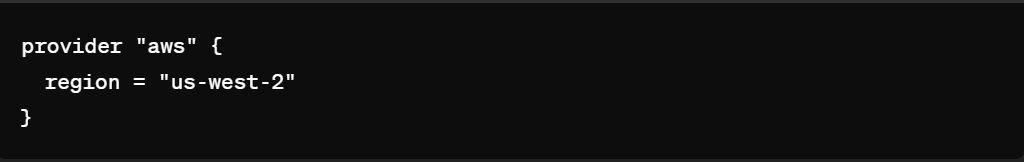
Step 3: Define Resources:
1. Declare resources within the configuration file.
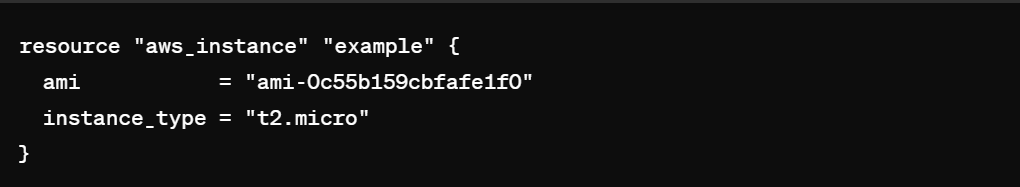
Step 4: Initialize and Apply:
1. Run `terraform init` to initialise the configuration.
2. Run `terraform apply` to create the defined resources.
Terraform Best Practices:
1. Modularization: Organise your Terraform code into reusable modules to promote consistency and maintainability.
2. Version Control: Store your Terraform configurations in a version control system (e.g., Git) to track changes and collaborate effectively.
3. State Management: Use remote backend storage for Terraform state files to enable collaboration and maintain a single source of truth.
4. Variable Usage: Leverage variables to parameterize your configurations and make them more flexible.
5. Secrets Management: Keep sensitive information (e.g., API keys, passwords) out of your Terraform code and use a secure method for storing and retrieving secrets.
Advanced Terraform Topics:
1. Workspaces: Utilise workspaces to manage multiple environments (e.g., development, production) with the same configuration.
2. Terraform Modules: Create and use modules to encapsulate and reuse Terraform code for common infrastructure patterns.
3. Terraform Cloud: Explore Terraform Cloud for collaborative and remote execution of Terraform configurations.
4. State Locking: Implement state locking to prevent concurrent modifications and ensure the integrity of the Terraform state.
Conclusion:
Terraform empowers organisations to embrace Infrastructure as Code, bringing efficiency, consistency, and collaboration to infrastructure management. By understanding key concepts, following best practices, and exploring advanced topics, teams can harness the full potential of Terraform to build and manage scalable, resilient, and maintainable infrastructure in a dynamic and ever-changing IT landscape.
