When you’re trying to pick an AWS container service, the choice really boils down to this: Amazon ECS (Elastic Container Service) is the path of least resistance. It’s an AWS-native solution built for teams that value simplicity and want to get applications running quickly. On the other hand, Amazon EKS (Elastic Kubernetes Service) gives you the full power and flexibility of open-source Kubernetes, making it the right call for organisations that need a portable, multi-cloud platform backed by a massive ecosystem.
EKS vs ECS: A Quick Comparison
Choosing the right container orchestrator isn’t a small decision; it will shape your operational workload, how you scale, and your long-term cloud strategy. While both EKS and ECS are excellent at managing containers on AWS, they’re designed for different philosophies and skill sets. ECS is the more straightforward, opinionated AWS service, whereas EKS delivers the robust, industry-standard functionality of Kubernetes.
This infographic helps visualise where each service fits within the AWS container ecosystem. It clarifies the role of EKS as a managed Kubernetes service, ECS as a native AWS orchestrator, and Fargate as the serverless compute engine that can power both.
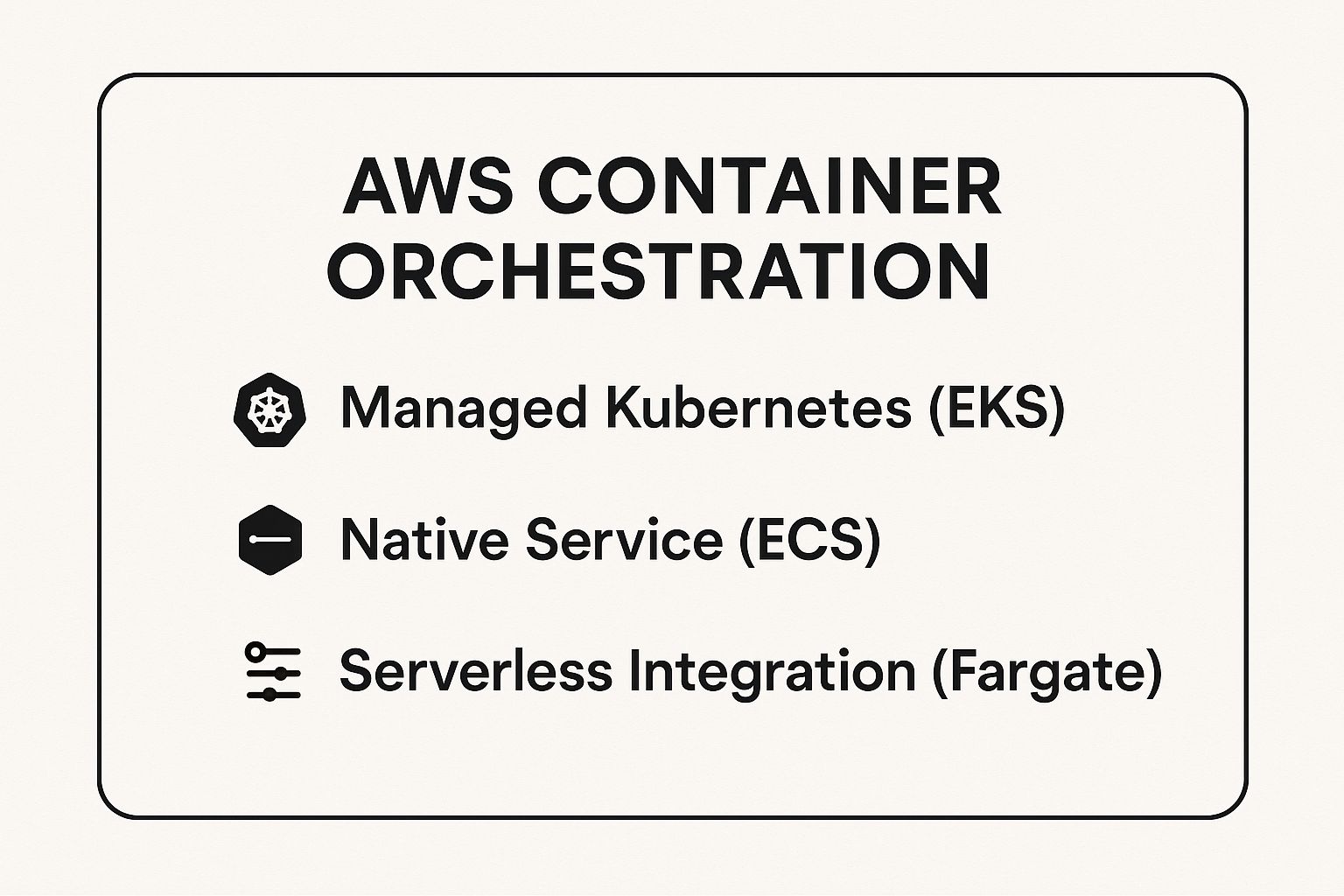
As you can see, even though ECS and EKS are separate platforms, Fargate offers a common ground. It acts as a simplified infrastructure layer that lets you run containers without worrying about managing the underlying servers for either service.
High-Level Service Differences
To really grasp the trade-offs, you have to compare them across a few key areas. Often, the final decision hinges on how comfortable your team is with Kubernetes and whether your company is standardising on a particular platform to avoid vendor lock-in.
For teams already deep in the AWS ecosystem who haven’t used Kubernetes before, ECS is a much easier entry point. But for teams that need a consistent, portable architecture that can run across different cloud providers, EKS is a much better long-term investment.
The table below breaks down the core differences to give you a clearer picture. Think of this as a high-level summary of how they compare in terms of management, complexity, and where they shine. If you want to get into the nitty-gritty of Kubernetes on AWS, our detailed guide explains what is Amazon EKS and how all its components work together.
High-Level Comparison of EKS and ECS
Here’s a summary of the core differences between Amazon EKS and Amazon ECS across key decision-making criteria.
| Criterion | Amazon ECS (Elastic Container Service) | Amazon EKS (Elastic Kubernetes Service) |
|---|---|---|
| Core Philosophy | AWS-native and simplified. Opinionated for ease of use. | Open-source Kubernetes standard. Built for flexibility and portability. |
| Control Plane | Fully managed by AWS at no extra cost. | Managed Kubernetes control plane with a per-cluster hourly fee. |
| Complexity | Lower learning curve; ideal for teams new to containers. | Steeper learning curve; requires Kubernetes knowledge. |
| Integration | Deep, seamless integration with AWS services like IAM and ALB. | Integrates with AWS services but also supports a vast CNCF ecosystem. |
| Portability | Primarily locked into the AWS ecosystem. | Highly portable across on-premises and other cloud providers. |
| Ideal Use Case | Simple microservices, web applications, and teams wanting fast deployments. | Complex, large-scale systems, hybrid-cloud strategies, and stateful applications. |
Ultimately, this comparison highlights that the choice is less about which service is “better” and more about which is the right fit for your team’s skills, application architecture, and strategic goals.
Deconstructing the Core Architectural Differences
To get to the heart of the “EKS vs ECS” decision, we need to look past the marketing and dive into how each service is actually built. Their foundational architectures are what truly shape their flexibility, complexity, and the day-to-day experience of running them. On one hand, you have a guided, tightly integrated AWS experience. On the other, a powerful, open framework that brings both freedom and responsibility.

ECS is the AWS-native, opinionated approach. Its architecture feels simpler because it’s woven directly into the fabric of AWS, using concepts and components that many teams already know. This design makes it a fantastic starting point for organisations wanting to containerise applications without getting bogged down in a steep learning curve.
EKS, in contrast, offers a managed Kubernetes experience. By aligning with the open-source standard, it provides a consistent API and operational model you can use across different clouds or even on-premises. This brings incredible power, but it also introduces a higher level of complexity that you need to be prepared for.
The Simplicity of ECS Architecture
The architecture of Amazon ECS is built around a few core components that just work together. This isn’t an accident; the design deliberately hides much of the underlying operational heavy lifting, making container orchestration feel much more approachable.
The main building blocks you’ll work with are:
- Task Definition: Think of this as the blueprint for your application. It’s a JSON file that defines the containers making up your app, including Docker images, CPU/memory needs, and network settings.
- Task: This is a live, running instance of your Task Definition. It’s the actual application process running on your infrastructure.
- Service: The ECS Service is the manager. It makes sure a specific number of Tasks are always running. If a task fails, the service replaces it and can even connect to an Elastic Load Balancer to manage traffic.
- Cluster: This is just a logical group of compute resources either EC2 instances or Fargate where your tasks run.
This model is pretty straightforward. You define what to run (Task Definition), you run it (Task), and you make sure it stays running (Service). For teams that value speed and simple management over having granular control, this architectural simplicity is a huge advantage.
The Flexibility of EKS Architecture
Amazon EKS is built differently because its goal is to deliver a true Kubernetes experience. It follows the standard Kubernetes model of separating responsibilities into a control plane and a data plane.
The EKS control plane contains all the core Kubernetes components the API server, the etcd database, and the controller manager. AWS manages this entire layer for you, taking care of updates, patches, and scaling. You just interact with it using standard tools like kubectl.
The EKS data plane is where your applications live. It’s made up of worker nodes, which can be EC2 instances you manage or serverless Fargate profiles. The crucial architectural piece here is the Pod.
A Pod is the smallest deployable unit in Kubernetes and represents a significant architectural differentiator from ECS. A Pod can contain one or more containers that share storage and network resources, allowing you to run tightly coupled helper containers (like a logging sidecar) alongside your main application container.
This Pod-based model opens the door to far more sophisticated deployment patterns and fine-grained control over how your application components communicate and share resources. While an ECS Task can also run multiple containers, the Pod concept in EKS is a more powerful and standardised way to build complex, multi-container services. This is precisely the architectural feature that makes EKS the better choice for intricate microservices and hybrid-cloud strategies.
A Deep Dive into Features and Functionality
When you move past the high-level architecture of EKS vs. ECS, you start to see the real differences that affect day-to-day operations. These distinctions in functionality have a direct impact on how your teams will build, deploy, and manage their applications. The choice often boils down to how each service handles core jobs like networking, service discovery, and deployment automation.
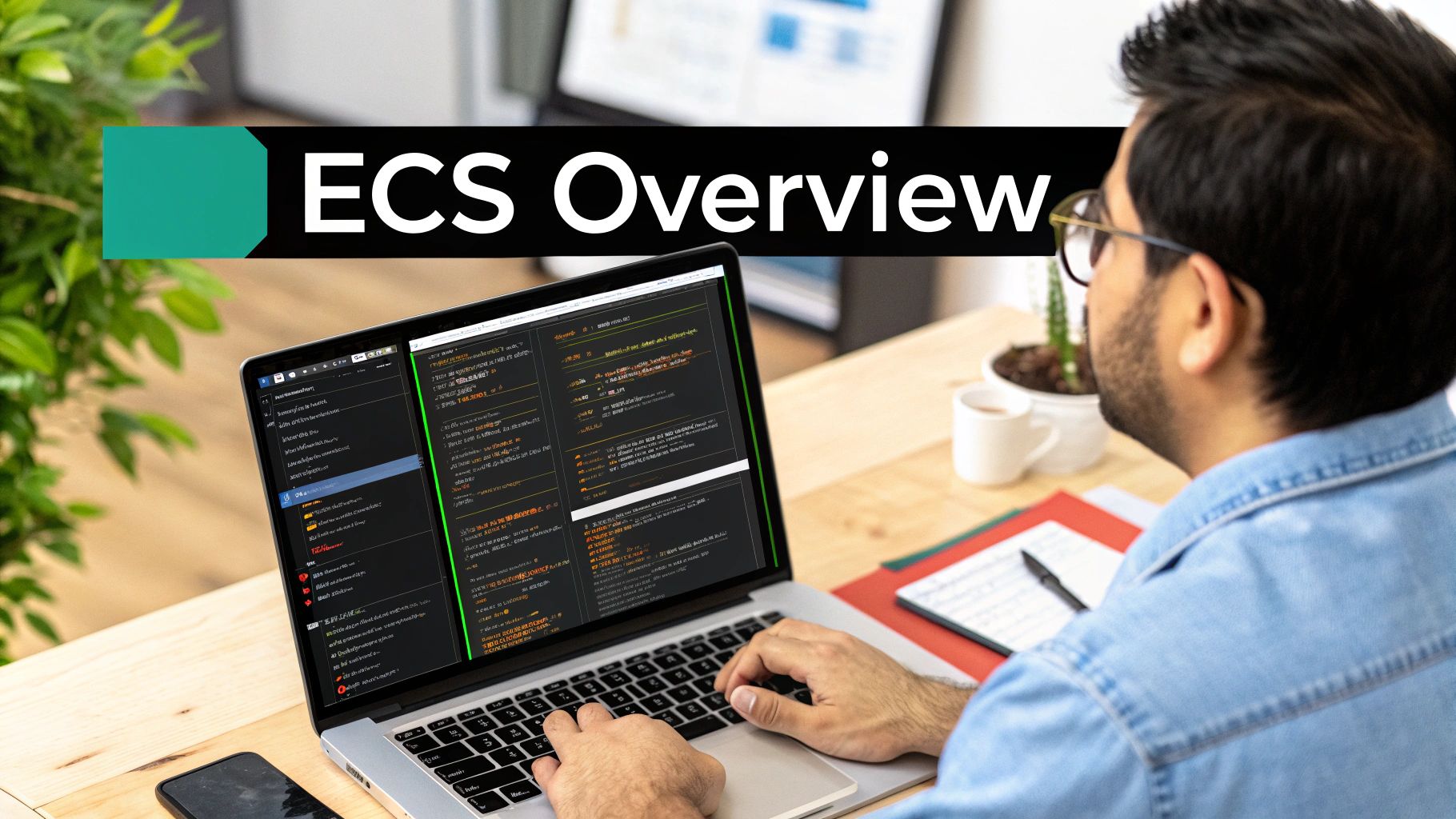
By design, ECS offers a much more streamlined, AWS-native experience. It’s deeply woven into familiar services, which makes it a natural starting point for teams already living and breathing the AWS ecosystem. On the other hand, EKS delivers the standard Kubernetes feature set. This means more power and a far wider world of tooling, but that power comes with a steeper learning curve.
Comparing Networking Models
Networking is one of the clearest areas where the philosophies of ECS and EKS really diverge, and it’s a difference that affects both security and performance.
- ECS Networking: Simplicity is the name of the game here. ECS primarily uses the AWS VPC networking mode, which gives each task its own Elastic Network Interface (ENI). This approach is incredibly straightforward; each task gets a private IP inside your VPC, which makes managing security groups and tracing network traffic with tools like VPC Flow Logs a breeze.
- EKS Networking: Flexibility is the core principle for EKS. It’s built on the Container Network Interface (CNI) plugin model, which is the Kubernetes standard. While the default is the AWS VPC CNI plugin (which also assigns ENIs to pods), the real power lies in your ability to swap it out. You can use third-party CNI plugins like Calico or Cilium to unlock advanced features like granular network policies, service meshes, and even direct pod-to-pod encryption.
For many teams, the simple and direct networking of ECS is more than enough. But if you need fine-grained control over network traffic or have complex security requirements, the extensible CNI model in EKS is a game-changer.
Service Discovery and Load Balancing
How your services find and talk to each other is another key point of comparison. ECS keeps things tightly integrated within the AWS family, while EKS gives you both native AWS integration and the freedom of the broader Kubernetes ecosystem.
With Amazon ECS, service discovery is handled seamlessly through AWS Cloud Map and Elastic Load Balancing (ELB). You can configure an Application Load Balancer (ALB) or Network Load Balancer (NLB) to send traffic to your ECS services directly within the service definition. It’s a clean, reliable, and simple way to expose your applications.
EKS uses the standard Kubernetes service model, which creates a stable endpoint for a group of pods. To expose services to the outside world, it uses Ingress controllers. While AWS provides the AWS Load Balancer Controller to automatically create ALBs, you can also use popular open-source tools like NGINX or Traefik. This gives you much more control over routing rules, SSL termination, and traffic shaping.
This choice really highlights the core theme of the EKS vs. ECS debate: ECS provides a simple, highly effective path, while EKS offers a more powerful and customisable but also more complex alternative. The sheer variety of options in the Kubernetes world is a big reason it’s considered one of the https://signiance.com/12-best-container-orchestration-tools-for-2025/.
Deployment Strategies and IaC Integration
Both platforms support modern deployment methods like rolling updates and blue/green deployments, but how they’re implemented and integrated with Infrastructure as Code (IaC) tools is quite different.
ECS has built-in support for rolling updates, and blue/green deployments are handled natively through a slick integration with AWS CodeDeploy. This makes setting up safe, automated deployments quite simple for teams that already use tools like AWS CloudFormation or Terraform.
EKS, staying true to Kubernetes standards, uses native objects like Deployments for rolling updates. For more advanced strategies like canary or blue/green deployments, teams typically turn to powerful open-source tools from the CNCF landscape, such as Argo CD, Flux, or Flagger. These tools offer incredible flexibility but come with the overhead of extra setup and expertise.
The massive adoption of Kubernetes means that EKS benefits from a huge and active community. In early 2024, data showed that over 16,130 companies worldwide use Amazon EKS. This includes 416 companies in India, proving its appeal for organisations that want a scalable and flexible platform to modernise their infrastructure.
At the end of the day, ECS is optimised for a smooth, all-in-one AWS experience. In contrast, EKS is built to be a true Kubernetes platform, prioritising flexibility, portability, and access to a rich open-source ecosystem all of which are crucial for handling complex, stateful applications at scale.
Weighing Up the Real Cost and Performance
When we talk about EKS versus ECS, the cost and performance conversation is never black and white. It’s not about looking at a price list; it’s about understanding how your choice of compute, your application’s scale, and your team’s expertise all influence the final bill and overall efficiency. What seems cheaper at first glance can easily become a financial drain if it can’t handle your workloads properly.
Let’s start with the most obvious difference: the control plane. With Amazon ECS, the control plane is completely free. You’re only paying for the compute resources be it EC2 instances or Fargate that actually run your containers. This makes ECS a very compelling starting point for smaller projects or for teams trying to keep overhead costs to an absolute minimum.
Amazon EKS, on the other hand, comes with a direct cost for its control plane, currently about $0.10 per hour for each cluster. While that might sound like a drawback, what you’re buying is significant. That fee ensures your Kubernetes control plane is highly available, secure, and managed across multiple Availability Zones a complex engineering task you’d otherwise have to handle yourself. For any serious, large-scale deployment, this fixed cost is often a small price to pay for the robust, industry-standard environment EKS delivers.
Understanding Your Compute Costs: EC2 vs. Fargate
The control plane fee is just the beginning. The real cost driver for both services is the compute layer your containers run on. You have two main choices here: EC2 instances or AWS Fargate.
- EC2 Launch Type: This is the traditional approach. You manage a fleet of virtual machines and pay for them just like any other EC2 workload. The name of the game here is container density. Your goal is to pack as many containers onto each instance as you can to get the most out of your spend.
- Fargate Launch Type: Fargate offers a serverless experience. You sidestep managing servers entirely and instead pay only for the vCPU and memory your application requests, billed by the second. It’s wonderfully simple, but you give up direct control over instance types and placement strategies.
A key insight I’ve gained from experience is that for large, predictable workloads, EKS on EC2 often wins on cost. The power to fine-tune your instances and really push for high container density lets you extract every bit of value from your compute budget. But for smaller apps or services with spiky, unpredictable traffic, the simplicity and pay-as-you-go nature of ECS with Fargate is frequently the more economical and straightforward path.
Performance Realities and Their Trade-Offs
Performance isn’t just about raw speed. It’s about how the platform’s behaviour affects your app’s reliability and, ultimately, your costs. The cost-effectiveness and scalability of EKS, for example, are well-documented. Take a company like Prodigy Education; by using EKS with smart autoscaling tools like Karpenter, they managed to cut their compute costs by a staggering 40% to 60%. This is a powerful testament to how the Kubernetes ecosystem can turn sophisticated scaling into real-world savings, especially for businesses with fluctuating demand.
Of course, every platform has its trade-offs. Fargate, for instance, can sometimes introduce “cold start” latency when scaling from zero because it needs to provision new micro-VMs on the fly. This has gotten much better over time, but it’s still a consideration for applications where every millisecond counts.
EKS on EC2 gives you more predictable performance once the nodes are up and running, but it introduces its own overhead. The Kubernetes components themselves the kubelet and kube-proxy running on each worker node consume a small but non-zero amount of CPU and memory. This “resource tax” is the price you pay for Kubernetes’ advanced scheduling and networking features. Getting your cloud spend under control means truly understanding these dynamics. If you’re looking for more ways to optimise, you might be interested in our guide on how you can reduce your AWS monthly bill without affecting performance. The choice between the raw power of EKS and the managed simplicity of ECS will directly shape your financial and operational reality.
Practical Use Cases: When to Choose EKS or ECS
Theory is great, but the real test is figuring out which service fits your actual project. The EKS vs. ECS debate isn’t just about technical specs; it’s about aligning the right tool with your specific goals, your team’s skills, and your application’s architecture. Let’s walk through some common scenarios to make this choice clearer.

Knowing the features is one thing, but seeing how EKS and ECS handle real-world challenges is what matters. These use cases reflect the everyday decisions that development and operations teams face, showing where each service truly shines.
Startups and Rapid Prototyping
Imagine you’re a startup or a small team racing to get a new product to market. Your priority is speed and simplicity. You need to launch a straightforward API or web app without getting lost in the weeds of complex infrastructure.
In this situation, Amazon ECS with Fargate is the clear winner. Its learning curve is much gentler, especially if your team is already familiar with the AWS ecosystem. You don’t have to manage a control plane or patch worker nodes; you just create a task definition and a service, and you’re off. This approach slashes the operational overhead, freeing up your team to focus on what they do best: building the product.
Networking is also much simpler thanks to its tight integration with tools like Application Load Balancers (ALBs) and AWS Cloud Map. This setup is built for rapid iteration and deployment exactly what a new product needs to succeed.
Large Enterprises and Hybrid Cloud Strategy
Now, picture a large enterprise. Their strategic goal is to avoid being locked into a single vendor and to standardise operations across different cloud providers and their own on-premises data centres. They need a powerful, consistent platform for their global teams, no matter where the applications run.
For this kind of organisation, Amazon EKS is the superior choice. It’s built on open-source Kubernetes, which has become the undisputed industry standard for orchestrating containers. This gives you the portability to run workloads on AWS, another public cloud, or on-prem with tools like EKS Anywhere all using the same familiar Kubernetes API.
For an enterprise, standardisation is everything. EKS provides a common language and toolset think
kubectl, Helm, and GitOps tools that works everywhere. This consistency is a massive advantage when you’re managing a diverse portfolio of applications across a hybrid environment.
On top of that, you get access to the huge ecosystem of the Cloud Native Computing Foundation (CNCF), which offers mature, battle-tested solutions for security, monitoring, and networking that are essential for any enterprise-grade application.
Migrating Legacy Monolithic Applications
Many businesses are modernising by moving older, monolithic applications to the cloud. The first step is often a “lift and shift” packaging the monolith into a container to get some quick operational wins before a full re-architecture.
Here, Amazon ECS on EC2 often offers the most direct path. Monolithic apps can be particular. They might have specific dependencies or require more control over the underlying machine, which is exactly what EC2 gives you. ECS is a much simpler container platform than EKS, making that initial migration far less daunting.
You can wrap the monolith in a single container, define its resource needs, and run it on a dedicated EC2 instance you control. This approach lets you sidestep the steep Kubernetes learning curve while still gaining benefits like automated restarts and simpler deployments.
Demanding Machine Learning Workloads
Machine learning (ML) jobs are a different beast entirely. They often require specific hardware like GPUs and rely on complex, multi-stage processing pipelines for training and inference.
For these sophisticated ML workloads, Amazon EKS is generally better equipped. The Kubernetes ecosystem is home to powerful frameworks like Kubeflow, designed specifically to orchestrate complex ML pipelines. These tools make building, training, and deploying models at scale much more manageable.
EKS gives you fine-grained control over which nodes your pods run on, ensuring your GPU-intensive training jobs get the hardware they need. Its robust support for managing stateful data through Stateful Sets and Persistent Volumes is also critical for many ML applications, making it the more powerful and scalable choice for serious machine learning engineering.
So, Which One Is Right for You?
Choosing between EKS and ECS isn’t about picking a winner. It’s about honestly assessing your team’s skills, your operational bandwidth, and where you see your business heading in the long run. Think of it less as a technical choice and more as a strategic one that needs to align with your real-world capabilities.
At its heart, the EKS vs. ECS debate comes down to a classic trade-off: simplicity versus control. ECS gives you a deeply integrated, smooth AWS experience. It’s perfect for teams that want to get containers running quickly without getting bogged down in complex configurations. On the other hand, EKS offers the raw power and boundless flexibility of Kubernetes, making it the go-to for organisations that need a portable platform built for the future.
Asking the Right Questions Internally
Before you commit, gather your team and walk through these crucial points. The answers will point you toward the right service for your specific needs.
- What does our team actually know? Do you have Kubernetes veterans on staff who live and breathe
kubectl, Helm, and YAML files? They’ll feel right at home with EKS. If your team’s strength lies in native AWS tools like IAM and CloudFormation, ECS will feel much more natural and intuitive. - How much operational overhead can we handle? Be realistic here. ECS with Fargate is about as close as you can get to a “set it and forget it” container experience. EKS, even as a managed service, requires a more hands-on approach for things like version upgrades, monitoring, and integrating ecosystem tools.
- What’s our long-term strategy? Is avoiding vendor lock-in a major business priority? If you can envision a future with hybrid or multi-cloud deployments, EKS is the clear choice. Its open-source Kubernetes foundation is your ticket to portability.
- Do we need the broader ecosystem? Many modern applications rely on sophisticated tooling from the CNCF landscape, like advanced service meshes, observability platforms, or GitOps workflows. EKS plugs you directly into this massive, community-driven ecosystem.
The bottom line is this: Choose ECS for speed and simplicity. It’s fantastic when your goal is to launch standard microservices or web apps with minimal operational drama.
If your priorities are power, portability, and complete control, EKS is your champion. It’s built for complex architectures, hybrid-cloud ambitions, and teams that need the vast tooling that only the Kubernetes world can offer.
By weighing these factors honestly, you can look past the technical specs and choose the service that genuinely empowers your team to build and ship great software.
EKS vs. ECS: Your Questions Answered
When you’re weighing up EKS against ECS, a few practical questions always come up. Getting straight answers to these can often be the final piece of the puzzle, helping you decide by clearing up concerns about the learning curve, future migrations, and serverless performance.
Is ECS Genuinely Easier to Learn Than EKS?
Absolutely. ECS is almost universally seen as the more approachable of the two. If your team is already living and breathing the AWS ecosystem, ECS will feel like a natural extension. It uses concepts you’re probably already familiar with and has a far simpler architecture, meaning there are fewer moving parts to get your head around.
EKS, on the other hand, demands a real investment in learning. You can’t just dive in; you need a solid grasp of core Kubernetes concepts pods, deployments, services, and the whole control plane architecture. That knowledge pays off with incredible power and flexibility down the line, but there’s no denying that ECS provides a much faster on-ramp to running containers on AWS.
Can I Just Switch From ECS to EKS Later On?
While you technically can migrate from ECS to EKS, it’s a massive effort that’s easy to underestimate. Think of it less as a simple switch and more as a complete re-platforming project.
The migration involves a lot more than just flipping a switch. You’d be looking at:
- Painstakingly translating every ECS Task Definition into its Kubernetes equivalent, like Deployments, Services, and Ingress manifests.
- Completely rethinking and reconfiguring your networking to align with Kubernetes CNI plugins and its service discovery model.
- Overhauling your CI/CD pipelines and monitoring tools to talk to the Kubernetes API instead of AWS APIs.
Given the sheer complexity involved, it’s far better to make the right choice from the beginning. A realistic look at your long-term goals will serve you much better than planning for a complex migration you hope to do “one day.”
Which Is Better for Serverless: Fargate on ECS or EKS?
For the vast majority of serverless container workloads, Fargate on ECS delivers a more polished and seamless experience. The integration feels incredibly native and is remarkably straightforward to set up. It has become the default choice for teams that want to run containers without even thinking about the underlying servers.
EKS does support Fargate, but the setup has more layers of complexity. It really shines in specific situations, like when a company is fully committed to the Kubernetes API across the board but wants to offload server management for particular applications. If your goal is pure, uncomplicated serverless containers, Fargate on ECS is the cleaner, more established path.
