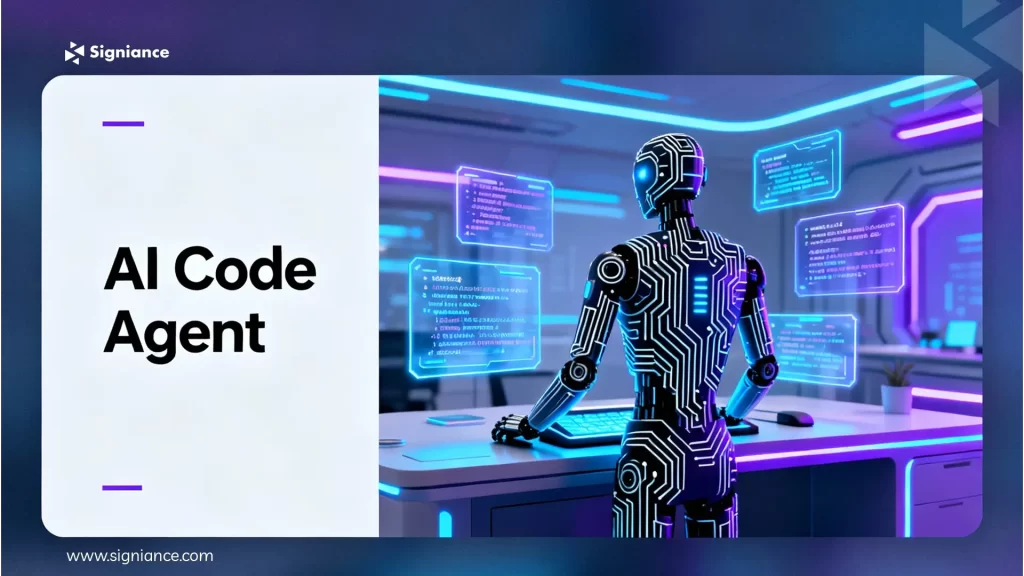
AWS’s new code agent redefining the future of developer productivity.
AI-powered developer tools are evolving rapidly. Tools like GitHub Copilot, ChatGPT, and others have already shown how generative models can assist with code completion and snippets. But there’s a gap: getting from a working prototype to production-ready, maintainable code is still hard. That’s where Kiro enters.
Kiro is AWS’s new agentic IDE launched into preview that aims to bridge that gap. It combines spec-driven development, agent hooks, and context awareness so you can move from prompt to production more confidently. In this review, I break down what Kiro offers, how well it works (with early feedback), where it fits, and what you should watch out for.
What Is Kiro?
At a high level, Kiro is an IDE built to assist developers not just at the prompt or autocomplete level, but as a co-developer that can reason, generate specs, schedule tasks, and perform background automations (hooks). AWS describes it as “from prototype to production.” CRN+3Kiro+3TechRadar+3
Some key traits:
- Based on a fork of VS Code / Code OSS , so it supports VS Code settings, extension compatibility, and a familiar developer experience. The Register+2Medium+2
- Supports specs, agent hooks, steering rules, and Model Context Protocol (MCP) integrations. These building blocks let Kiro be more structured than a typical coding assistant. TechRadar+3Kiro+3DEVCLASS+3
- Modes: it offers both a “vibe coding” mode (more freeform) and a “spec-driven” mode (where you define specs; Kiro works against them) to balance exploration and control. CRN+3Kiro+3DEVCLASS+3
- Hooks: event-based automations (on file save, commit, etc.) that trigger agents to generate tests, docs, or optimize code. Kiro+2DEVCLASS+2
In short: Kiro tries to treat code generation, spec writing, testing, and documentation not as separate tasks, but as parts of a continuous workflow.
Core Features & Differentiators
Here’s a deeper look at the features that make Kiro distinct , and where it shines or struggles.
Specs (Structured Requirements)
One of the most interesting ideas in Kiro is making specs first-class artifacts. Instead of just prompting the tool, you define user stories with acceptance criteria, edge cases, and constraints. Kiro then uses those specs to guide the agents. InfoQ+3Kiro+3The Register+3
For example, you might write:
## Feature: Product Reviews
User Story: As a user, I want to leave reviews for products
Acceptance Criteria:
– The review form accepts rating 1–5, comment text
– Reviews are associated with user and product
– Reviews can be filtered by rating
– Prevent duplicate review submissions
When you commit that spec, Kiro reads it and generates data models, APIs, and tasks to implement it. This improves clarity and reduces the prompt ambiguity.
Agent Hooks (Background Automation)
Hooks are a powerful way for Kiro to take care of repetitive tasks. Imagine:
- When you save a file, an agent generates or updates documentation or unit tests.
- On commit, an agent runs linting or refactors code per coding guidelines.
- On adding a new file type, an agent “scaffolds” boilerplate.
These hooks help keep code consistent, maintainable, and reduce manual toil. TechRadar+3Kiro+3DEVCLASS+3
Steering, Context & MCP
Kiro supports steering rules, where you can guide agent behavior using markdown or configuration files (e.g. “Always use TDD”, “Prefer functional style”). Kiro+2CRN+2
It also integrates with Model Context Protocol (MCP) , enabling your code to connect with external tools, documentation, databases, APIs, or memory stores. That means the agent has richer context to work with. CRN+3Kiro+3DEVCLASS+3
Production Readiness Assistance
Kiro aims to push code toward production readiness. That includes:
- Auto-generating tests, docs, type definitions
- Validating changes
- Managing refactors
- Detecting drift between spec and implementation CRN+3DEVCLASS+3Kiro+3
But it does not completely replace human oversight. In preview, Kiro uses “Autopilot” mode (more autonomy) or “Supervised” mode (you review critical changes). DEVCLASS
How Kiro Alters Developer Workflow
To see why Kiro matters, let’s contrast the traditional and Kiro-enhanced workflow.
Traditional AI-Assisted Workflow
- Write prompt or code snippet request
- Receive generated code
- Manually integrate across files
- Write tests, docs, refactor, adjust architecture
- Merge, review, fix bugs
Often, you lose track of why certain decisions were made, and code drift, technical debt, or misalignment creep in.
Kiro Workflow (Prompt → Spec → Agents → Review)
- Describe the feature (prompt)
- Kiro turns it into spec + acceptance criteria
- Kiro suggests a design (schemas, APIs, file structure)
- You approve or adjust
- Agents implement tasks, generate tests, docs, etc.
- You review & iterate
You still intervene, but the agent takes over many of the manual and repetitive steps. Over time, your codebase remains more consistent and aligned with original intent.
Here’s a sample flow in pseudo form:
User: “Add user reviews feature”
→ Kiro generates spec, design doc, list of tasks
→ User approves changes
→ Agent implements model, API, UI scaffolding
→ Hook triggers generation of tests & docs
→ User reviews diffs and accepts or refines
In a hands-on test, reviewers report Kiro was able to generate a 20-task breakdown for a small app, completing initial scaffolding within minutes. Some parts (especially database wiring) required human correction. DEVCLASS
That said, spec drift is a real challenge: specs may become outdated as code evolves. You must keep them in sync. DEVCLASS
Use Cases Where Kiro Fits Best
Kiro is not a silver bullet, but it has strong fits, especially early on.
- Greenfield projects and internal tools, where architecture is flexible and you can adopt specs organically
- Startups that want faster iteration without losing maintainability
- Teams with strong standards where automations via hooks pay off
- Prototyping with a path to production , where you don’t want to rewrite prototypes
It may struggle with:
- Large legacy monolithic codebases with tight coupling
- Domains with high unpredictability or domain-specific logic
- Spec-driven mode where specs get stale
- Multi-language or framework switching (if support is limited)
Early Feedback, Strengths & Challenges
Here’s what users and reviewers have reported so far:
Strengths
- Kiro can scaffold meaningful tasks and architecture from prompts quickly. YouTube+3DEVCLASS+3TechRadar+3
- Hooks and background automations lighten the load of repetitive tasks. Kiro+1
- The spec-driven approach helps maintain alignment and clarity. DEVCLASS+2InfoQ+2
- Familiarity: since Kiro is built on VS Code / Code OSS, developers can bring their settings and plugins. The Register+1
Challenges & Limitations
- Spec drift: specs may diverge from actual code over time, especially without discipline. DEVCLASS
- Oversight is needed: agents can make errors, especially around database wiring and edge cases. DEVCLASS+1
- Model behavior unpredictability: as with all LLM-driven tools, the agent’s decisions depend heavily on prompt, steering, and training data.
- Early support is limited: preview status means constraints in language support, integrations, etc. DEVCLASS+2Kiro+2
- Performance & resource usage: agent operations, background hooks, context management may be heavy.
Getting Started with Kiro (Preview Phase)
Here’s what a quick “getting started” looks like based on available docs and community examples:
- Download & Install
Kiro is available for Windows, macOS, and Linux as a desktop app. DEVCLASS+3GitHub+3Kiro+3 - Authentication
Kiro offers multiple auth methods. Interestingly, you do not need an AWS account to use it initially. Kiro - Open a Project
Either open an existing codebase (e.g. kiro .) or start fresh. Kiro works with your existing code and file structure. DEV Community+2DEVCLASS+2 - Create a Steering File / Context
Use the ghost icon or menu to generate or add a steering file (Markdown) which describes architecture, code conventions, stack, etc. This guides how Kiro behaves. DEV Community+2Kiro+2 - Write Spec / Prompt
In spec mode, you define what you want. Kiro generates user stories, acceptance criteria, initial designs. You review and approve. Kiro+2DEVCLASS+2 - Let Agents Work + Review
Agents execute tasks. You review diffs, accept changes, or reject. Hooks may auto-generate tests or docs. DEVCLASS+1 - Switch Modes / Refine
You can toggle between vibe coding and spec-driven modes. Adjust steering or hook settings. Medium+1
Here’s a minimal pseudo-code / workflow illustration:
# open your project
$ kiro .
# prompt for spec
> “Add comments feature to article pages with rating and user link”
# Kiro outputs spec + design + tasks
# You review the spec
# Kiro applies patches to code
# Hook triggers test generation
# You review diff, merge to main
Visual Suggestions for Your Blog
To enhance your blog, consider including:
- Kiro UI screenshots: a view of the sidebar showing “Specs”, “Hooks”, or chat panels.
Use snapshots from the Kiro site or previews. Kiro+2Kiro+2 - Spec → Task flow diagrams
A visual showing “Prompt → Spec → Design → Tasks → Implementation”. - Hook automation illustration
Show an arrow from file save → agent hook → docs/test generation. - Before/After scenario
Side-by-side: code built via standard prompt vs code built via spec + hook pipeline. - Caution / Limitations box
A highlight section listing “Watch out for …” (spec drift, oversight, etc.)
Final Analysis & Outlook
Kiro is an exciting step toward more structured, agentic software development. By elevating specs and hooks above prototyping, it acknowledges one of the biggest challenges with AI-based coding: the leap from working proofs to maintainable solutions.
If it delivers on its promise, Kiro could change how teams build software , shifting from reactive code generation to declarative intention-driven development. But it’s early. To make it work in real settings:
- You’ll need discipline around keeping specs and code in sync.
- Always leave human review in the loop.
- Use hooks and automations conservatively and incrementally.
- Test it on smaller modules before applying to entire codebases.
I recommend developers try Kiro now with simple features: see how it scaffolds, how accurate the tasks are, where it errs. It’s not a replacement for engineers, but a force multiplier , especially in greenfield or modular systems.
Kiro signals that AWS is serious about going beyond “autocomplete” into full agentic workflows. Watch how they integrate it with AWS stacks, Bedrock, AgentCore, and the wider AI ecosystem.
