Ready for a Smooth Data Move?
Migrating data? This listicle provides eight data migration best practices for a seamless transition. Learn how to minimize disruptions and maintain data integrity, from initial assessment and strategic planning to post-migration optimization. Following these data migration best practices ensures your data’s potential is unlocked in its new environment. We’ll cover data discovery, strategy development, data cleansing, testing, maintaining business continuity, governance, utilizing migration tools, and post-migration support.
1. Comprehensive Data Discovery and Assessment
A crucial first step in any successful data migration project, and arguably the most important of data migration best practices, is comprehensive data discovery and assessment. This phase involves meticulously cataloging all source data assets, gaining a deep understanding of their structure, evaluating their quality, mapping their relationships, and analyzing dependencies. This process provides a clear picture of the current data landscape and helps identify potential migration challenges, data quality issues, and compliance requirements, ultimately informing the entire migration strategy. A thorough assessment prevents costly surprises down the line and lays the groundwork for a smooth and efficient migration.

The infographic illustrates the cyclical process of data discovery and assessment. It begins with identifying data sources, then moves on to data profiling and classification. Subsequently, the process emphasizes data quality assessment and risk analysis before circling back to refine the understanding of the data sources based on the findings. This iterative approach ensures a comprehensive understanding of the data landscape. The visual emphasizes the interconnectedness of these steps and highlights the importance of iteration for accurate assessment.
Features of Effective Data Discovery and Assessment:
- Data Profiling and Cataloging: Automated tools create profiles of data sources, providing insights into data types, distributions, and anomalies. This forms the basis of a comprehensive data catalog.
- Quality Assessment Metrics: Define and measure key data quality metrics (completeness, accuracy, consistency, etc.) to establish a baseline against which to measure post-migration data quality.
- Source-to-Target Mapping: Clearly define how data elements will be mapped from the source system to the target system. This helps identify potential transformation requirements and data compatibility issues.
- Dependency Analysis: Understand how different data elements and systems are interconnected to avoid unintended consequences during migration.
- Risk Identification: Proactively identify potential risks associated with data migration, such as data loss, downtime, and security breaches.
Pros:
- Reduces Unexpected Issues: Thorough assessment minimizes surprises and disruptions during the migration process.
- Enables Accurate Project Scoping and Planning: A clear understanding of the data landscape enables accurate estimations of time, resources, and budget.
- Identifies Redundant or Obsolete Data: Discover and exclude unnecessary data, reducing storage costs and improving efficiency.
- Provides Baseline Metrics: Establish benchmarks for validating migration success and measuring data quality improvements.
Cons:
- Time-Consuming: For large and complex datasets, the discovery and assessment phase can be lengthy.
- Requires Specialized Tools: Comprehensive assessment often benefits from specialized data profiling and analysis tools.
- May Reveal Deeper Issues: Sometimes, the assessment process uncovers deeper data quality or system integration issues that expand the project scope.
When and Why to Use This Approach:
Comprehensive data discovery and assessment is essential for any data migration project, regardless of size or complexity. It is particularly critical for large-scale migrations, migrations involving sensitive data, and migrations to cloud environments. This approach is crucial for mitigating risks, ensuring data quality, and achieving a successful migration outcome.
Examples of Successful Implementation:
- Netflix’s migration to AWS: Included an extensive assessment of their vast content metadata systems before migrating to ensure a seamless transition for their users.
- HSBC’s core banking migration: Began with an 18-month discovery phase to understand the complexities of their legacy systems and plan the migration effectively.
- Walmart’s data lake migration: Involved profiling over 300TB of data to understand its structure and quality before transferring it to the data lake.
Actionable Tips for Readers:
- Use Automated Profiling Tools: Leverage tools like Informatica PowerCenter, Talend Open Studio, or AWS Glue for automated data profiling and cataloging.
- Create Detailed Data Dictionaries and Lineage Documentation: Document data definitions, relationships, and origins to ensure clarity and traceability.
- Involve Both Technical and Business Stakeholders: Ensure that both technical teams and business users are involved in the assessment process to capture all perspectives.
- Quantify Current Data Quality: Establish measurable data quality criteria to validate the success of the migration and track improvements.
Popularized By:
- Gartner’s Data Migration Methodology: Emphasizes the importance of data discovery and assessment as a foundation for successful migration.
- IBM Global Technology Services: Provides comprehensive data migration services that include thorough assessment and planning.
- AWS Professional Services: Offers expert guidance and tools for data discovery and assessment within the AWS ecosystem. This is particularly relevant for companies in the IN region looking to leverage AWS cloud services.
2. Develop a Clear Migration Strategy and Plan
A robust migration strategy is the cornerstone of any successful data migration project. This crucial step involves creating a detailed plan that outlines the entire migration process, encompassing the approach, methodology, timeline, resources, and success criteria. A well-defined strategy ensures all stakeholders are aligned, minimizes disruption, and allows for efficient progress tracking. Think of it as your roadmap to a successful data migration journey – without it, you risk getting lost along the way. This is a core tenet of data migration best practices, preventing costly overruns and ensuring business continuity.

The strategy should clearly define the migration approach: big bang (migrating all data at once) or phased (migrating in stages). Big bang migrations, while potentially faster, carry higher risk. Phased migrations allow for more controlled execution and easier troubleshooting, but require meticulous planning and coordination. The choice depends on factors like data volume, system complexity, and business downtime tolerance. Your strategy also needs to address business continuity requirements, including contingency plans for unexpected issues. For example, how will you continue operations if the migration takes longer than anticipated or encounters technical difficulties? Thinking through these scenarios upfront will save you valuable time and resources down the line. When planning for different stages of your migration, incorporating insights from successful programs, like learning from referral program best practices can be valuable for managing user engagement and minimizing disruption during transitions. Source: Referral Program Best Practices to Boost Your SaaS Growth from Refgrow
Features of a robust data migration strategy:
- Migration approach selection (big bang vs. phased): Clearly articulate the chosen approach and justify the decision based on project specifics.
- Detailed timeline with milestones: Establish a realistic timeline with achievable milestones to track progress and ensure timely completion.
- Resource allocation plan: Identify the necessary resources (personnel, tools, budget) and allocate them effectively.
- Risk mitigation strategies: Proactively identify potential risks and develop mitigation strategies to minimize their impact.
- Success criteria and validation methods: Define clear metrics to measure the success of the migration and establish methods for validating data integrity.
- Rollback procedures: Outline procedures to revert to the previous system in case of critical failures. Learn more about Develop a Clear Migration Strategy and Plan
Pros:
- Provides clear direction and expectations for all stakeholders.
- Minimizes business disruption.
- Enables accurate resource allocation.
- Facilitates progress tracking.
Cons:
- May need frequent updates as challenges emerge.
- Can be difficult to balance thoroughness with flexibility.
- Stakeholders may disagree on approach priorities.
Examples of successful data migration strategies:
- Adobe: Transitioned to cloud-based Creative Cloud using a phased approach over three years.
- Bank of America: Consolidated its data warehouse using a domain-by-domain strategy.
- Siemens: Migrated its industrial IoT platform employing a parallel processing strategy.
Tips for developing a successful migration strategy:
- Include business stakeholders in strategy development.
- Build contingency time into the schedule.
- Create detailed checklists for each migration phase.
- Define clear go/no-go criteria for production cutover.
- Plan for potential rollback scenarios.
Popularized by:
- McKinsey Digital Transformation Practice
- Accenture Technology Consulting
- Microsoft Enterprise Strategy Team
Developing a clear migration strategy is a non-negotiable aspect of data migration best practices. It ensures a smooth, efficient, and predictable migration process, minimizing risks and maximizing the chances of success. By investing time and effort in this crucial phase, organizations can lay a solid foundation for a seamless transition and achieve their desired business outcomes.
3. Implement Robust Data Cleansing and Transformation
One of the most critical data migration best practices is implementing robust data cleansing and transformation. This process ensures that only high-quality, consistent data is migrated to your new system. It involves identifying and rectifying data inconsistencies, inaccuracies, and redundancies before they enter your target environment. This crucial step involves activities like removing duplicate records, standardizing data formats (dates, addresses, etc.), resolving inconsistencies (e.g., different abbreviations for the same value), and applying business rules to transform the data to meet the target system’s specific requirements. By proactively addressing data quality issues, you significantly reduce the risk of post-migration integration problems, improve data accuracy, and optimize the performance of your new system.
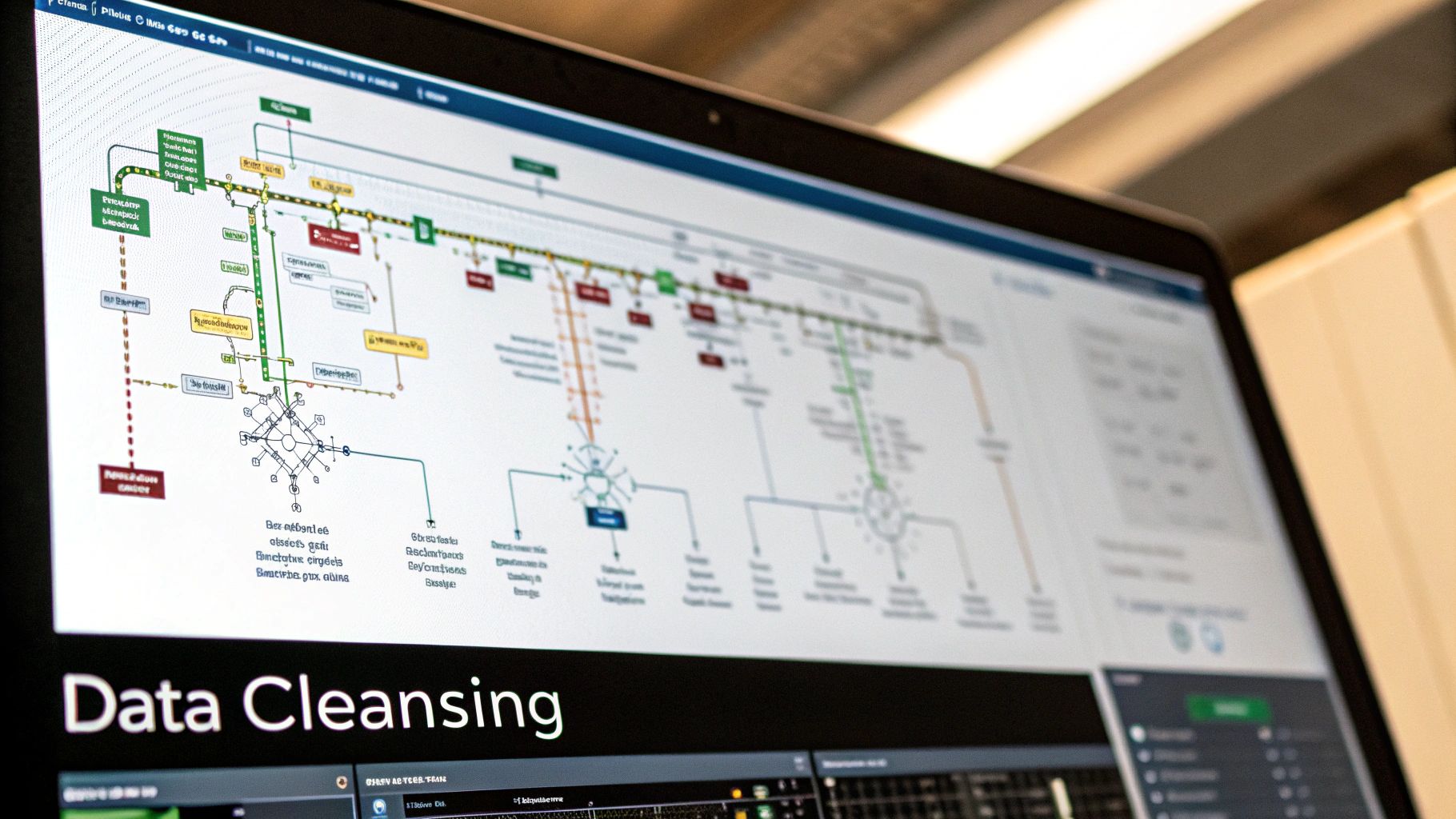
This approach leverages several key features, including automated data deduplication processes, format standardization tools, robust null handling procedures, reference data harmonization techniques, and the application of complex business rules through field mapping and transformation logic. These tools and techniques allow for a precise and efficient cleansing and transformation process, ensuring data integrity throughout the migration.
This step deserves its place in the list of data migration best practices because it directly addresses the common challenge of inheriting poor data quality from legacy systems. Migrating bad data simply perpetuates existing problems and can hinder the effectiveness of your new system. Cleaning and transforming your data beforehand sets a strong foundation for accurate reporting, effective analytics, and efficient business operations.
Examples of Successful Implementation:
- Procter & Gamble: During their global ERP consolidation, P&G cleansed over 10 years of customer data, resulting in improved customer relationship management and more targeted marketing efforts.
- Kaiser Permanente: Their patient record system migration involved standardizing medical terminologies across all their facilities, improving interoperability and patient care coordination.
- Target: When migrating their retail analytics platform, Target standardized addresses for over 70 million customer records, leading to more accurate customer segmentation and personalized marketing campaigns.
Pros:
- Improves data quality in the target system, leading to better decision-making.
- Reduces integration issues and unexpected errors post-migration.
- Optimizes storage and system performance by eliminating redundant data.
- Creates an opportunity to align data with current business needs and regulations.
Cons:
- Can extend the project timeline, requiring careful planning and resource allocation.
- May require business decisions about data standards and governance.
- Transformations can introduce new errors if not thoroughly tested and validated.
- Legacy data may be resistant to clean transformation due to its inherent complexity.
Tips for Effective Data Cleansing and Transformation:
- Establish clear data quality rules and thresholds before starting the cleansing process.
- Use ETL (Extract, Transform, Load) tools with built-in data quality functions, such as Informatica Data Quality, Talend Data Quality, IBM InfoSphere QualityStage, or Oracle Enterprise Data Quality.
- Create detailed transformation specifications and obtain business stakeholder approval.
- Implement a “data quality firewall” to prevent the reintroduction of bad data into the target system.
- Perform incremental cleansing whenever possible to minimize disruption and accelerate the migration process.
Learn more about Implement Robust Data Cleansing and Transformation
By following these best practices and leveraging the right tools, businesses in the IN region can ensure their data migration projects deliver clean, consistent, and high-quality data, enabling them to realize the full potential of their new systems.
4. Establish Comprehensive Testing and Validation Procedures
Data migration is a complex process, and even with meticulous planning, errors can occur. That’s why establishing comprehensive testing and validation procedures is a crucial best practice for any data migration project, deserving its place high on this list. This stage ensures data integrity, identifies potential issues early, and builds confidence in the migration’s success. It involves rigorously testing the migrated data at various levels to confirm its accuracy, completeness, and functionality within the target system. This comprehensive approach mitigates risks and ultimately saves time and resources by preventing costly post-migration fixes.
This process typically involves multiple phases:
- Unit Testing: This focuses on testing individual components of the migration scripts or ETL (Extract, Transform, Load) processes to ensure each part functions correctly in isolation.
- Integration Testing: Here, the interconnected systems involved in the migration are tested as a whole. This checks data flow and interactions between different components.
- Performance Testing: This step assesses the performance of the target system with the migrated data, ensuring it can handle the expected load and meets performance benchmarks.
- User Acceptance Testing (UAT): In this final phase, end-users validate the migrated data within the target system, confirming it meets their business requirements and operates as expected.
Validation is a critical aspect of testing and focuses on verifying different data characteristics within the target system. This includes:
- Completeness: Ensuring all expected data has been migrated.
- Accuracy: Verifying data values are correct and consistent.
- Structure: Confirming the data structure and format are as intended.
- Functionality: Ensuring the data works as expected within the target applications.
Several features facilitate effective testing and validation:
- Automated Data Comparison Tools: These tools automate the comparison of source and target data, significantly reducing manual effort. Tools like QuerySurge and Informatica Data Validation Option are popular choices.
- Multi-phase Testing Approach: Breaking down testing into distinct phases ensures systematic coverage and allows for early issue detection.
- Reconciliation Reports: These reports provide summaries of data comparisons, highlighting discrepancies and facilitating investigation.
- Data Sampling Methodologies: For very large datasets, statistically sound sampling techniques can be used to efficiently validate data.
- Regression Testing: After any code changes or bug fixes, regression testing ensures previously validated functionalities remain intact.
- Performance Benchmarks: Pre-defined performance metrics provide a baseline against which the migrated system’s performance is measured.
Pros:
- Ensures data integrity and completeness, preserving the value and reliability of the data.
- Identifies issues before they impact business operations, saving time and resources.
- Builds stakeholder confidence in the migration by demonstrating a robust and controlled process.
- Provides documentation for compliance requirements, crucial for regulated industries.
Cons:
- Can consume a significant portion (30-40%) of the total migration effort.
- May require production-like test environments, which can be costly to set up and maintain.
- Difficult to test all possible scenarios, especially with complex systems.
- Often requires specialized validation tools and expertise.
Examples of Successful Implementation:
- Anthem Health’s claims system migration included testing five years of historical claims data, ensuring the new system could handle the volume and complexity of their historical records.
- American Express’s data warehouse migration validated over 10,000 critical reports, guaranteeing the accuracy of their business intelligence after migration.
- Toyota’s global supply chain data migration included parallel processing validation for three months, allowing them to compare the output of the old and new systems in a real-world scenario.
Tips for Effective Testing and Validation:
- Develop automated comparison utilities for large datasets, improving efficiency and accuracy.
- Use checksum validation for binary data to ensure data integrity during transfer.
- Implement both count-based and content-based validation for a comprehensive assessment.
- Create user-friendly validation reports for business stakeholders to facilitate understanding and sign-off.
- Test with production-volume data when possible to accurately assess system performance.
- Maintain detailed test logs for audit purposes and future reference.
By prioritizing comprehensive testing and validation, organizations – from startups to enterprises – can execute data migration projects with greater confidence, minimizing risks and maximizing the chances of a successful outcome. This best practice is essential for anyone involved in data migration, including cloud architects, developers, DevOps teams, and business decision-makers. Following these tips and employing the right tools will ensure a smooth and reliable transition to your new system.
5. Maintain Business Continuity During Migration
Maintaining business continuity during a data migration is crucial for any organization, regardless of size. This best practice ensures that critical operations remain uninterrupted while transitioning data to a new system. It’s a core element of successful data migration, preventing revenue loss, reputational damage, and user frustration. This is especially important for businesses in the IN region experiencing rapid growth and digital transformation. Downtime can severely impact emerging markets and customer trust, making business continuity a top priority.
This best practice involves implementing strategies that minimize disruption to ongoing business processes. It’s more than just a technical consideration; it’s a business imperative. A well-planned migration incorporates careful scheduling, minimizes downtime windows, and often involves running parallel systems until the new system is fully operational. This allows for a gradual transition, enabling users to adapt to the new system while the old one continues to function.
How it Works:
Several techniques contribute to maintaining business continuity:
- Change Freeze Periods: Implementing change freezes before, during, and sometimes after the migration minimizes the risk of conflicts and inconsistencies. This means halting non-essential system updates and modifications to stabilize the environment during the migration process.
- Downtime Minimization Techniques: Strategies like hot or warm backups, incremental data synchronization, and change data capture (CDC) are used to reduce the time systems are unavailable.
- Parallel Systems Operation: Running both the old and new systems concurrently allows for real-time data validation and provides a fallback option if issues arise with the new system.
- Incremental Data Synchronization: Data is migrated in smaller increments to minimize the impact of any errors and allow for faster rollback if necessary.
- Rollback Capabilities: A robust rollback plan is essential. It ensures that the original system can be quickly restored if the migration encounters unforeseen problems.
- Business Continuity Planning: A comprehensive plan outlines procedures for maintaining essential business functions during the migration process, including communication protocols and escalation paths.
Examples of Successful Implementation:
- Amazon’s migration to AWS: Amazon maintained an impressive 99.99% uptime while migrating its vast e-commerce platform to its own cloud infrastructure (AWS). This demonstrates the feasibility of large-scale migrations with minimal disruption.
- PayPal’s database migration: PayPal utilized a ‘blue-green’ deployment model, allowing them to switch over to the new database almost instantly and with a readily available failover option if required.
- Salesforce’s platform upgrades: Salesforce employs zero-downtime migration techniques for its platform upgrades, ensuring continuous service for its millions of users worldwide.
Actionable Tips:
- Schedule migrations during off-peak hours: Identify natural lulls in business activity, such as weekends or nights, to minimize the impact on users.
- Implement change freezes: Freeze non-essential changes before and after critical migration events to maintain stability.
- Leverage data virtualization or CDC tools: These tools minimize synchronization issues and reduce downtime during data transfer.
- Communicate proactively: Create a detailed communication plan to keep all stakeholders informed about the migration progress and potential impacts.
- Prepare support teams: Provide training and resources to support teams to handle a potential increase in user queries during and after the migration.
- Rehearse cutover procedures: Conduct multiple rehearsals of the cutover process to identify and address potential issues before the production migration.
Pros and Cons:
Pros:
- Minimizes impact on business operations
- Reduces financial impact of migration
- Allows for gradual transition and adjustment
- Provides a safety net in case of migration issues
Cons:
- Increases technical complexity of migration
- May require additional infrastructure during transition
- Can extend the overall migration timeline
- Often requires sophisticated data synchronization mechanisms
Popularized By:
Tools like Oracle GoldenGate, AWS Database Migration Service, IBM InfoSphere Change Data Capture, and Striim continuous data integration simplify and automate many of these processes.
Maintaining business continuity during data migration is not just a best practice; it’s a necessity for modern businesses. By implementing the strategies and techniques outlined above, organizations can minimize disruption, reduce risks, and ensure a smooth transition to their new systems. This is essential for maintaining customer trust, protecting revenue streams, and achieving a successful data migration outcome.
6. Maintain Strong Governance and Documentation
Effective data migration is more than just moving data from point A to point B; it requires meticulous planning, execution, and oversight. Maintaining strong governance and comprehensive documentation is a crucial data migration best practice that ensures accountability, transparency, and ultimately, the success of your migration project. This is particularly important for startups, enterprise IT departments, cloud architects, DevOps teams, and business decision-makers alike, as it provides a structured approach to managing the complexities of data migration.
This practice involves establishing clear governance structures and creating thorough documentation throughout the entire migration lifecycle. This encompasses defining roles and responsibilities within the project team, establishing clear decision-making authorities (including escalation frameworks for conflict resolution), outlining change management procedures, and meticulously documenting the migration architecture, processes, and results. Features of a robust governance and documentation framework include:
- Governance committee structure: A dedicated committee provides oversight and direction for the migration.
- Decision escalation frameworks: Clear processes for resolving disagreements and escalating critical decisions.
- Change management processes: Methodologies for handling changes to scope, timelines, and resources.
- Documentation standards: Templates and guidelines for consistent and comprehensive documentation.
- Compliance verification: Processes for ensuring adherence to regulatory requirements and internal policies.
- Knowledge transfer procedures: Mechanisms for capturing and sharing lessons learned throughout the migration.
Implementing strong governance and documentation brings numerous advantages:
- Ensures accountability: Clearly defined roles and responsibilities ensure everyone knows their tasks and who is responsible for what.
- Facilitates clear decision-making: Established processes streamline decision-making and minimize delays.
- Creates valuable reference for future migrations: Detailed documentation serves as a blueprint for subsequent data migrations, saving time and resources.
- Supports compliance and audit requirements: Proper documentation helps organizations meet regulatory obligations and internal audit requirements.
- Preserves institutional knowledge: Captured knowledge ensures that valuable insights and lessons learned are not lost.
However, it’s important to be aware of potential drawbacks:
- Can slow decision-making in fast-moving migrations: Overly complex governance structures can hinder agility.
- Documentation often falls behind when timelines compress: Prioritize essential documentation to avoid becoming overwhelmed.
- Requires dedicated resources that may seem non-productive: Investing in governance and documentation requires dedicated resources, which may not directly contribute to the technical aspects of the migration.
- May create bureaucratic overhead if over-implemented: Keep governance processes streamlined and avoid unnecessary complexity.
Successful implementations of this practice are evident across various industries. JPMorgan Chase’s regulatory data migration, for instance, included full lineage documentation for compliance purposes. Pfizer’s clinical trial data migration governance involved regulatory affairs, legal, and IT security teams, demonstrating a cross-functional approach. Microsoft’s internal SAP implementation created a migration playbook, now used for customer engagements, showcasing the long-term value of robust documentation.
To effectively implement strong governance and documentation in your data migration project, consider the following tips:
- Establish documentation templates at project start: Standardize documentation for consistency and ease of use.
- Implement automated documentation tools where possible: Leverage tools to automate documentation generation and reduce manual effort.
- Include data lineage and transformation logic documentation: Document how data is transformed and its origin for traceability and troubleshooting.
- Document decisions and their rationales: Capture the reasoning behind key decisions for future reference and understanding.
- Create responsibility matrices for clear accountability: Clearly define who is responsible for each task and deliverable.
- Schedule regular governance committee reviews: Monitor progress, address issues, and ensure the migration stays on track.
- Ensure compliance with industry regulations throughout the process: Adhere to relevant data privacy and security regulations.
Learn more about Maintain Strong Governance and Documentation for insights on how cloud architecture reviews can contribute to a well-governed data migration.
Frameworks such as DAMA International’s Data Management Body of Knowledge and the COBIT governance framework provide valuable guidance for establishing effective governance structures. Tools like Informatica Metadata Manager and Collibra Data Governance Center can assist with automating documentation and metadata management. By prioritizing strong governance and documentation, organizations can significantly improve the likelihood of a successful and compliant data migration. This best practice ensures that the migration is well-planned, executed efficiently, and provides long-term value beyond the immediate project.
7. Leverage Specialized Migration Tools and Automation
Data migration is a complex process, often involving massive datasets, disparate systems, and intricate transformations. Manually managing such an undertaking can be time-consuming, error-prone, and costly. That’s why leveraging specialized migration tools and automation is a crucial best practice for any data migration project, earning its place on this list as a cornerstone of efficient and reliable data transfer. This practice is especially relevant for businesses in the IN region experiencing rapid growth and digital transformation, where efficient data management is essential for scaling operations and gaining competitive advantage.
These tools are designed to streamline and automate the various stages of data migration, from extraction and transformation to loading and validation. They offer a range of functionalities that drastically reduce manual effort and minimize the risk of errors. This approach works by automating repetitive tasks, enforcing data quality rules, and providing centralized control over the migration process.
Here’s how specialized migration tools and automation can benefit your data migration initiative:
- Built-in Data Mapping Capabilities: Simplify the process of mapping data fields between source and target systems, ensuring data integrity and consistency.
- Code Generation for Transformations: Automate the creation of transformation scripts, reducing the need for manual coding and potential errors. This is particularly useful for complex transformations involving data type conversions, calculations, or data cleansing operations.
- Automated Validation Checks: Implement automated checks to validate data quality and ensure compliance with business rules throughout the migration process. These checks can identify inconsistencies, duplicates, or missing values early on, preventing costly rework later.
- Parallel Processing Capabilities: Leverage the power of parallel processing to significantly accelerate the migration timeline, especially when dealing with large datasets. This allows multiple data streams to be processed concurrently, minimizing downtime and disruption.
- Pre-built Connectors for Common Systems: Connect to various data sources and targets (databases, cloud platforms, CRMs, etc.) without requiring extensive custom coding. This simplifies integration with existing infrastructure and accelerates the setup process.
- Schema Conversion Utilities: Facilitate the conversion of data schemas between different systems, ensuring compatibility and minimizing data loss during the migration.
- Migration Monitoring Dashboards: Provide real-time visibility into the migration process through intuitive dashboards, allowing you to monitor progress, identify bottlenecks, and proactively address any issues.
Examples of Successful Implementation:
- Capital One used AWS Database Migration Service to migrate 800 Oracle and SQL Server databases to the cloud, achieving significant cost savings and improved performance.
- GE’s industrial data platform migration, involving 5PB of data, utilized Informatica PowerCenter for efficient data extraction, transformation, and loading.
- Airbnb’s migration from on-premises infrastructure to the cloud leveraged custom Spark-based migration tools to handle the scale and complexity of their data.
Pros:
- Accelerates migration timeline
- Reduces manual errors
- Provides consistent and repeatable processes
- Often includes best practices built into the tools
- Simplifies complex transformations
- Improves productivity of migration teams
Cons:
- Can be expensive to license
- May require specialized skills to use effectively
- Some tools have limitations with proprietary formats
- Potential vendor lock-in for ongoing operations
Actionable Tips:
- Evaluate tools based on your specific source and target platforms: Consider factors such as data volume, complexity, and compatibility with your existing infrastructure.
- Consider cloud-native tools for cloud migrations: Services like AWS Database Migration Service, Azure Data Factory, and Google Cloud Data Transfer Service offer seamless integration with their respective cloud platforms.
- Test tools with sample data before committing: This allows you to assess the tool’s performance, identify potential issues, and fine-tune configurations before migrating your production data.
- Build reusable components for repetitive migration patterns: This can save significant time and effort in future migrations.
- Combine commercial tools with custom scripts for optimal flexibility: This allows you to tailor the migration process to your specific needs and address any limitations of the chosen tool.
- Ensure tools provide detailed logging for troubleshooting: Comprehensive logs are crucial for identifying and resolving any issues that arise during the migration process.
Popular Tools:
- AWS Database Migration Service
- Microsoft Azure Data Factory
- Google Cloud Data Transfer Service
- Informatica PowerCenter
- Talend Data Integration
- Oracle Data Integrator
By carefully selecting and implementing the right migration tools and automation strategies, organizations in the IN region can ensure a smooth, efficient, and reliable data migration process, ultimately maximizing the value of their data and driving business success.
8. Implement Post-Migration Support and Optimization
Data migration isn’t a “set it and forget it” operation. A successful migration is not just about moving data; it’s about ensuring that the data is usable, performant, and delivers value in its new environment. This is where post-migration support and optimization, a crucial element of data migration best practices, comes into play. This phase encompasses everything from initial performance monitoring and issue resolution to ongoing optimization and continuous improvement, ensuring the long-term success of your migration initiative.
How it Works:
Post-migration support begins the moment your data lands in the new environment. It involves a structured approach to monitoring the migrated system’s performance, identifying and resolving any teething issues, and optimizing the environment for optimal efficiency and user experience. This phase requires a dedicated team, clear processes, and the right tools. It’s about proactive management rather than reactive firefighting.
Features of Effective Post-Migration Support:
- Performance Monitoring Frameworks: Implementing tools like Datadog, New Relic, or Splunk allows for continuous monitoring of key performance indicators (KPIs), providing insights into system health and identifying potential bottlenecks.
- Issue Tracking and Resolution Processes: A well-defined process for tracking, prioritizing, and resolving issues is crucial for maintaining stability and minimizing disruption.
- User Feedback Collection Mechanisms: Gathering feedback from end-users helps identify usability issues and areas for improvement in the new environment.
- Optimization Roadmaps: Develop a plan for ongoing optimization efforts, prioritizing activities based on business impact and user needs.
- Knowledge Transfer to Support Teams: Equip your support teams with the knowledge and resources needed to effectively manage and maintain the new system.
- Continuous Improvement Cycles: Implement processes for continuous monitoring, feedback collection, and optimization, ensuring ongoing improvements and value realization.
Why Implement Post-Migration Support and Optimization?
This phase is critical for several reasons: ensuring the ongoing stability of migrated systems, realizing the full value of the migration investment, identifying and resolving lingering issues, building user confidence in new systems, and creating opportunities for continuous improvement. Ignoring this stage can lead to performance issues, frustrated users, and ultimately, a failed migration.
Pros:
- Ensures ongoing stability of migrated systems
- Helps realize the full value of migration investment
- Identifies and resolves lingering issues
- Builds user confidence in new systems
- Creates opportunity for continuous improvement
Cons:
- Often underbudgeted in migration planning
- May require extended engagement of migration specialists
- Can reveal deeper architectural issues that were masked during the migration
- Optimization sometimes conflicts with stability priorities
Examples of Successful Implementation:
- Netflix: After their cloud migration, Netflix established a Cloud Center of Excellence to manage and optimize their cloud environment.
- Guardian Insurance: Implemented a 90-day “hypercare” period after their data warehouse migration, providing intensive support and monitoring.
- Shell: Their downstream data platform migration included a dedicated 6-month phase for performance optimization, ensuring the platform met performance requirements.
Actionable Tips:
- Establish clear KPIs: Define measurable KPIs to track post-migration success.
- Implement comprehensive monitoring from day one: Don’t wait for problems to arise; proactively monitor system performance.
- Create a dedicated rapid-response team for initial weeks after cutover: This team should be empowered to quickly address any critical issues.
- Schedule regular optimization reviews: Regularly review performance data and identify areas for improvement.
- Document lessons learned for future migrations: Capture best practices and lessons learned for future data migration projects.
- Consider a phased handover to operational support teams: Gradually transfer responsibility for the new system to operational support teams.
- Prioritize performance optimization based on business impact: Focus on optimizations that deliver the greatest value to the business.
When and Why to Use this Approach:
Post-migration support and optimization should be implemented for every data migration project, regardless of size or complexity. It’s a crucial step in ensuring a successful and valuable migration. This is especially pertinent for startups and enterprises in the IN region experiencing rapid growth and digital transformation, where optimized data environments are critical for competitive advantage.
Popularized By:
The importance of post-migration support and optimization is underscored by the growing adoption of DevOps continuous improvement methodologies. Tools like Splunk, Datadog, and New Relic provide the necessary operational intelligence and performance monitoring capabilities. Frameworks like the AWS Well-Architected Framework provide guidance for building and operating reliable, secure, efficient, and cost-effective cloud workloads, which is essential for post-migration optimization in cloud environments. By implementing these best practices, organizations in the IN region can ensure their data migrations deliver long-term value and support their business objectives.
Top 8 Data Migration Practices Comparison
| Best Practice | Implementation Complexity | Resource Requirements | Expected Outcomes | Ideal Use Cases | Key Advantages |
|---|---|---|---|---|---|
| Comprehensive Data Discovery and Assessment | High – detailed profiling & analysis | Moderate – specialized tools & time | Reduced migration risks; accurate scoping; baseline metrics | Large, complex data environments; initial migration phase | Prevents surprises; identifies redundant data; informs strategy |
| Develop a Clear Migration Strategy and Plan | Medium – planning & coordination | Moderate – stakeholders & planning effort | Clear direction; minimized disruption; tracked progress | All migration sizes needing structured approach | Aligns stakeholders; balances risks; flexible response |
| Implement Robust Data Cleansing and Transformation | High – complex data fixes & rules | High – ETL tools & business input | Improved data quality; optimized performance; fewer issues | Migrations with legacy or poor-quality data | Enhances target data; aligns with business needs; reduces errors |
| Establish Comprehensive Testing and Validation Procedures | High – multiple testing phases | High – test environments & tools | Ensured data integrity; issue detection; compliance readiness | Critical systems; high compliance or quality requirements | Builds confidence; catches errors early; supports audits |
| Maintain Business Continuity During Migration | High – complex scheduling, dual ops | High – extra infrastructure & planning | Minimal downtime; sustained operations; safe rollback | Mission-critical systems requiring zero/low downtime | Reduces business impact; gradual transition; risk mitigation |
| Maintain Strong Governance and Documentation | Medium – ongoing oversight & updates | Moderate – dedicated governance team | Accountability; clear decisions; compliance support | Regulated industries; large, multi-team migrations | Ensures compliance; preserves knowledge; structured decision making |
| Leverage Specialized Migration Tools and Automation | Medium – tool setup & learning curve | Moderate to High – tool licenses & skills | Faster migration; reduced errors; consistent processes | Large-scale or repetitive migrations; complex transformations | Accelerates delivery; reduces manual work; built-in best practices |
| Implement Post-Migration Support and Optimization | Medium – continuous monitoring & improvements | Moderate – support teams & tools | Stable systems; maximized value; ongoing issue resolution | Post-migration stabilization and performance improvement | Ensures long-term success; continuous improvement; user confidence |
Data Migration: Conquered!
Successfully migrating data is crucial for businesses of all sizes, from startups in India to established enterprises. By adhering to data migration best practices, organizations can minimize risks, reduce downtime, and unlock the full potential of their data. This article outlined eight key practices, encompassing everything from comprehensive data discovery and assessment to post-migration support and optimization. Mastering these concepts empowers your organization to transition smoothly, maintain business continuity, and ensure data integrity throughout the migration process. Remember, a well-executed data migration is not just about moving data; it’s about strategically positioning your business for future growth and innovation by leveraging the power of accurate and accessible information. The most important takeaways are meticulous planning, thorough testing, and continuous optimization to maximize the value of your migrated data. Implementing these data migration best practices can transform a potentially disruptive undertaking into a strategic advantage.
Ready to conquer your next data migration project? Signiance Technologies provides expert guidance and tailored solutions to ensure your data migration adheres to best practices and achieves its objectives. Visit Signiance Technologies today to learn how we can help streamline your migration journey and unlock the true value of your data.
